Face Swap is a brand new app from Microsoft to swap faces. You can use this app to make funny face memes. Unlike many other conventional Android apps to make funny faces, in which you need to drag and adjust to swap faces, it makes the process completely automated, thanks to its powerful face recognition algorithm. All you need to do is click a selfie and then swap between different pictures and then it will put your face on top of them. In some photos, you can clearly see the difference but some just looked like completely real. So, spend some time with this app and see yourself in different fashions, hairstyles, and other funny scenes, as you can see below.
Another interesting feature of this app is that you can also search for images on the web and the app will then automatically replace the face in the image results with your face. Read the complete review to know exactly how you can play with this app :)
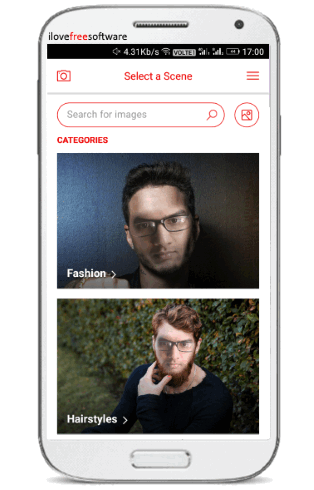
This video demonstration will also help you learn about Microsoft Face Swap app:
Other Android apps to make funny faces:
How to use Microsoft Face Swap app for Android to make funny face memes:
What I most like about this app is that in most cases it can superimpose your face on other photos which look pretty real and in some, it is totally hard to spot the difference. Its face engine intelligently matches skin tone, automatically finds faces and swaps them with yours, matches head turns and tilts. This makes this app master in its domain and can be used to create some fun pictures all the way.
There are two ways by which you can use Face Swap to create personalized memes:
In the first method, you can use the in-app templates from different categories like fashion, tattoos, hairstyles, sports, characters etc. on which the app puts your face automatically, which can be saved as an image on your phone.
Let’s see the steps now:
Step 1: Install Face Swap from the link at the end of this review. Once installed, open the app and click on the “Camera” button at the top-left corner. This will open the Face Swap app camera and you have to click your selfie. You don’t need to be a selfie expert for this, simply look into the camera, make sure your face is clearly visible, and only click the selfie when the Camera suggests “GOOD!”, as you can see below.
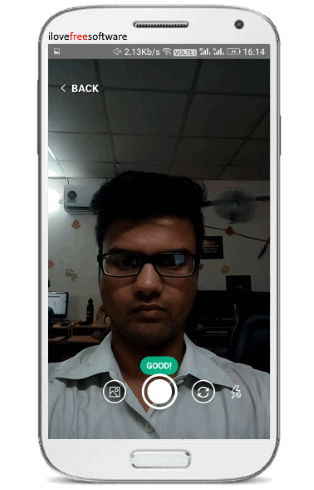
Step 2: After you have clicked the pic, the app automatically replaces all the faces in different categories with your face. Tap on any category on its main interface to see other styles. Just swipe through different styles and the app auto changes their face with yours, as shown in the screenshot below.
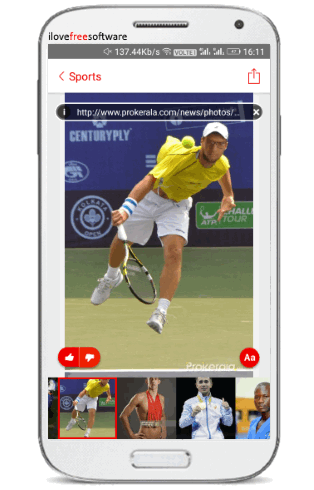
You can also add text to the photos. Tap on the “Aa” button and the specify the text and choose its color. Once added, you can move it to any part of the photo. To save any funny face meme as photo, tap on “Export” button at the top-left.
In the second method, you can use the web image search functionality to create funny memes of your friends or even you. This is very useful if you want to add your photo to any celebrity’s body, favorite cartoon, and other similar stuff. On the top of its main screen there is a search bar. Simply type in your query and perform the search. The image results are shown in the app itself. Face Swap again does all the work for you, tap on any photo and you will see the bigger photo in the same screen and your face on it, as shown below. Yes, you can also save these photos on your phone; tap on the “Export” button at the top.

In the screenshot above, the app placed my face on my favorite rapper i.e. Eminem, of course, I searched it using its web images feature but I really appreciate how this app made the picture so real. I can see myself turning into Eminem; the only difference is that I can’t rap. So, if you share some similar fantasies, then its time to get your hands on this app and add your face on anyone else’s body.
Verdict:
I don’t find any reason for not recommending this app to you guys. It’s simply awesome and will auto replace face on photos with yours with a great precision. Download it straight away and create some funnier pics of you and share a laugh with your friends.