VR (Virtual Reality) is one of the most exciting technologies of our time. With VR, you can experience far-away sites right from the comfort of your home. VR experience is not mainstream yet and that’s because you need a VR headset for that. But, wait no more, this article covers a free Android app that lets you experience VR without VR headset.
With this app, you can explore the popular sites from all around the world in a VR-like experience. You can move your phone around 360 degrees to explore a site. This app includes various historical sites which can also be used for educational purposes.
This app is for those who want to experience Virtual Reality but don’t have a VR headset. So, let’s check it out. The video demonstration is also added below:
Also read: Capture 3D Panoramas and View With Cardboard [Android]
Experience VR in Android Without VR Headset: Sites in VR
Sites in VR is a free Android app that offers virtual tours of the popular and historical landmarks all over the world. This app can work with any Android phone whether the phone is compatible with VR or not. It is also available for iPhone as well.
In this app, you can explore Mosques, Museums, Palaces, Tombs, Baths, Inns, Towers, Castles, Parks, Squares, and more. From ancient, religious, to modern cities of the world, this app has them all. This app has over a thousand high-quality 360-degree panoramic images of these sites. It has multiple images of each site which you can explore in VR-like experience.
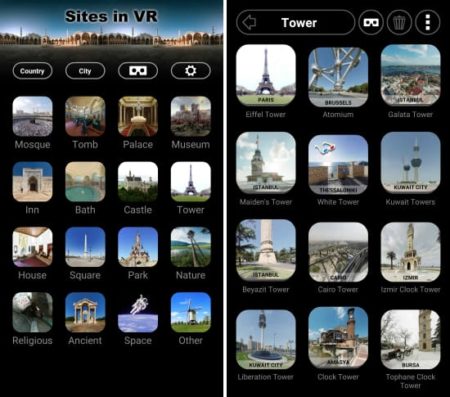
When you open a site view, this app gives you a 360-degree panoramic image which you can explore by moving your phone around just like using a VR viewer. You can also explore the site by scrolling the image manually in both vertical and horizontal orientations. The panoramic images are perfect without any stitching errors on obstruction in the field of view. All the different views of the same site are interconnected. When you explore a view, it highlights the other view position present in the site with a circle animation. You can easily switch to highlighted view either by tapping on the circle or pointing your phone at it for a couple of seconds. This way, you can experience the sites in VR without needing a VR headset.
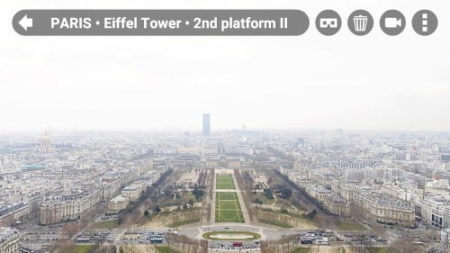
In case, you already have a VR headset, you can use this app with that too. This app has support for over 35 VR headsets including Google Daydream, Google Cardboard, Oculus Rift, HTC Vive, Samsung Gear VR, ZEISS VR ONE Plus, VR Box, and other budget-friendly VR headsets. It also offers customizable viewer settings for each VR headset where you can set the lens separation distance, vertical center, screen to lens distance, outer distortion, chromatic aberration, field of view, and much more.

With that said, you can easily use this app with any VR headset. With all the customization options, you can personalize the VR headset to get the best experience. The personalization you do for your VR headset can be used for other VR apps too. This app creates a QR code for your custom settings which you can scan in other VR apps to have the same personalizations.

Get this app from Play Store for Android.
Get this app from App Store for iOS.
Wrap Up:
Sites in VR is a great app to experience the virtual reality without VR headset. Anyone with an Android phone or iPhone can enjoy the high-quality 360-degree panoramic images in a VR-like experience. Educators can use this app to arrange a virtual tour to historical landmarks for their class. Go ahead, give it a try and share your thoughts with us in the comments.