RegMerge is a free software to first view REG file and then import to the registry. There are multiple benefits of this software. No reg file can harm your PC because you are going to first check it. You can see what type of registry file it is, on which HIVE it will be added, check if it will change existing registry settings or add only new entries, and other information. When you have checked everything, you can then give a space to that particular registry file in your Windows registry.
A registry file can be imported to the registry very easily. All you need to do is execute the reg file and give it permission to add into the registry. However, this doesn’t confirm if REG file is safe to install or not. Therefore, RegMerge software can come in handy. Before adding hundreds or thousands of changes, it is good to backup the registry or use this software to check details related to registry file you are going to add.
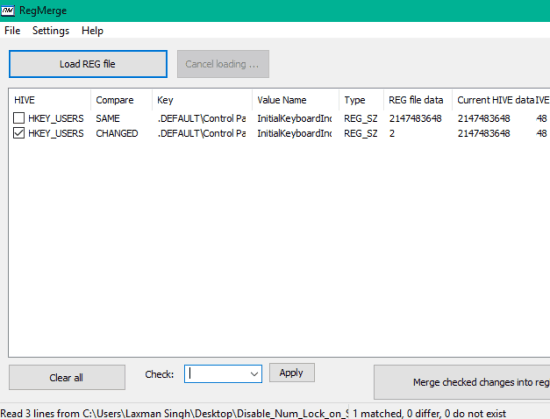
Above you can see two registry files added by me on its interface and information of those files are visible. Before using this software, I will recommend you to take Registry backup first or create a restore point.
How To Use This Software To View and Import Registry Files?
The software is really simple. Download (use this link) and install this software and then launch the interface. There will be nothing to show (except software options) because you haven’t added any REG file yet.
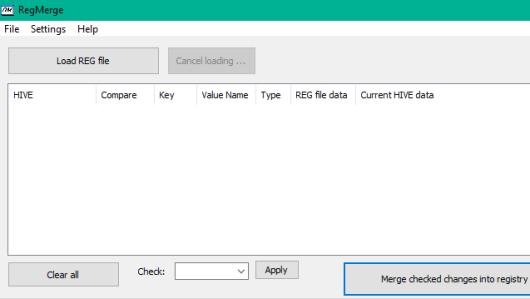
Use Load REG file button to add REG file. As soon as the file is added, information related to that file is visible. You can see HIVE type (HKEY_USER, HKEY_ LOCAL_MACHINE, etc.), key information, Value Name, REG file data, Current Hive data, etc. A “Compare” column is also available, which is very important. This column shows the type of effect that will be made by the registry file after installation. If Compare column shows ‘Missing’, that means that particular key is not already available in the registry. And, invert means the registry settings have been toggled.
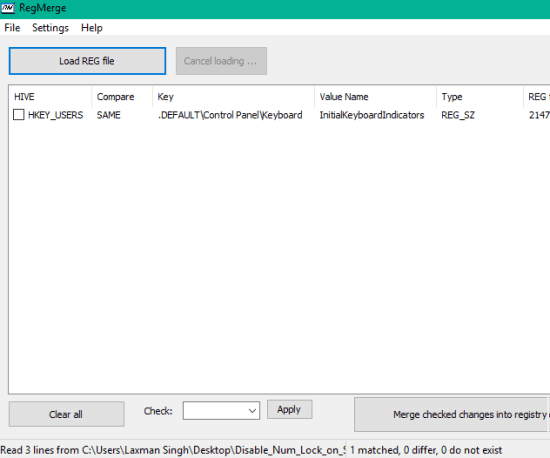
Read the information carefully and when you are sure enough, you can use Merge checked changes into registry button. It will add all entries of that REG file into the registry.
The Verdict:
RegMerge is a very useful software because it helps to prevent your registry that can otherwise be spoiled by importing the wrong registry file. It gives you a simple interface where you can check details of multiple registry files and then select files that you want to install.