Lyricfier is a free software to see lyrics for song playing in Spotify desktop client. That means whatever you will play on Spotify desktop client (track from your playlist, Your Music section, etc.), the lyrics of that track will be displayed in the floating window of this software. You can also pin that floating window to remain always on top. Thus, the lyrics will be in front of your eyes even if you are working on some other application. You can also minimize Spotify desktop client window and this software will continue displaying the lyrics.
The Spotify lyrics software works very nicely. When you switch from one track to another, it takes only two to three seconds to display the lyrics of currently playing song.
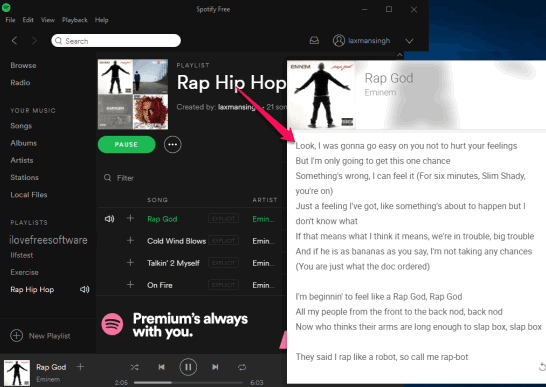
In the screenshot above, you can see the floating window of this software displaying the lyrics of a particular song played on Spotify desktop client. You can’t save the lyrics as plain text file, but yes, you can copy the lyrics and paste them in Notepad or Sticky notes.
How To Show Lyrics of A Song Playing on Spotify Desktop Client In A Floating Window?
Here is the link to get the zip archive of this software. You can download 64-bit or 32-bit version as per your need. Also, the software is portable. So, there is no hassle related to the installation.
Before you run this software, you should open Spotify desktop client and play a track. After that, launch this software and see the magic. Its floating window will automatically show the lyrics of that particular song. You can’t resize the window, but it is very easy to move window and place to any area on the desktop.
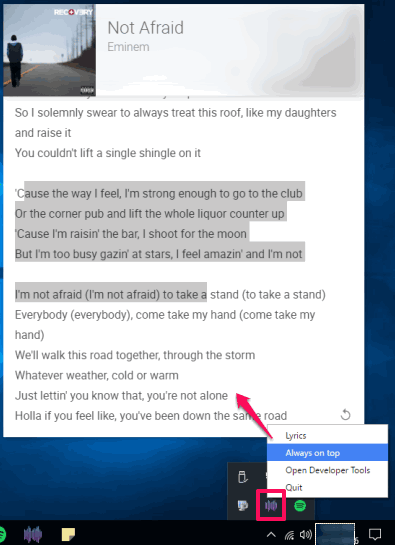
To pin window always on top, you can right-click the software icon available in the system tray and click Always on top option. Enjoy watching lyrics in the floating window and playing songs on Spotify desktop client.
Here are some other interesting articles: Find and Remove Duplicates from Spotify Playlists, Transfer Spotify Playlists from One Account to Another, and Export Rdio and Deezer Playlists To Spotify.
The Verdict:
I’m loving it! Seriously, it is quite interesting and so easy to fetch lyrics of Spotify track and display them in a separate window. All is made possible using this software. The best part is you don’t have to configure anything. Just play a track on Spotify desktop client and run this software. The lyrics will be in front of you in a matter of seconds.