Out of the many purposes we use the Internet for, one fairly common is reading all sorts of content. Whether it’s catching up on the breaking news, or anything else, some sort of consumption of textual content is involved. And since this information is almost always too much, the speed reading technique of Spritzing is something that can really help you make sense of all that content overload.
And guess what, that’s exactly what Speedy Readie, a speed reading extension for Google Chrome is all about. Not only does it let you power through loads of textual content super fast, but is also customizable too, as you can tweak everything from the reader size to words per minute. Sounds like awesome? Let’s see how this speed reading extension for Google Chrome gets the job done.
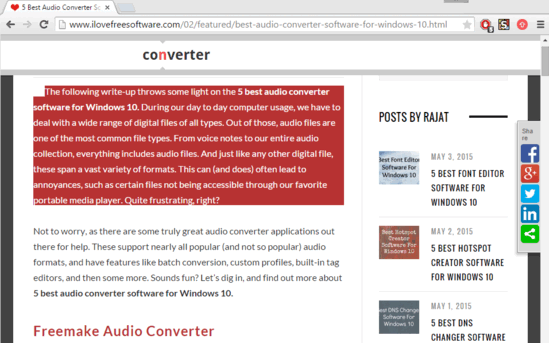
Using The Speedy Readie Speed Reading Extension For Google Chrome:
Getting started with Speedy Readie is a cakewalk. Like other speed reading Chrome extensions, it’s also based on the spritzing technique. Here’s how to get around using it:
Step 1: Install Speedy Readie from the Chrome Web Store, just like you would any regular extension. Once installed, Speedy Readie’s icon should show up besides the URL bar. Clicking the icon lets you access the extension’s settings in a pop-up window.
![]()
Step 2: Essentially, there isn’t a second step. Once installed, Speedy Readie is ready to roll. Now, simply go to a website having some textual content you want to read, select the content, and press Shift+Double Click. As soon as you do that, a full-width horizontal reading bar would pop-up over the homepage, and Speedy Readie will get to work, spritzing through the content. Here’s a screenshot:
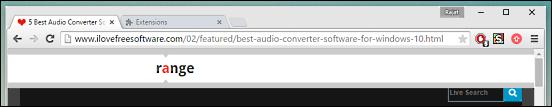
Easy, right? You can also pause the speed reading (Shift+Space) process anytime you want. And thanks to the customizable goodness that it is, you can change the reader window size, words per minute, font style, target letter color, and much more.
See Also: 5 Speed Reading Extensions For Google Chrome
Conclusion
Speedy Readie is a perfect solution for all your textual consumption needs, and uses the tested Spritzing technique to let you read super fast. Give it a whirl, you’ll love it.