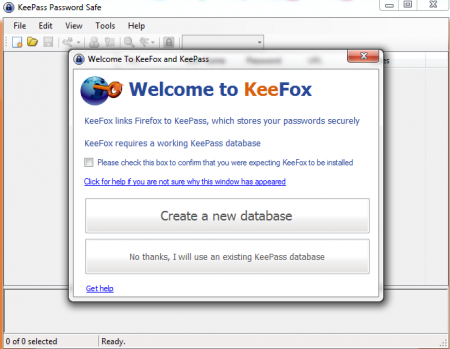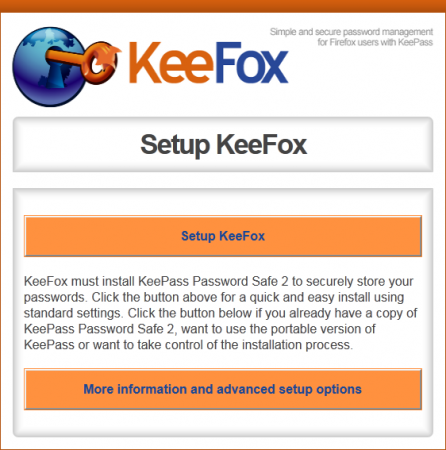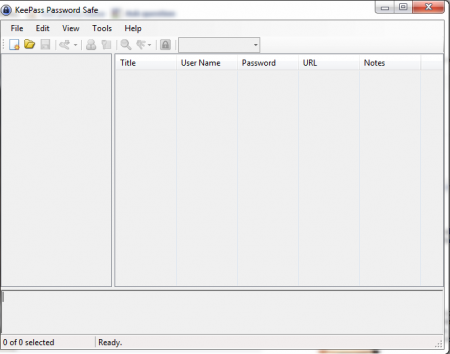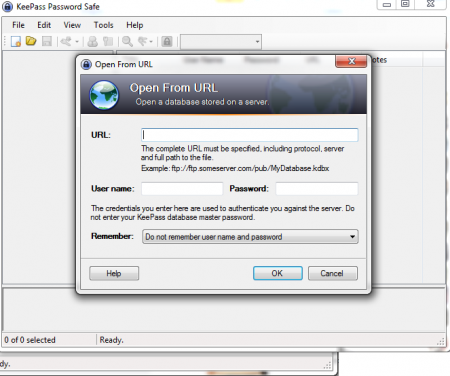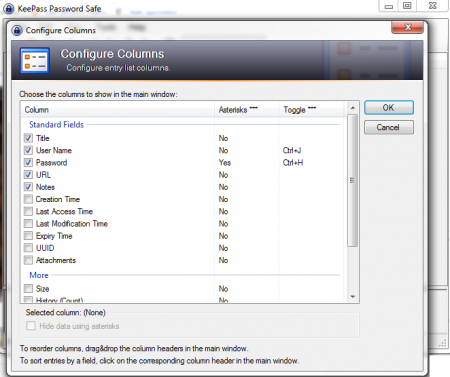KeeFox is a free Firefox add-on designed to make your browser faster and in a secured manner. This free Firefox plugin has a good password management system that keeps your private data safe and use them securely. KeeFox integrates Firefox with KeePass that is the most popular password manager software. The best part is that this free password manager for Firefox follows a system of automatic log in to all the sites and helps you to login safely even in sites that have multiple login steps. This makes it easier for you to manage your password and other data. It keeps them protected and does not effect any existing data. It is recommended that the users delete passwords saved in Firefox password store as this will help in increasing the security of your personal data. KeeFox follows a fast and an accurate process with a good password assistance system.
Installation of this password manager
The installation is finished within minutes and the add-on starts functioning instantly after the installation. It is not a large file and you just need to visit the site to add this in your Firefox browser. The set up takes less than one minute and once the set up is complete you can see a KeeFox toolbar near the address bar. You will also be provided with a “keePass password safe” software where you can see all your private data. You can also try other useful Firefox add-on like Add-on Builder, FireFTP and Cuivo.
Interface of KeeFox
It has a very simple and user-friendly interface. The interface is not very stylish and the users will not face difficulty while using the options provided in KeeFox. The KeeFox toolbar and KeePass password safe work together for password protection. Both have a straight forward interface and provide you with options to make appropriate changes.
Using KeeFox
The KeeFox toolbar has mainly four options, namely:
- change database
- detect forms
- generate new password
- options
When you start working through this software you are provided with a software named “keepass password safe.” Here you can access your database of your protected files and passwords. The main screen of the software has title, user name, password, url and notes of your data stored. If you want you can create a new database by going in the files menu and clicking on “open file” or “open URL.”
KeeFox continuosly tracks the websites that you browse and it automatically fills details for the login forms in a site for you. It remembers all the login details for you and fill up the login details whenever required. It is quiet similar to the “remember password” option provided in all the browsers. KeeFox actually makes it much easier for you and saves time by remembering all your credentials. These remain safe with KeeFox and are shown whenever you login.