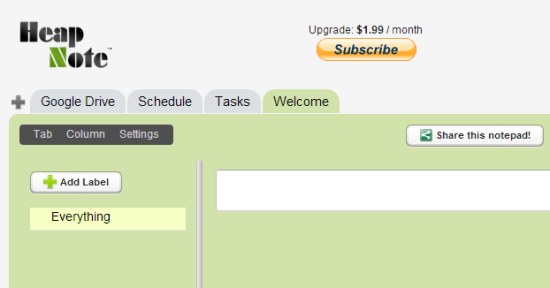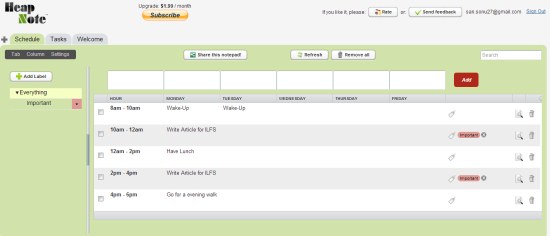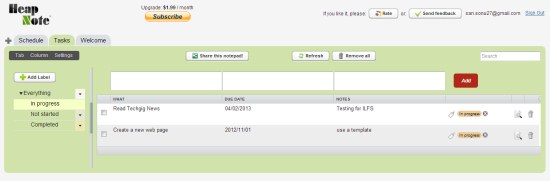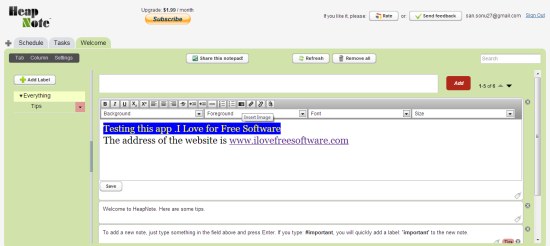Heap Note is a free Google Chrome app that lets you create and organize tasks, schedules, and notes at one place. It’s a handy and lightweight app, which allows you to manage your daily activities by allowing you to make notes, list-down important tasks, and schedule events easily. It’s kind of online notebook where you can plan your daily activities for organizing your day.
Heap Note is highly customizable and it integrates with your Google Drive to back up all your notes. Thus you can easily save your notes on Google’s cloud storage and access them from anywhere. Heap Note is quite flexible, since it lets you keep your notes, tasks, and schedules in form of tables, where you can add or delete tabs easily.
Apart from that, Heap Note also allows you to share your notebook with your friends and keep you updated with important information. Another interesting feature that Heap Note provide is its ability to let you add labels. Thus you can easily add as many labels as you want to your notes, tasks, or schedules, and mark them as important or something else you want.
Let’s now see how you can download and install Heap Note in your Chrome browser. After that we will discuss how you can use this free app to organize tasks, schedules, and notes at one place.
Download and Install Heap Note:
Heap Note is Google Chrome app, available free of cost in Chrome Web Store. It’s a lightweight app that can easily be installed in your Google Chrome browser. You can use the link provided at the end of this article to go to the app’s page in Chrome Web Store. There you will see a green colored button labeled as “Add to Chrome”.
Click on that to download and install the app to your Chrome browser. Once downloaded, the app will be automatically be installed in your Chrome browser. Once this is done, you will b directed to the new tab page in your browser where all the apps are listed, along with this newly added app icon. Click on that icon to launch Heap Note. That’s it!
Now let’s have a look on how you can use this handy app to manage your daily activities.
Create and Organize Tasks, Notes, and Schedules using Heap Note:
Before you start using Heap Note, you need to sign up with you Google account and allow this free app to access your Google account.
Once you grant the access, you will be asked to integrate the app with your Google Drive account to automatically backup your tasks, schedules, and notes there. After that, you will be able to see the app’s interface.
There you will find three tabs in the top-left corner. One: for making daily schedule; second: for listing important tasks; and third: for creating notes.
The Schedule tab lets you schedule your daily activities. Here you can make time-table of each day in a week, and quickly add labels to them.
The Tasks tab lets you add tasks that you have to do, and add labels to them to set their priorities. These can be categorized into three parts: In Progress, Not started, and Completed.
The third tab lets you add other important notes. Here you can write whatever you want, and choose from a variety of options to format the text. Like you can change font size and style, font color, insert image, hyperlink, and much more!
Apart from that, you can add as many tabs as you want and make the most out of this free organizer app!
Whatever you add here, will automatically be loaded on your Google Drive. Thus, you can access your tasks, schedules, and notes anytime, anywhere.
Key Features of Heap Note:
- Free Google Chrome app to organize tasks, schedules, and notes at one place.
- Flexible notebook to add notes in tabular format.
- Integrated with Google Drive.
- Add labels and sub-labels.
- Share your notebook with friends.
- Lots of formatting options.
- Easy-to-use.
Also, check 4 Free Software To Backup Gmail.
The Final Verdict:
Heap Note is really a nice app to organize your daily activities in a flexible way. It’s a handy and reliable app that allows you to organize tasks, schedules, and notes by listing them at one place. Not only that, it lets you create a tree of labels to be added and lets you select multiple labels together.
If you are looking for an online-notepad like thing where you can plan out your activities and jot down important things, Heap Note is a must to try!