zebNet Backup for Windows Live Mail is a free software to backup Windows Live Mail. Lightweight and fast, this nifty little gratis application makes easy work of backing up all your important (and not so important) email messages, accessed via Microsoft’s Windows Live Mail client. zebNet Backup automatically detects the Windows Live Mail installation on your computer (along with all the email messages in it), the moment it is fired up. It can be then used to backup all the found email messages to a singular backup file, to the backup location specified by you.
Contrary to what its name might suggest, zebNet Backup for Windows Live Mail isn’t just about backing up your email messages. Since backup and recovery operations are like Bonnie and Clyde, zebNet Backup for Windows Live Mail can restore all the backed up email messages, back to Windows Live Mail like a champ. Intrigued? Let’s dig in deeper!
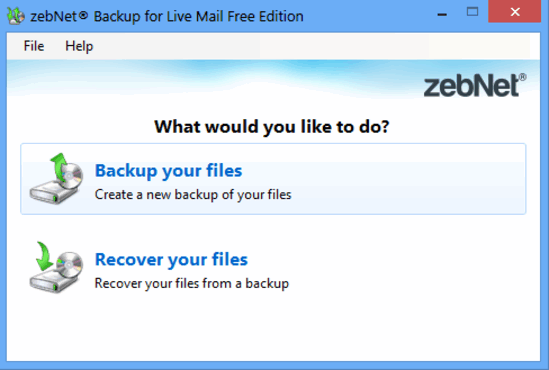
How To Backup Windows Live Mail Using zebNet Backup?
Before you hand over zebNet Backup for Windows Live Mail the responsibilities for taking care of your emails, the yawn-inducing process of installation needs to be done away with. Although there’s nothing special about the installation procedure, there’s one important thing to note. The installer, though lightweight (under 800 KB) comes with a bunch of (optional) third party applications that can get installed on their own if you’re not careful. Therefore, make sure you hit the DECLINE button and/or uncheck all the unusual things during the installation steps, and everything should be peachy.
Once installation is done, you’ll also need to activate the application via a license key (to get it, enter your email address at the activation screen, and you’ll receive the key in your inbox). Here’s how zebNet Backup for Windows Live Mail looks like:
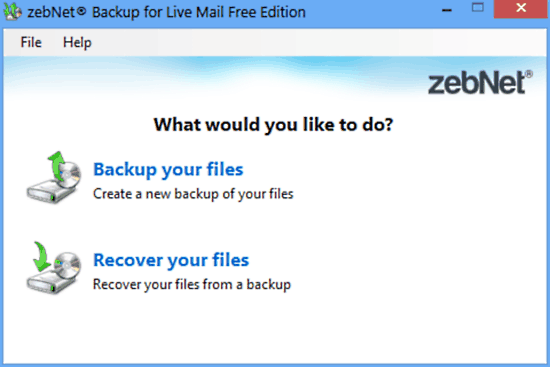
Pretty spartan, right? As evinced by the above screenshot, zebNet Backup for Windows Live Mail sports an extremely simple UI. All you get are two primary options staring directly at you: one for backing up your Windows Live Mail accessible emails, and other for restoring them back to Windows Live Mail.
So, now that we’re done with the regular boring stuff, it’s time to see this thing in action. Let’s take a look at the backup and recovery operations, one at a time:
Backing Up Windows Live Mail:
Step 1: Start the application, and select the Backup your files option. The next screen displays advanced backup options. Here, you can specify the location where you want to save the backup file. Apart from that, it also displays the approximate size of the backup file. Here’s a screenshot:
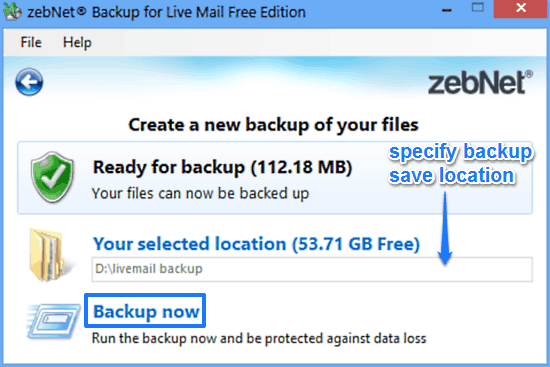
Step 2: Once you’ve checked all the settings and specified the backup location, all you have to do is hit the Backup now option. Once that’s done, zebNet Backup for Windows Live Mail will fire up its thrusters and within moments, backup all of your Windows Live Mail accessible emails to the location specified by you. It’ll even notify you once the whole thing is done. Easy-peasy!
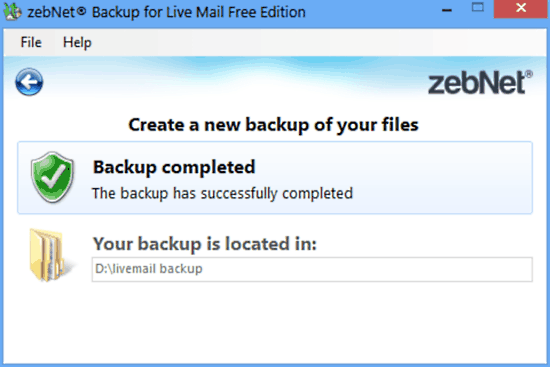
Recovering Backup Up Emails To Windows Live Mail:
Step 1: Fire up the application and this time, select the Recover your files option. The screen displayed next lets you choose the backup file that you want to use as a source for recovering the emails to Windows Live Mail. Check out the screenshot below:
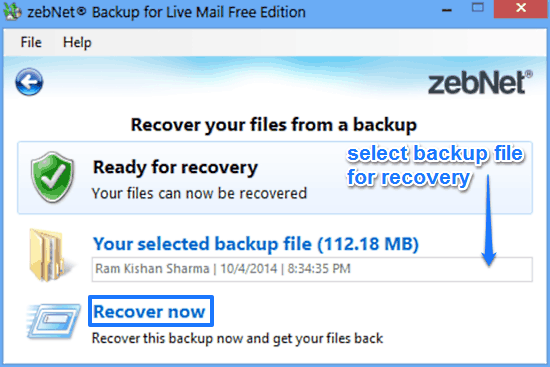
Step 2: Once everything is done, click the Recover now option. zebNet Backup for Windows Live Mail will now extract all of the backed up email messages from the selected backup file, and restore them back to Windows Live Mail. As in the case of the backup operation, the program will intimate you once it’s done doing its thing.
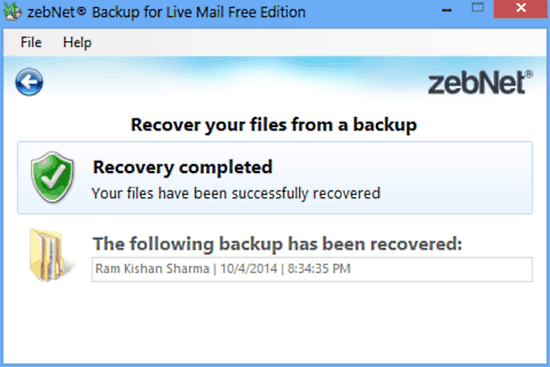
Also See: Free Software To Backup Outlook Emails: zebNet Backup For Outlook
Conclusion
zebNet Backup for Windows Live Mail is an incredible free software to backup Windows Live Mail. It lets you backup (and recover) all of your Windows Live Mail accessible email messages in a non-tedious and perhaps, even fun way. Do take it for a spin, and you won’t have to worry about your important email messages getting lost, ever again!