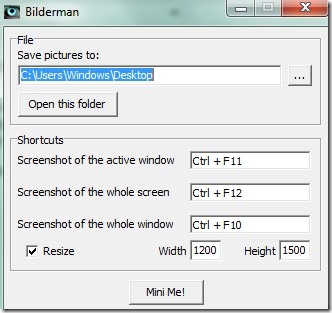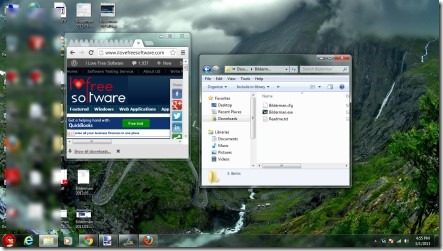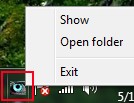Bilderman is a free screen capturing software for Windows that lets you capture the whole screen, whole window, or the active window and saves that screenshot in png format. Only three hotkeys are to be remembered and you can capture screen or the desired window. These Hotkeys are customizable which you can change according to your suitability. There is also a resize feature present that is used to change the height and width of screenshot, but I didn’t find any use of it.
However, Bilderman is one of the easiest way to capture screen and is quite simple to use. It is better than the default PrintScreen option. Using Bilderman, you can save the captured screen to the destination location of your choice.
You can see in the below screenshot that the interface of Bilderman is very simple. There are not much options present except, Shortcuts (Hotkeys) are available to capture the screen and a destination location option.
You can customize these options and can capture the whole screen, active window, or the whole window. Once after capturing the screen, you can find it at the destination folder and can use it.
Features Present in This Screen Capturing Software:
- Hotkeys present to capture the screen or a particular window.
- Captured screen is automatically saved to the destination location.
- Very simple to use software.
- Lightweight software, installation not needed.
- Free of cost for everyone.
Get Bilderman For Free:
For downloading Bilderman, click this link. After accessing this link, you will find the download link of Bilderman at right side on that webpage. Download it and extract the zip file of Bilderman into a folder. After extracting its files, run Bilderman.exe application file by double-clicking on it. Then you can use this screen capturing software and it will run in background. You can find it in system tray to access its interface.
Similar software: DuckCapture and SliQ Screen Capture and Desktop Hunter.
Conclusion:
Bilderman is a simple software that only lets you capture and save the captured screen or window. You wont be able to edit screenshots neither you can use other tools to enhance them. So if you want more feature rich screen capture software, then you can try these 5 best free screen capture software. But if you need a simple software for capturing screen and windows, then Bilderman is a useful software. Try it for free on Windows.