Easy Thumbnails is a free and efficient software for batch creating thumbnail images. You can also create scaled-down/up copies of images from different picture formats. Easily find the images and process them individually or in batch mode. It has an integrated image viewer. You can adjust the brightness, contrast, sharpness of the images using the easy sliders. You can also rotate and change the quality of the images. Easy Thumbnails also include eleven resampling filters. It also offers real-time preview of the thumbnails you are working on. You can also save the thumbnails to a webpage using customizable HTML templates.
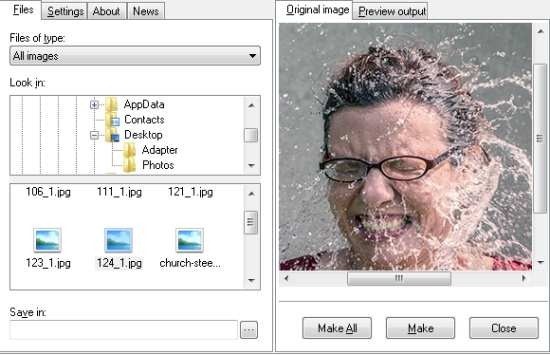
How to Create High Quality Thumbnails With Easy Thumbnails
Easy Thumbnails has a simple and elegant UI. The application has its own file explorer which is easy to navigate. Simply select the desired folders containing the images that you want to work on. Thumbnails of all the images in the folder will show up in the left bottom of the UI. You can watch the image previews on the right side.
To start creating thumbnails, click on the desired image and go to the Settings tab. Here, you can tweak the image to get the best result. You can change the dimension of the image, adjust brightness/contrast/sharpness, rotate and change the quality of the image. Easy Thumbnails also offer eleven resampling filters. Play with the settings to get interesting effects.

Once you are done tweaking the image, you can save it by clicking “Make”. If you want to apply the same settings to all the image in the folder, select “Make All”.
Thumbnails will be created most probably in the same folder containing the original images. However, you can change the destination of the thumbnail images, or simply create a new folder.
It also enables you to save the thumbnails to a web page by using a customizable HTML template. Simply right click over the output preview, and select Copy Image Tag to copy the appropriate HTML tag for the image.

Other Features of Easy Thumbnails
- Preserves EXIF data in JPEG images
- Supports lossless JPEG rotation
- 100% free
- Compatible with recent versions of Windows
- Supported image formats: JPEG, Portable Bitmap, Windows Icon File, Zsoft PC Paintbrush, and many more
Conclusion
Easy Thumbnails is an easy-to-use and free utility tool to create high quality thumbnails. It can also create scaled-up/down copies of images and supports a wide range of popular and not-so-popular image formats. Moreover, Easy Thumbnails is completely free.