VoxGrab is a free bulk subtitle downloader software. It is helpful to grab subtitles of movies as well as TV shows. This makes it a bit special than other tools that are limited to grab subtitles of movies only. You can grab subtitles of multiple videos in just one click, which is another interesting feature of this software. The software takes the help of subdb.com database to fetch subtitles. The subtitles are downloaded as SRT files.
On its interface, it shows the list of all input videos and then you can grab subtitles of input videos with a single mouse click. It supports English, Spanish, Turkish, Swedish, Italian, Polish, French, Portuguese, and Dutch languages to download subtitles of movies and TV shows. I guess all these features make it a handy subtitle downloader software.
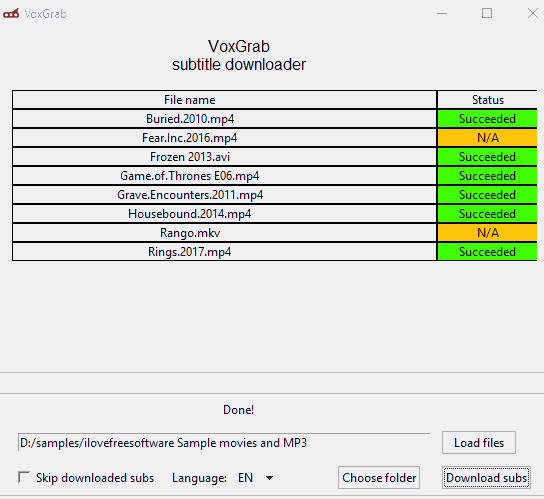
In the screenshot visible above, you can see the interface of this software where it shows the list of videos and subtitles downloaded for those videos. It may fail to grab subtitles of some videos, but it depends if subtitles are available in the database.
How To Use This Free Bulk Subtitle Downloader Software?
Using this free subtitle downloader is super easy. You need to get the zip file of this software, extract it, and install the software.
Launch the software and its interface will be in front you. There you will see a Choose folder button. Use that button and select video folder stored on your PC. The list of videos will visible after adding the input folder. It doesn’t provide an option to rearrange or remove a video from the list.
When the videos are added, you can select the language to get the subtitles. An option to “skip downloaded subs” is also available that you can enable if some of your video files already contain subtitles and you don’t want to another copy of the same subtitles.
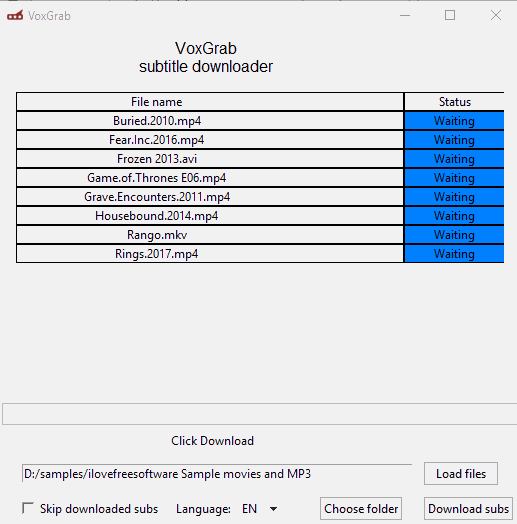
Finally, you can click the Download subs button and then the software will fetch subtitles from the database and download them. It shows ‘downloaded‘ if subtitles are successfully downloaded for a video and ‘N/A‘ if it fails to find subtitles.
All subtitles are saved in the same location where your input video files are stored. This way the software helps to grab subtitles.
You may also check 5 Websites To Download Subtitles For TV Series.
The Conclusion:
I like this free subtitle downloader software for movies and TV shows. It saves time by bulk downloading the subtitles. For a few movies, it wasn’t able to grab subtitles during my testing, but the success ratio was higher and that’s why this software is useful. You may try it.