This tutorial explains how to change the size and color of mouse pointer in Windows 10. The simple and unassuming mouse pointer, shaped like a small tilted arrow, has been a staple of the Windows line of Operating Systems (and other OS’ as well) ever since the advent of Graphical User Interfaces (GUI), and it’s as useful and as instantly recognizable as ever.
I’m sure everyone will agree, the mouse pointer is something we have to see (and keep up with, as we move it from one end of the screen to another) for quite some time duration during the course of our computer usage. For this reason, it becomes really important that it’s easily visible on the screen. And while the mouse pointer is easily recognizable, at times, it can be quite hard to spot on the screen, given how small it is.
But it doesn’t have to be that way as Windows 10 makes it super easy to change the size, as well as color of the mouse pointer. Sounds like something you could use? Let’s see how we can change the size and color of mouse pointer in Windows 10.
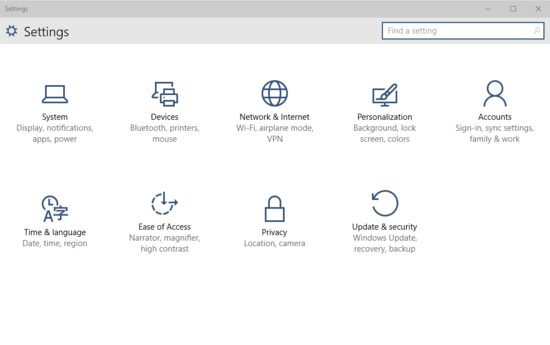
How To Change The Size And Color Of Mouse Pointer In Windows 10?
Tweaking the size and color of the mouse pointer in Windows 10 is a fairly uncomplicated process, and requires nothing more than tinkering with a few settings. Here’s a detailed illustrative walkthrough to get you started:
Step 1: Launch the modern Settings app, and click on the Ease of Access sub-module.
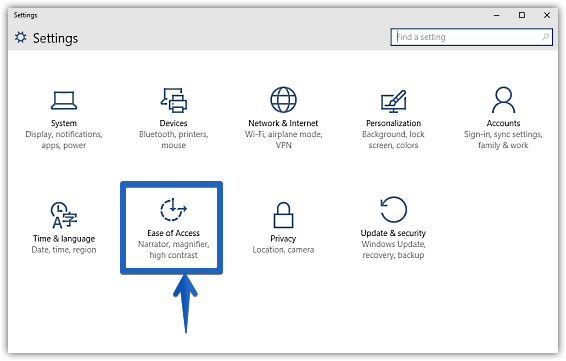
Step 2: A couple of sub- options, relevant to Ease of Access will now show up in the left column. Click on Mouse, and you’ll notice two settings in the right pane: Pointer size and Pointer color. Each of these settings has three different presets. All you have to do is click on the size and color preset of your choice, and the change effected to the mouse pointer will be instantly applied. Not that hard, right? Check out the screenshot below:
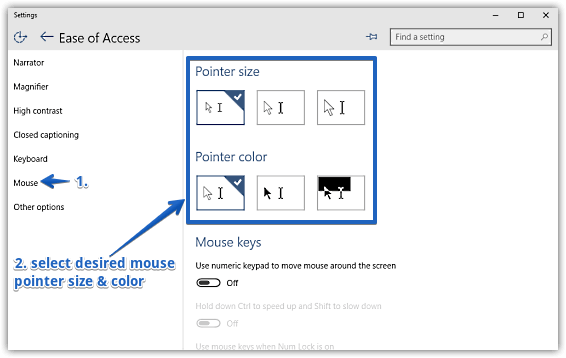
Check Out: How To Enable Desktop Peek Preview In Windows 10?
Concluding Words
The mouse pointer arrow is used to interact with the Operating System’s UI elements so frequently, that it’s almost impossible to miss. However, due to the fact that it’s so tiny, it can be a little hard to spot. Good thing is that Windows 10 allows you to easily customize the mouse pointer’s size and color. Take it for a spin, and let me know your thoughts in the comments below.