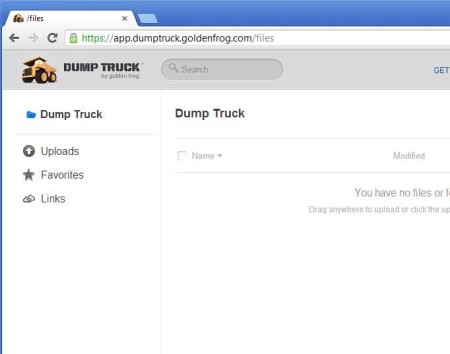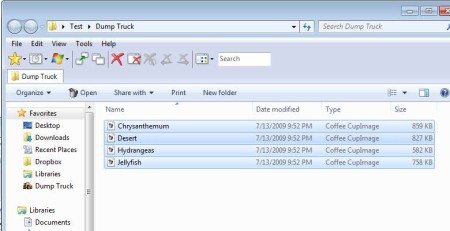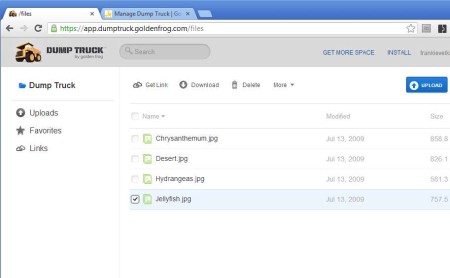Dump Truck is a free online storage and file sharing service which you can use in order to both backup and store you data online, but also to share it between your desktop computers and mobile devices powered with iOS or Android. You get 5GB of free space and apps for iPad, iPhone, Android powered tablets, and smartphones, Windows and Mac OS.
Next to the client applications that you get, you can also access the 5GB of free online storage via web browser. Screenshot above shows us how the online control panel looks like. Similarly to a lot of other file hosting services that are out there, client applications are gonna create a shared folder on your computer. Every file that’s copied to that folder on one of your devices will be automatically uploaded, and clients on all the other devices are gonna automatically sync and download uploaded files.
Key Features of this Free Online Storage And File Sharing Service:
- Free and easy to set up online file storage and data sharing service.
- Supports up to 5GB of space, more available but with paid upgrade.
- Client apps available for Windows, Mac, iPhone, iPad, Android devices.
- Web interface, access, upload and download files via web browser.
- Automatic synchronization and sharing of data across paired devices.
A lot of other useful tools are available, in web interface for example you get a search tool for quickly finding files you need. Frequently accessed documents can also be saved to favorites. Dump Truck is owned by the same company that offers VPNs, for increasing online privacy and in the spirit of that they are advertising this free file hosting to be safe, secure, with special focus on protecting user privacy.
How to Upload, Store, and Share Documents with Dump Truck?
Client needs to be downloaded, because there’s no other way to register, which is also mandatory, you cannot register online. When you register, Dump Truck client will run in the system tray and it will automatically create its own shared folder in your home directory.
All the files, documents and data that you want to upload online and share will have to be copied into that folder. Dump Truck client will automatically upload them for you.
Once that files finish uploading, you can access the web interface by right clicking on the system tray icon and selecting Open web interface. There you can generate direct links for sharing files with other people. download files, delete them and so on. Install portable apps on your devices, login and files will be automatically downloaded to them.
Conclusion:
Dump Truck is a very useful service, which makes online file hosting and sharing across your devices very easy. You can use the smart phone apps to automatically upload photos that you take to your Dump Truck account. That way when you turn on your desktop computer they are automatically synced and available there. Setup is very easy, upload and download speeds are very good, keep in mind that they depend on your connection. Be careful not to spend too much traffic if on a smart phone. Free download.
You may also try MediaFire, Amazon Cloud, and MyOtherDrive posted by us.