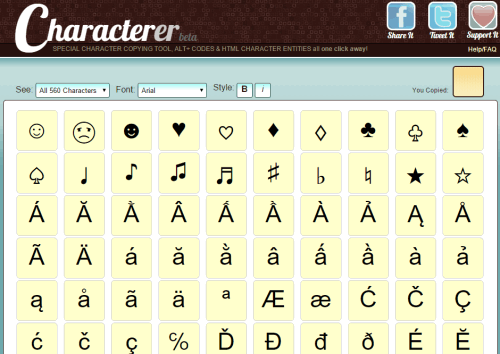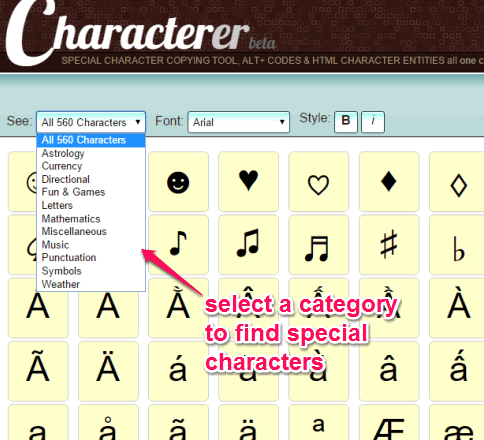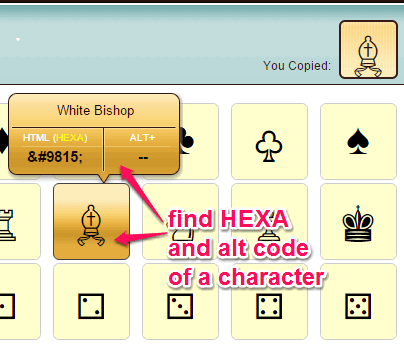Characterer (beta) is a free website to copy paste special characters. It also provides special characters alt codes which is another handy feature of this website. More than 550 special characters are available to use in different categories. You can access any category to explore and use special characters or open all the characters on its homepage.
Although Windows comes with the built-in Character Map tool to use special characters (using ‘charmap’ command in Run box), but that process is too lengthy. You first have to find a special character, select it, press Copy button and then you can paste it. But, using this website you can copy paste special characters in two mouse clicks. Just select the character and it is automatically copied to the clipboard. After this, you can paste the special character wherever you need.
In the screenshot above, you can see some special characters available on its homepage.
Those who are interested in using software to get special characters can try CatchChar and WinCompose.
Key Features of this Character Map Website are:
- You can also make special characters italic and copy paste them.
- You can also preview special characters in different fonts.
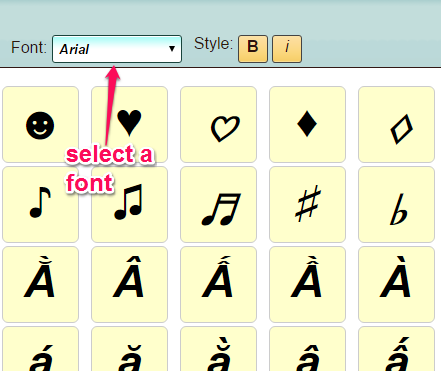
- It also provides HTML or HEXA code of each individual special character.
How to use this Free Website to Copy Paste Special Characters?
Click on this link and you will be directed to the homepage of this character map website. By default, it will show all the special characters, but you can use categories to find only a specific type of characters. Available categories are: Directional, Currency, Mathematics, Symbols, Weather, Astrology, Music, Letters, Fun & Games, etc.
To copy a special character, just do a single click. After this, you can paste it in some text editor or wherever you want. Before copying the special character, you can also preview it with different fonts, make it bold, and italic. Apart from this, if you have to find the alt code and HTML code of a special character, just place your mouse cursor over it.
Conclusion:
Characterer is one of those fantastic websites which satisfy the need of finding and using special characters. It’s insanely simple to use and only a few mouse clicks help you grab any available special characters.