Here is a list of 4 free online scrapbook maker websites. Scrapbooks are a good way of preserving memories for a longer period of time. You can make scrapbooks for any purpose or occasion, like a trip, anniversary, vacation, tour, birthday, etc.. All of the websites included in this list let you create digital scrapbooks easily. You can make them special by using various templates and additional features provided by them. All the scrapbooks created using them are free to share with anyone. You can use various options for instant sharing of your scrapbook.
Let’s get started:
1. Mixbook:
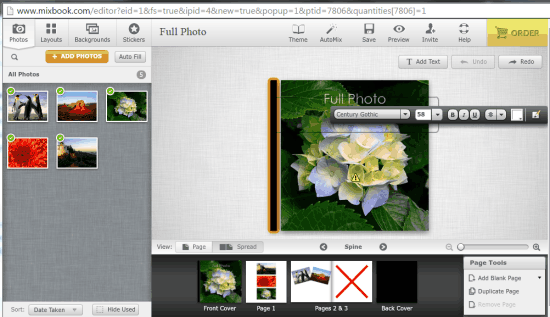
Mixbook is the first online scrapbook maker website in this list. The first step towards creating the scrapbook is to choose the template of your choice. There are various templates for you to choose from. You can add photos by importing from Facebook, Picasa, Flickr, Photobucket, SmugMug, etc.. After adding the photos, you can start experimenting with all the editing options. There are also options for adding stickers, layouts, and backgrounds. The unique feature of Mixbook is AutoMix. It automatically layouts your photos as per the template chosen by you. If you don’t like the layout, then you can use the option again and again until you’re satisfied. You can also edit photos manually even after the AutoMix has been applied.
There is also Auto Save option and an option to preview the scrapbook. When you have created the scrapbook, you can publish it on the Mixbook website, share it with others, and even embed it on any website or blog.
Read full review of Mixbook here.
2. Snapfish:
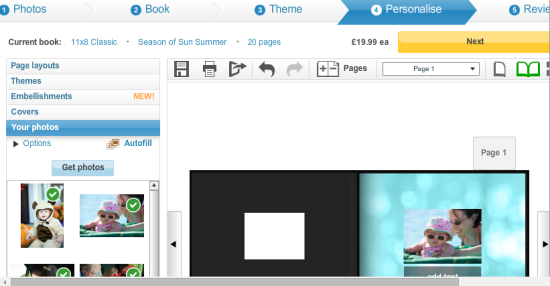
Snapfish is the second website in the list for creating scrapbooks. The complete process of creating the scrapbook is divided into 5 steps: Photos, Book, Theme, Personalize, and Review. So, you have to choose the photos, template, and theme. After this, you can start personalizing the scrapbook as per your wish. When you are satisfied with the scrapbook, you can save and share it with anyone you like.
Do remember that while you are making the scrapbook, the website will continuously show you some price but there’s nothing to worry about. The displayed price is for the step if you go for physical printing of the scrapbook. The saving and sharing of scrapbook are completely free.
3. Heritage Makers:
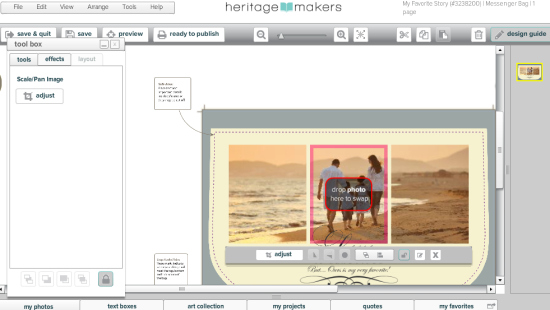
The third website to make awesome scrapbooks is Heritage Makers. Like other websites, it also lets you choose whether you want to use templates for creating the scrapbook or you wanna start from scratch using a blank page. Depending on your choice, you will be redirected to the powerful scrapbook editor of the website. The editor includes various options which let you create amazing looking scrapbook(s) with ease and in no time. You can easily add photos and edit them. There are various options like adding texts, arts, quotes, zoom-in/out, etc. When you have completed the editing part, you can choose to preview it. If you are okay with the preview, then go ahead with the saving and sharing. Do remember that you have to publish the scrapbook on the website before you can go ahead with the sharing option.
4. Shutterfly:
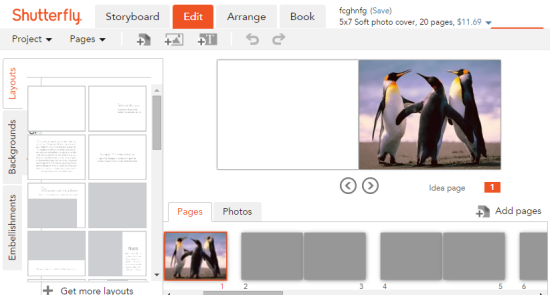
Shuttefly is the next scrapbook maker website. You can add photos from PC, Facebook, Instagram, etc. On adding the photos, you can make use of various photo editing features to enhance the appearance of each of them individually. There are also options for selecting layouts, backgrounds, embellishments, idea pages, etc. You can easily re-arrange the photos in any order of your choice. When you’re done, click on Order to proceed. You can then choose whether you want to get it published physically or want to keep and share it digitally. The digital options are free to use while, for the physical, you have to pay a fixed charge.
These are the 4 free online scrapbook maker websites. Check them out and create scrapbooks for preserving your special memories. If you know of some other online scrapbook maker which is also “free” then do share it with me using the comments section below.
You may also like: 25 Best Free Collage Maker Software For Windows.