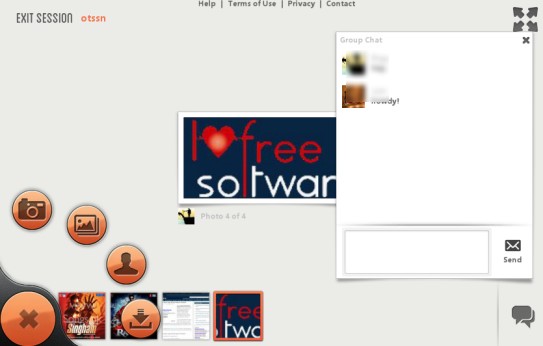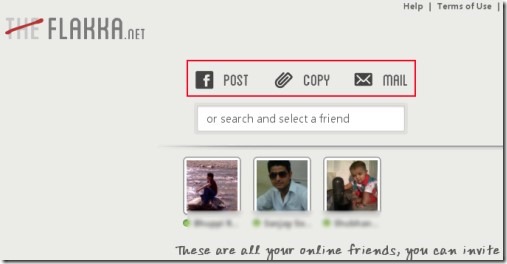Flakka.net is an online service that allows you to create live photo sessions so that you can share photos with friends in real-time, and can also group chat with your friends. You only need to use your Facebook account to join Flakka. And then after, you will be able to share your Facebook albums photos, PC photos, or photos stored in your camera with desired people. The good thing about Flakka is that you can join your created session anytime just by entering that session name. And session joined by you will be terminated permanently when you will leave that session.
You can create as many sessions as you want, and each time you will get a unique session name. You can provide session name to friends and they can join your session by logging with their Facebook account. This way, you can share and can see photos in group. All photos added by you or your friends will appear in real-time to everyone. Flakka is only meant for sharing photos, so you might feel disappointed as you won’t be able to like or comment on photos. This service is also available as an app for iPhone (3Gs, 4, 4s) and iPad (3G, 4G).
Interface is very simple where you can Start a new session using available button for this. However after creating a session, you might find difficulty in finding the add button for adding and sharing photos as it will be available in bottom left corner (orange plus button). Clicking on that add button will provide you four more buttons as you could see in the below screenshot.
The first two buttons are for adding photos from camera, Facebook, and from PC. Use these buttons accordingly. Third one is for inviting people to join Flakka. You can invite your Facebook friends by searching or other desired people by sending them email link. If you need, you can post the session link to your Facebook timeline as well. And when people will join your session by logging to Flakka using their Facebook account, then you and they will be able to share photos with each other. And if you want to save the added photos of your friends, then you can click on download button for that.
See Some Key Features of Flakka:
- Create live photo sessions with desired friends.
- Share photos with added people in real-time.
- Group chat with friends to discuss with them.
- Save photos of your friends to your computer.
- Session remains active even after you will logout from Facebook.
- Easy way to share photos with selected people. And Flakka is free for everyone.
- Available as an app also for iPhone and iPad.
New features will be added in future. Such as it will be available for Androids also. For androids, you can try Familiar Photos Sharing app.
Use Flakka & Share Photos With Friends:
For using Flakka, click here. After this, login with your Facebook account. You need to grant permission to Flakka.net to access your Facebook public profile, friend list etc. Create a new session by clicking on ‘Start new session tab’. Then after you can use Flakka and can share photos with friends.
Conclusion:
Flakka.net service gives you a new way to share photos by creating live photo sessions. Only selected people will be able to view photos and group chat with each other. If you want to experience this service, then try it for free.
If you want more online photo sharing services, then try Marqueed, and BlinQ.