This tutorial explains how to reverse mouse axes. You will be able to change X and Y mouse directions in just two mouse clicks. After that, when you will move mouse to the left, then the mouse cursor or pointer will go down. Moving the mouse to the right will make mouse cursor go up. Similarly, the mouse cursor will go to the left when you will move the mouse up and moving the mouse down will make the mouse pointer to go the right side. In simple, mouse cursor directions will be changed.
For this, I have covered a free software, known as “MouseInverter“. The name of this software gives a good hint about the working of this software. Normally, the mouse works in the way it should work. That means, moving it to the left will move the mouse cursor to the left and so on. But, this software helps you reverse or invert mouse axes.
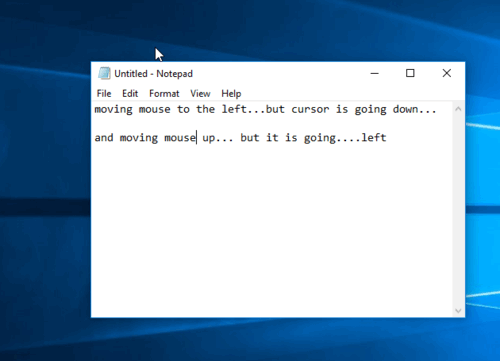
The recording above is not proving anything ;) but it actually works. You need to try it yourself.
How To Reverse Mouse Axes Using This Software?
This is a portable software and it doesn’t have any interface. Also, there are no settings to configure. You need to grab the zip file that contains its “MouseInverter.exe” file. Access that file and then execute it.
As soon as you execute that file, a blank Command Prompt like window will open. Minimize that window to the taskbar and now move the mouse. You will notice that mouse cursor is not going in the same direction. In fact, it will work differently, as mentioned in starting.
In starting, you might find it difficult to handle but then it will be easy to move the mouse cursor. That’s all it does.
When you want to undo the changes, simply close that blank Command Prompt like window and then the mouse will start working normally again.
We have also covered some other interesting tutorials like limit mouse cursor movement to a specific area of the desktop screen and move the mouse cursor by moving your eyes.
The Conclusion:
Whether you want to do a prank on someone or have other need to change mouse cursor directions, this software is a very good option to try. There might be cases when you have to reverse mouse axes and this software is a simple solution for that need.