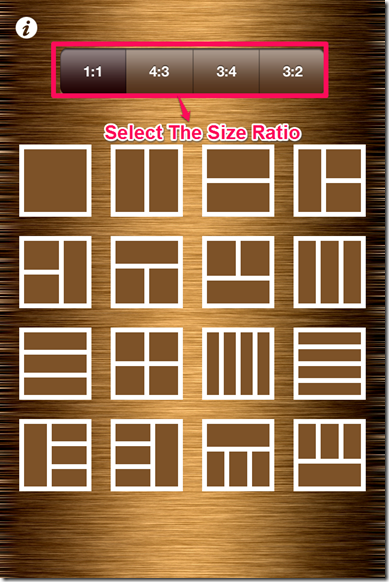Pic Jointer is a free collage maker app for iPhone which lets you make collages on iPhone with ease. The app has a large collection of frames which are divided across 4 categories based on their size ratio. These frames are also customizable to give you more independence while joining the photos. You can change the border color, size of columns in frame, corners of columns etc. The app lets you to share the collages via Facebook, Instagram, and Twitter.
Key Features Of This Collage Maker App For iPhone:
- Free to download and use.
- Simple layout and easy to use.
- Various frames for joining photos.
- Customize the frames to make photos look more attractive.
- Replace photo, add effects, undo effects with just one tap.
- Supports pinch and zoom feature to adjust the photos used.
- Save or share the photo in Normal or High quality.
- Share joined photos via Facebook, Twitter, and Instagram (Instagram is not supported on iPod Touch).
Using This Collage Maker App:
You can download the Pic Jointer either by searching on the iTunes App Store or by clicking on the link given at the end of this review. The app doesn’t require any registration. You can start using it straight away. When you will launch the app, you will see the screen filled with different types of frames which can be used to make collage. There are lot of frames available from which you can choose the right one for you. These frames are divided into 4 categories depending on the ratio of their length and breadth. The categories are: 1:1, 4:3, 3:4, and 3:2.
Tap on the category of ratio which you want to use after which you can select the frame of your choice under that ratio category. When you have selected the frame for your photos, your phone screen will look like the screenshot posted below and now, you can customize the ratio. You can add the photos to the frame by tapping on the plus (+) icon inside the 4 columns. Below these columns, you can see that there is a slider bar. You can use this slider to vary the size of these photos. The extent of variation in the size of photos will be different depending on the type of frame you have used.
There are 4 more options at the bottom of the screen which will also help you in customizing your photo. These options are:
- Change The Frame: If you want to change the frame or just check out other frames while you are joining your pictures, then tap on this icon to go and view all the frames.
- Change The Corner: You can vary the sharpness of corners very easily from here.
- Change The Color: Tap on this icon to change the color of borders of frame. The colors can be changed by varying the ratio of RGB color combination.
- Change The Space Between Photos: You can vary the space between photos from here by tapping on it.
You can also change the size of photo by pinching and zooming on the image.
The app lets you perform some functions particularly on the image like replacing the photo, Undo effects, Add effect, show the mirror image, and add effects to the photo. These features can be accessed by tapping the photos individually.
After creating the collage, you can share it via Facebook, Twitter, and Instagram by tapping on the icon at top right corner.
Also, checkout this free iPhone app Photosynth for making 3D Panorama reviewed by us.
Final Verdict:
I found Pic Jointer to be very good in its work. The app lets you make collages with ease. The app has large collection of frames and the option of customizing these frames is just like icing on the cake. This app is definitely worth a try. Give it a shot and share your experiences with us.
Get the Pic Jointer from here.