Here are 3 free online CGM to SVG converters. Converting a 2D vector graphics file available in Computer Graphics Metafile format (CGM) to Scalable Vector Graphics (SVG) file is pretty easy with all these websites. Just upload your CGM file from the desktop and start the conversion to get the output in SVG document. The output can be saved to PC in just one or two mouse clicks.
While some websites are helpful to convert one CGM vector file at a time, others are handy to convert multiple CGM files to SVG documents. You can also convert online CGM file, upload CGM file from Dropbox, convert 2 CGM files at once, convert CGM to PDF, AI, EPS, etc.
Let’s check these free CGM to SVG converters one by one.
Convertio
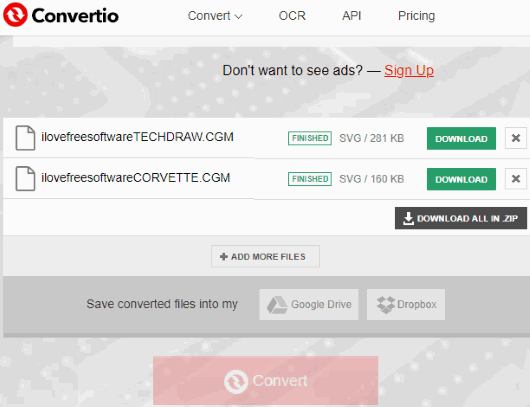
Convertio is one of my favorite file conversion websites. Whenever I have to convert some type of file, this website helps me almost every time. It also has a vector converter feature where CGM to SVG conversion is possible. Here is the page to help you convert CGM to SVG. It has some great features which is another reason why I like this website.
The website lets you upload multiple CGM files from Drobbox, add online CGM file URL, add CGM file from PC, and Google Drive together. The files are added in queue except the first two files which are converted to SVG documents concurrently. Once those files are converted, you can start the conversion for other two files and so on. It also supports many other output formats like AI, EPS, EMF, SK, PLT, etc.
The free plan has some limitations like maximum size limit for input files is 100 MB, limited conversion time per day but I believe free plan would be sufficient for normal usage. The website also gives the feature to delete output files manually after conversion or those files are deleted by website after a day. For input files, you don’t have to do anything as it stores them temporarily until conversion process and then removes them.
FreeFileConvert
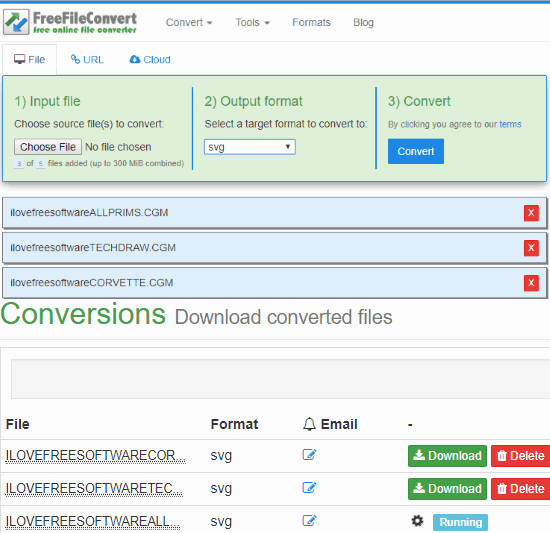
FreeFileConvert has a simple CGM to SVG converter feature. This feature provides the options to convert a CGM file stored on desktop, online CGM file, or CGM file available in Dropbox or Google Drive account. Google Drive and Dropbox features didn’t work for me. Maybe, there is some issue that needs to be fixed. But online CGM file conversion and option to convert CGM file from desktop works great.
Apart from CGM to SVG conversion, this website supports CGM to EPS, EMF, WMF, and other conversions. Another good thing about it is you can convert maximum 5 CGM files (up to 300 MB) at a time.
Once the output is ready, you can download it (maximum 5 times) and also delete the output file(s). If you don’t delete the output files, then this task is done by website automatically after 24 hours. I wasn’t able to find if it also deletes input data after conversion.
Online-converting.com

Online-converting.com website also comes with a separate tool, named as “Vectorize“, for converting CGM to SVG file. Here is the homepage of that tool. This tool lets you convert CGM to SVG, AI, PDF, PS, etc.
The input size limit is not mentioned on the website but it can convert normal size CGM files with ease. Only one CGM file can be converted to SVG document at a time.
The conversion process is also simpler. Just add CGM document from PC, select the SVG format as output and press “Convert” button to get the output.
We’ve also covered some SVG to PDF converters for you.
The Conclusion:
These are some best free online options to convert CGM to SVG file. While all websites are handy to get the output, the first website is my favorite. The reason is simple. Its concurrent conversion feature, support for multiple platforms to add CGM files, and get output in different formats make it better than others.