Here are 5 free online team time tracker. They can be used to easily track working hours of your team and individual team members. There are many time tracking services available, but most of them are limited to either 1 user in the free version or doesn’t allow team time tracking. So, if you’re looking for a free time tracking service with multiple users support, unlimited time tracking, unlimited projects, etc., then using the websites explained in this post is probably the best option for you.
Not just time tracking, they also offer other useful features like reports, manual time entries, make projects billable or non-billable, and so on. Some of them are completely free in terms of time tracking duration, project, tasks, clients, and even team members, whereas, some has limitations in the number of team members whom you can invite in the free version.
![]()
Let’s get started with the online team time tracker.
Clockify:
Clockify is probably one of the best free online team time tracker. Using this website, you will be able to track the time spent by your team on any project with ease. In addition to that, you can also track the time of individual team members. It comes with a simple time tracker that allows you to start tracking work hours with just a click. Apart from tracking time automatically, it also lets you manually log work hours. It allows you to easily create unlimited projects (private or public), tasks, and assign them to your team for time tracking. You can invite as many team members as you want to your team for free.
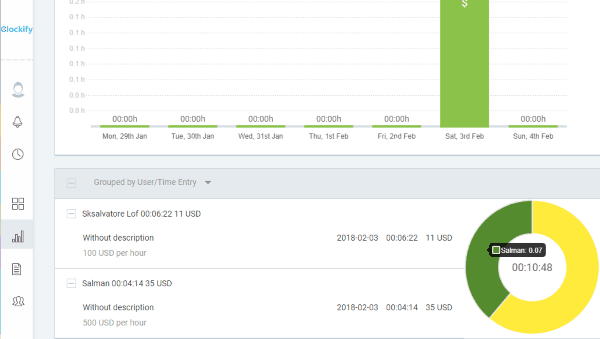
Some of the additional features of Clockify are:
- Create billable or non-billable projects for your clients.
- You can add as many clients as you want for creating projects.
- Get notifications for team activities.
- See detailed report of total work time on a graph, filter reports by team, client, project, task, and more.
- Export reports either as XLSX, PDF, or CSV files to your PC.
- The best thing about this online team time tracker is that everything is completely free without any limitations.
TopTracker:
TopTracker is another free online team time tracker which can help you easily track the time spent by your team as well as individual team members on projects. To log and track your team working time automatically, you can either use the “Web Tracker” or install a lightweight desktop client of TopTracker on your PC. But, all the time tracking reports will be visible on the web version only. Similar to Clockify, this one is also completely free without any limit on the features. That means you can create unlimited projects and assign them to your team for time tracking. The work hours of your entire team can be logged automatically with the help of the built-in timer. This one also comes with the option to manually enter time logs.
![]()
Some of the other useful features of TopTracker are:
- Invite and add unlimited members to your team or projects.
- See detailed report on working hours of your team based on projects, members, activities, etc.
- Export the reports either as PDF or CSV files.
- See all your project related activities in a separate tab.
- Take screenshots of team activities using the desktop client.
- Automatically resume tracking, etc.
Read more about TopTracker from here.
YoCoBoard:
YoCoBoard is also one of the best free online team time tracker using which you will be able to track working hours of your team. You can either track and see the work hours of your entire team or individual members of your team. You can easily create projects, create teams, invite team members, and start tracking time using the built-in time tracker. The free version of YoCoBoard does have some limitations like you can only invite up to 10 team members, create 25 projects, etc.
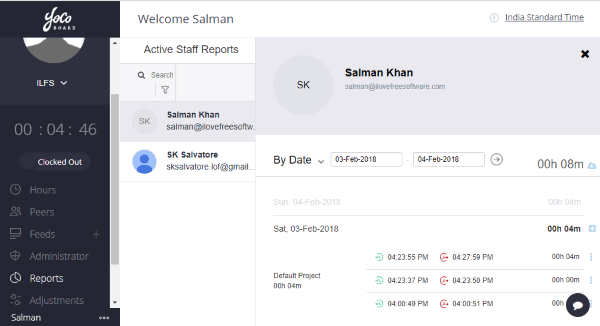
Some of the additional and useful features of YoCoBoard are:
- One-click clock in and clock out for time tracking.
- Feeds where you can post updates to let your team members know what’s happening around or anything.
- Easy reporting system to see time tracked for projects by your team and team members.
- You can export the reports to your PC as CSV files.
- Add adjustments or manual time entries, and more.
TMetric:
TMetric is also a very useful online team time tracker which makes it simple for you to track working hours with ease. You can use it to track your team’s time as well as individual user’s time spent on project and tasks automatically. Apart from auto time-tracking, you can also manually add time entry and break. It allows you to create unlimited projects and tasks which you can assign to your team for tracking time. But, do note that the free version has a limitation of only 5 team members whom you can invite to your projects.
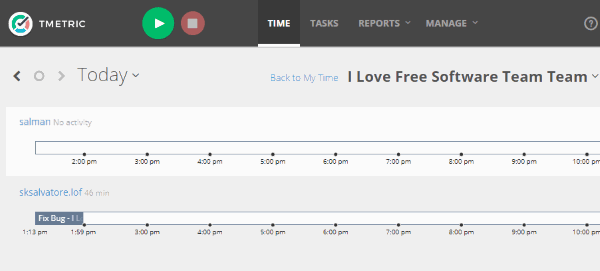
Some of the other additional features of TMetric are:
- Add unlimited clients for creating projects and track time spent on their work.
- Create billable projects and auto calculate earnings.
- See detailed report or summary of projects, tasks, and team.
- This one also lets you export the reports as CSV or PDF files.
- It also supports third-party integration for JIRA and Redmine, and more.
Know more about TMetric from here.
Toggl:
Toggl is another simple and free website that allows you to easily track time spent by your team members and the entire team on projects. This one also comes with an automatic time tracker which you and your team members can enable to track work hours. Not just that, you can even manually enter the time you spent working on projects. It is free to create unlimited projects, add unlimited clients, etc. But similar to TMetric, this website is also limited to invite up to only 5 team members in the free version.
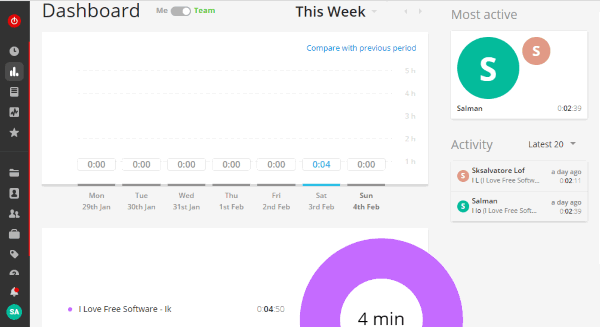
Some of the other useful features of Toggl are:
- Intuitive dashboard where you can see the time spent by your team and team members with pie charts, graph, etc.
- Get summary or detailed reports on time tracking. You can also export them as PDF, CSV, and XLS.
- Filter reports based on team, client, and projects with ease.
- See most active team members on a separate section.
- Import existing CSV files directly to start tracking, and more.
Read more about Toggl from here.
Closing Words:
So, these are some of the best free online team time tracker which makes tracking work hours of your team and individual team members a breeze. Personally, I like Clockify as it is completely free to use and also doesn’t put any limit on time tracking, team members, etc. Otherwise, all of these websites are perfect for team time tracking without much effort.
Try them out and let me know which one you liked in the comments.