Here are 2 free websites to flip videos online. These websites let you flip videos (MP4, FLV, or some other supported video format) horizontally or vertically. That simply means a video can be mirrored either upside down or left to right. Both these websites are good and have different features. For example, one website lets you flip video horizontally as well as vertically, only vertically, or only horizontally.
Apart from this video flip feature, you can use some other interesting features also. You can rotate video clockwise or counter-clockwise, resize video, keep original format for flipped video, etc.
Let’s have a look at these free online video flippers one by one.
Video Rotate
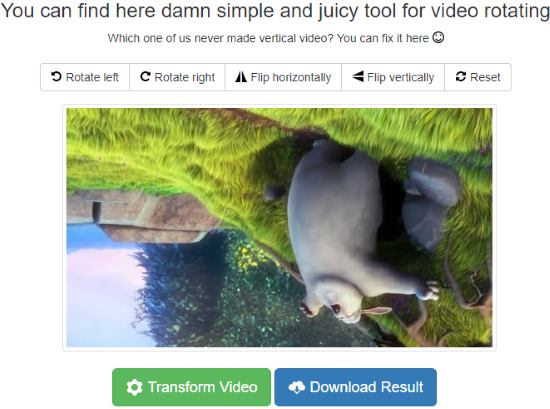
Video Rotate (Homepage) is a very simple but one of the best options to flip videos online. The features provided by this online video flipper are awesome. You can upload a video from Dropbox, Google Drive, PC, or OneDrive and then flip the video horizontally or vertically or vertically and horizontally.
The option to rotate video clockwise or counter-clockwise is also present. I also find that uploading and transformation process was also better. Once the video is flipped, you can download it to PC with one click. It doesn’t let you preview the input and output video but plays an automatic slideshow to show different frames of input and output video.
This video flip website doesn’t mention size limit but I uploaded a file with up to 700 MB and it started uploading it. So, I guess it can flip large video files also.
Ezgif.com Online Video Rotator

Ezgif.com Online Video Rotator (Homepage) is also a good choice to flip videos online. The only thing is it lets you upload a video to maximum 100 MB in size. If this limit is sufficient, then this is a handy option to try. It lets you upload MP4, AVI, MOV, MPEG, FLV, or other supported video format and then you can flip the input video. You have the options to flip video vertically or horizontally.
One of its best features is you can play input as well as output flipped video. This gives a good idea how the output video looks. Finally, you can save the flipped video to PC with just one click.
Apart from flipping a video, you can also set the rotation (90 degrees, 180 degrees, or 270 degrees), and then process the video to get the output.
This website has other features also. For example, you can convert video to GIF, resize the video, crop it, reverse video, cut video, and more. All its features are great and therefore I like a lot.
If you want to flip videos using some free software, then you may check this list.
The Conclusion:
These are two good online solutions to flip videos. I also found a couple of other sites that mention flip option but those websites were actually rotating the video to 180 degrees and not flipping it. Therefore, these two websites are best options to flip videos online. Both of these websites are handy but I prefer “Video Rotate” website over Ezgif.com Online Video Rotator because it can flip large video files also.