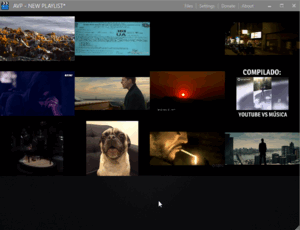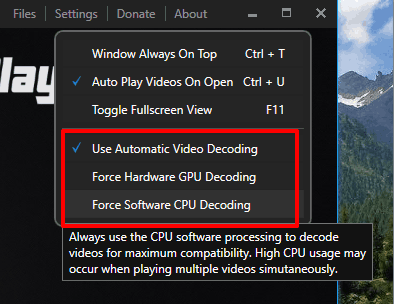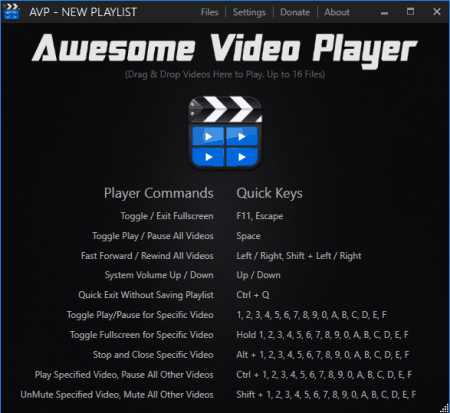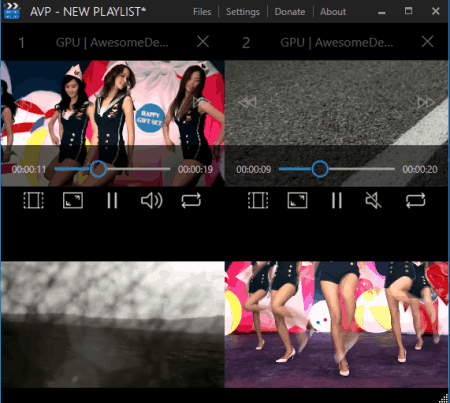Here comes a unique and free video player that can play up to 16 videos simultaneously. Yes, you heard it absolutely right! This player is known as Awesome Video Player (or AVPlayer). No doubt that we already have many fantastic and advanced media players, but most of them can’t play multiple videos in a single window or interface. Only a few of them (like VLC Media Player) can play multiple videos, and that too with multiple instances. This video player has this unique feature to play multiple videos together in a single window.
You can also adjust the aspect ratio of all videos together. Apart from this, it provides the option to full screen a video and restore it whenever needed.
Above recording shows exactly what I told you.
Playing multiple videos together can also put burden on CPU and system memory. However, this free video player has options to select performance or set it to automatic Video decoding mode to minimize CPU usage.
How To Play Multiple Videos Simultaneously In A Single Window Using This AVPlayer?
Get the setup of this free video player and install it. This free video player is extremely easy to use. Even though it is simple, that doesn’t mean that it can play only some common video formats. It supports MKV, RMVB, OGV, WEBM, M4V, AVI, MPG, VOB, FLV, MP4, WMV, and other video formats. When you launch it, you will see the list of hotkeys that you can use to easily operate this player.
Now you can drop video files on its interface or use Files menu to insert multiple videos or a whole folder. All the added videos are automatically fit to their places on its interface. All those videos will start playing simultaneously. You can’t change the size for a particular video, but you can open a video in full screen using the available icon or by pressing the number associated with that video. For example, if a video is at position no. 2, then press 2 to bring it in front.
You can move that video back to its position using Esc key. Apart from this, you can set volume, play or pause each individual video separately.
In case, you will need the same list for the next time, you can save all those videos as a single playlist. After that, when you open that playlist again, it will load all those videos.
Also see: Websites to Play Multiple Youtube videos in same window.
The Verdict:
Honestly, this was a new experience for me that a video player can play multiple videos in a single window. Also, the fact that it supports many formats makes it a good video player. There are no skins or other options, like rotate or flip video, take snapshot of video, etc., but this is not why it is built by the developer. It has its special purpose and that is to play multiple videos together, and this purpose is fulfilled by this free video player successfully.