MyDefrag is a completely free software to defragment your hard disk. It even optimizes the hard disk usage by intelligently putting the frequently used files towards beginning of the disk. It also rearranges the files so that the files that are used together are located together on the disk. MyDefrag is completely free to use, and comes with a very easy to understand interface.
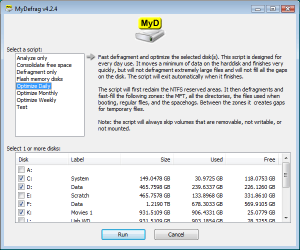
As you keep on using your computer, your files are dispersed all over the hard disk. This reduces the speed of accessing your hard disk over time. It is a known fact that it is faster to access files that are located together. On top of that, the files that are located towards the beginning of the disk are fastest to access.
Windows comes with its built-in defragmentation utility, but that is quite slow to use, and lacks any features. I have already reviewed some of the neat free defragmentation software available, like Smart Defrag. MyDefrag joins that group as a good free defragmentation software.
Here are some of the features of MyDefrag:
- Apart from hard disk, MyDefrag can also defragment floppies, USB disks, memory sticks etc. MyDefrag can defragment anything that window can recognize as a disk.
- If a file is split in multiple parts over the disk, it places them physically together for quicker access.
- The files that are more frequently used are placed towards beginning of the disk.
- The files that are used together are placed together on the disk.
- While reorganizing files, it leaves some areas for temporary usage for Windows, so that Windows does not have to use end of the disk for temporary space.
- MyDefrag organizes files into zones, such as directories, Windows files, files used while booting, regular files, and rarely used files.
- You can schedule the disk optimization to run regularly.
MyDefrag is a good defragmentation software that can be regularly used to keep your hard disk fast. If you just want to defragment selected files and folders, you can try Defraggler, and if you are looking to defragment your registry, you can try Advanced System Care Free.