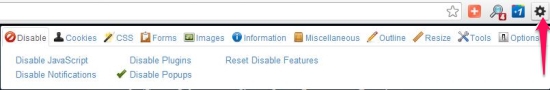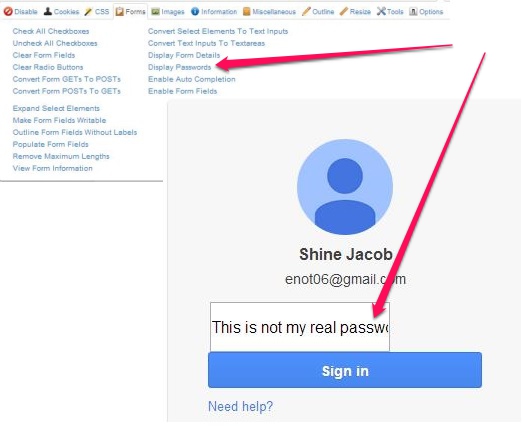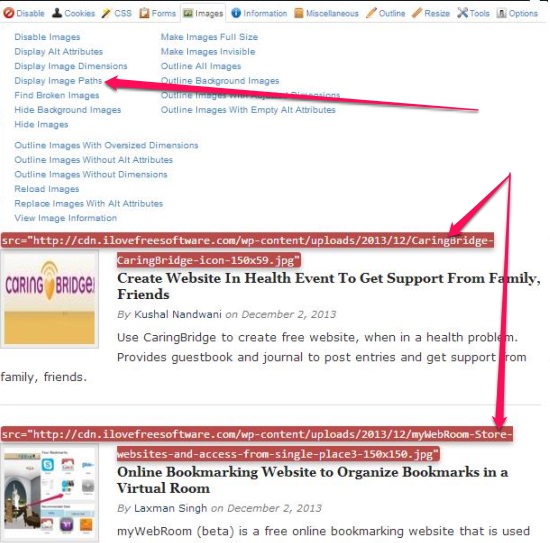Web Developer is a free Chrome extension to assist you with your web development. It lets you quickly disable all Plugin and Javascript that would help you in troubleshooting the webpage. It also lets you manage cookies, lets you disable all popups, view and edit the CSS for the pages you’re viewing, manage images displayed on the webpage you’re on, lets you resize the window size for Chrome, lets you manage history, cache, displays a ruler and lot more. You can also undo the changes made to the page by resetting the page from this web developer Chrome extension.
As a web developer, you’re working on a webpage and trying to troubleshoot the webpage to figure out what’s going wrong or maybe you’re someone who is pretty new to the game and trying to conquer some new moves with HTML, JavaScript or CSS. This web developer chrome extension is a must for you I would say. Because of the features and options that it provides, it can let you quickly change the website on the go and view the effects without actually making changes to the source.
There are situations when you want to check out scripts from the internet and want to copy it in your webpage. You can use this extension to apply the effects and check it out on the webpage you’re working on before making the actual changes.
Lets’ check out some of the features with this web developer chrome extension.
Manage Style Sheets
Web Developer Chrome Extension lets you view the CSS for the web page you’re viewing and also lets you edit it to see how it affects your webpage in real-time. It automatically fetches all the style sheets in the website. This lets you choose any style sheet on the website and edit it.
Manage Forms
You can manage the forms present in the webpage, lets you quickly display the form details and lets you do other cool things. You can check all the check boxes in the form on the webpage, clear form fields, converts the text boxes into a textarea, display the data in the password fields, enable or disable auto-fill for the forms etc. You can also change the POST to GET or GET to POST in a form. This is a useful feature (matter a fact, all of them are) when you want to text how the webpage works when you change the form submission method to GET or POST.
Managing Images
The Web Developer Chrome extension lets you manage images on the webpage too. You can choose to disable all the images, disable alt attributes, find broken images, hide all the images, outline the images, show the image path etc. These features can be very useful while working with images on the webpage, specially when they’re not loading. You can choose to see the path of the images to see if they’re correct or not. You can choose to disable background images to make the webpage load faster.
Other options available
Apart from all the wonderful features that we discussed above, it also lets you clear the cache, history, display a ruler on the current webpage, make the frame resizable, outline external links, resize the Chrome’s window size etc. The clear cache and history option can be useful when you are working on a webpage and it’s showing you the old cached results. It can quickly get rid of the old data to give you the fresh output of the new page loaded.
Apart from these option, we even have a validator for CSS, HTML, Feed, Links etc. These options are usually available on some of the advanced source code editors however these features are inbuilt into this web developer chrome extension that makes it an excellent tool to work with webpages on the go. You can even validate the external links placed in your webpage to see if it’s linked properly.
Conclusion
Web Developer chrome extension, with all its features and tools makes it a must have tool for web developers. It has all the options that would let you view the output without making the changes on the actual source code. It has some of the features that I could only access on a good source code editor and not available usually in a web developer chrome extension. I would recommend this web developer chrome extension to anyone who is involved in web developement.