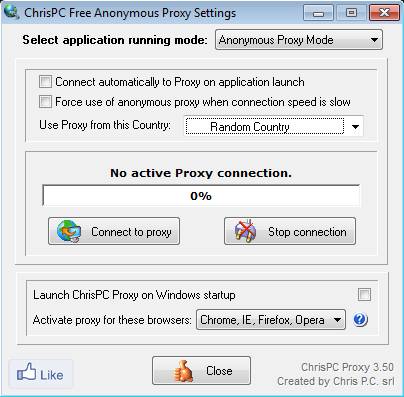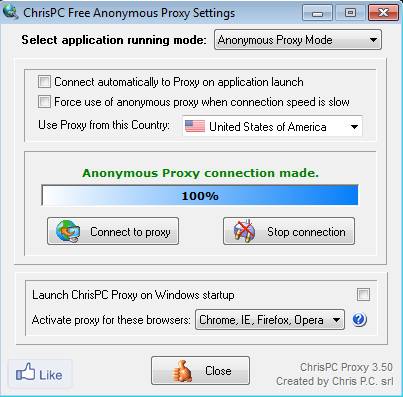ChrisPC Free Anonymous Proxy is a proxy anonymizer for Windows which you can use to hide your online identity and increase your privacy. In this way, you can access websites and content that would normally be blocked for you, like for example TV and on-demand movie streaming services from the US and a large number of other countries.
Interface of ChrisPC Free Anonymous Proxy can be seen in the image above. It’s very simple to use, there aren’t any kind of menus for you to go through, everything for setting up a safe and secure browsing connections is available in this single window. At the top of the interface you can choose between two modes of work that are offered by this free proxy anonymizer, in the middle of the screen you can select the proxy location, at the bottom, the browsers for which you want ChrisPC to work, and when all that’s done, clicking on Connect button will activate the connection that you’ve setup and allow you to browse safely and securely.
Key Features of ChrisPC Free Anonymous Proxy are:
- Free and simple set up, proxies are found and added automatically.
- Over 50 countries are supported including US, UK, France, Germany, Canada etc.
- Works with Internet Explorer, Chrome, Opera, Firefox.
- Fast and stable proxies, only fast and working proxies are selected.
- System tray icon, minimize to system tray to save space.
ChrisPC Free Anonymous Proxy doesn’t use its own proxy servers, but rather it finds free ones online automatically. It also configures supported browsers automatically, so you don’t have to do it yourself. During installation of ChrisPC Free Anonymous Proxy, two different bundled applications will try to install themselves, so be careful.
How To Use ChrisPC Free Anonymous Proxy to Hide Online Identity and Browse Safely and Securely?
First make sure that at the top you select the Anonymous running mode. Like we already mentioned, there are two modes of work available, Anonymous is free, while the Expat mode is intended solely for video and TV streaming websites. Next select the proxy location or leave it at random, down at the bottom of the window select browsers where you want the proxy activated and then click on Connect.
You should receive a message that the anonymous proxy connection is made and progress bar in the middle should fill up. Now it’s time to open up a web browser, the one you selected to be configured and visit an IP address checker.
Your IP address should be changed and your real identity is now hidden. Now you are free to access the websites where you had restricted access like social networks, YouTube, Hulu, Netflix, and all the others. How fast they are gonna be depends on how good the proxy that was found is, but when we were testing, everything was working fast and snappy.
Conclusion:
ChrisPC Free Anonymous Proxy is a very useful tool which has automatic proxy finder and browser configuration. This makes it very easy to use, you don’t have to know anything about finding proxies or how to configure your browser, everything will be done automatically. Try it and see for yourself how useful it really is. Download it free. You may also try some other similar software reviewed by us like: Tor Project, Freegste, and Stealthy.