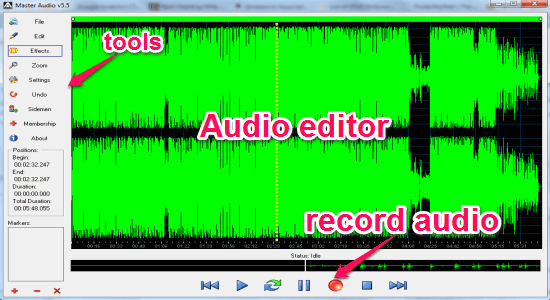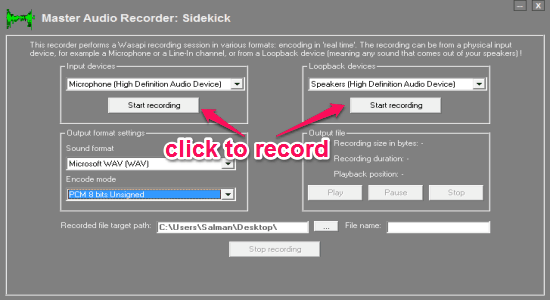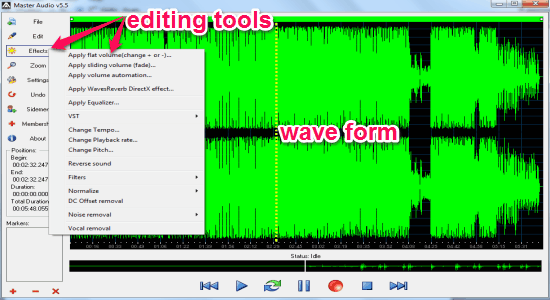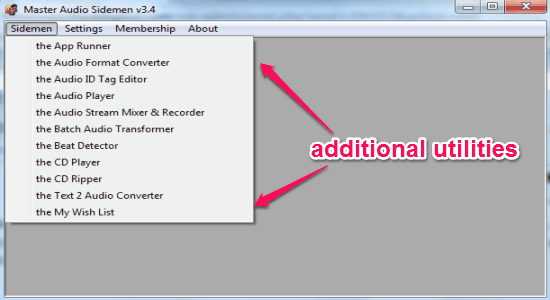Master Audio And Its Sidemen is a free software for Windows to record, play, convert, tag, and edit audio files. If you love recording and editing audio files or music, then my friend you’re going to like this software. It offers dozens of useful effects and functions, like volume automation, apply slide & flat volume, apply an equalizer, change tempo & pitch, etc. Among all the effects, my favorite is the noise and voice removal functions which are very useful while making a karaoke. If you have supported and compatible hardware, then you can use the red round button at the bottom to record your own music. You can also import audio files from your PC and edit them with different tools, like DC offset remover, filters, normalize, playback rate change, etc.
The user interface is pretty simple, and all you need is a little bit of audio editing knowledge, that’s all. Unlike other audio editors, this one comes with various additional utilities such as a CD ripper, audio converter, audio tag editor, CD player, audio player, and much more. It supports various audio files, including RAW, VOX, OGG, WMA, M4A, WAV, and MP3.
Update (31/3/2017): The free version of this software has been revoked and a paid version is available. However, the paid version offers a trial period.
How to Record, Play, Convert, and Edit Audio Files:
Step 1: The installation of this software is pretty simple, as all you have to do is download it and install as you normally do with other software.
Step 2: After you open up the software, you will be able to see the audio editor with a recording button at the bottom and other tools at the right side as shown in the above screenshot.
Step 3: To record music or audio, simply click the red round button in the main window. The Master Audio Recorder will open with different options to choose input devices, loopback devices, output format settings (sound format and encode mode), output path, etc. You can record audio either using the microphone, loopback devices, or a Line-in channel.
Step 4: To edit an audio file, simply click the “Edit” button on the right and select the “Import Sound File” option. After importing a file, it will open up in the editor with waveforms.
Step 5: As we have already discussed at the tools and functions which can be used to edit an audio file. Click the “Effects” button on the right and choose among the different tools.
Step 6: To use the additional utilities such as tag editor, audio converter, beat detector, stream mixer, batch audio transformer, CD ripper, etc., click the “Sidemen” button at the right. After that, from the sidemen menu select any utility to use as shown below.
My Final Verdict:
Master Audio And Its Sidemen is a very useful software for Windows that lets you record, convert, tag, play, and even edit audio files. But the best part is that it comes with additional utilities like CD ripper, stream mixer, beat detector, and more. My favorite features are the noise and voice remover, as I can easily use them to create a great karaoke.
Get “Master Audio And Its Sidemen” from the link here.