Biniware Run is a free shortcuts manager software for files, folder, and website links. Here this software lets you keep and manage shortcuts to files, folders, and your favorite links from once place. It adds an overlay button on top of your screen that you can use to launch any specific program, folder, and a URL. It opens URLs in the default browser and for programs, you can opt to run them as administrator even with some additional arguments. This is an extremely lightweight software that you can use as a productivity tool on your Windows 10 PC.
There are some other software covered by us which do the same but they can either store your online bookmarks or files and folders shortcuts. But this simple software here offers you both. You can keep website links, local programs and folder shortcuts in once place and access them in a couple of clicks. And the best part about this tool is that, to add shortcuts in it, you can add them with simply drag and drop operations. This tool keeps running in your PC and you can anytime open any shortcut using the overlay button that it shows.
Free Shortcuts Manager Software for Files, Folders, Website Links
Using Biniware Run is very simple. You just have to install it and then configure it by adding some shortcuts to files, folders, and website links. Simply download this software and then run it. After installation, its icon will appear on your desktop that you can place anywhere on your screen. To open its main UI, right-click on is icon and then choose “Configure” option.

Now, start adding shortcuts in it. There are two ways to add shortcuts in it. You can open the its interface and manually add shortcuts in it. Click on “+” icon and then simply add the details about the shortcuts like path, name, additional parameters, etc. And for much faster approach, you can drag a file, program, link on its icon to add that.
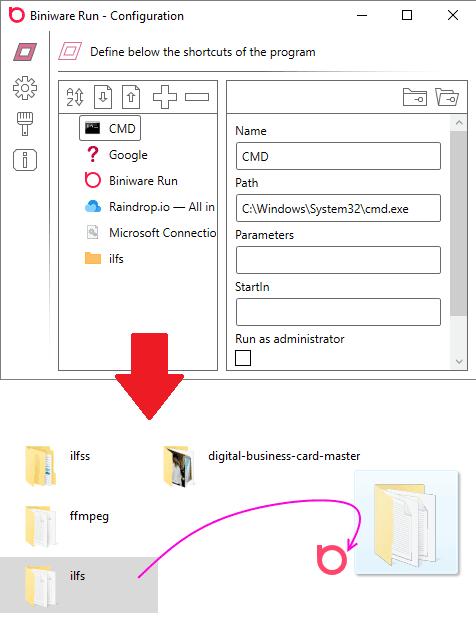
Now, after you have added shortcuts in the software, you can launch them easily. Click on its icon and choose the file, folder, or URL that you want to launch. It’s simple as that.
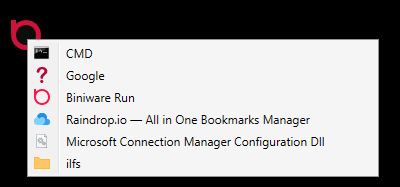
This software keeps running always and you can use it in the same way anytime you want. Apart from this there are some other features in this software that you’d like to explore. Here you can export the list of shortcuts that you can create in it as an XML file and later import them back. This is also useful if you want to see the same shortcuts on another PC. From the settings section, you can make it run automatically on startup as well.
Final thoughts
Biniware Run is a smartest shortcut manager software you can use on your Windows PC. And what I like best is that you can add anything that you want to open quickly. Be it frequent files or programs, folders, and even URLs to your favorite websites, Although, you can organize shorts in the taskbar but for much cleaner approach you can get a hold of this simple productivity software.