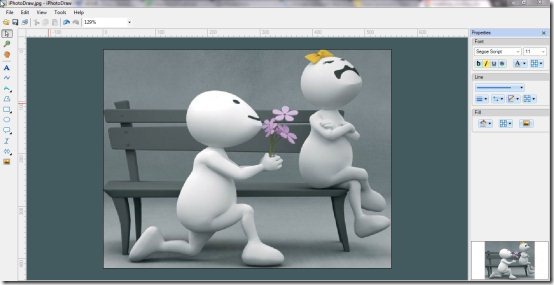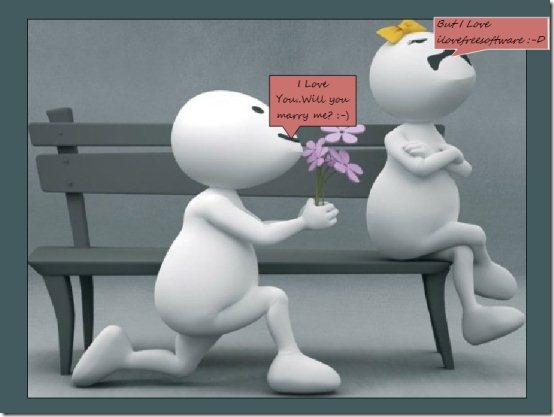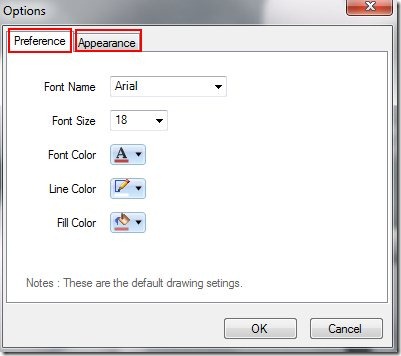iPhotoDraw is a free image annotation application for windows that enables you to tag on description to images in a very simple, quick and easy approach. You can add descriptive text, callout boxes (Cloudy balloons), dimensions, detailed images, and other annotation objects to the pictures.
Although a picture itself is worthy enough to communicate thousands of words, however sometimes you still feel like making it more gossipy by adding other information such as add name tag, add place, and so on to the pictures. iPhotoDraw is just perfect in this regard.
With this image annotation application, you can change the font size, color & style. Plus, you can also change the color of the box and the opacity of both text and boxes. The fortunate part about iPhotoDraw is that the application does not mess up the original pictures with the annotation. Instead, the described image file is stored in a separate location while the original picture file is intact.
You might also like to Download Virtual Photographer reviewed by us.
iPhotoDraw has a very simple and straightforward interface. While the menu bar including File, Edit, View, Tools, and Help is given at the top, the annotation tools and image properties are displayed at the left and right side respectively.
How To Describe An Image using iPhotoDraw:
- Click “File” on menu bar and click Open to select an image from PC.
- Once added, you can choose among various annotation tools such as Plain Text, Line, Boxes, Oval, Callout Boxes, Arrows and much more.
- From the Properties slab, you can specify Font, Line or Fill settings.
- Once you are done with editing, click “File” on menu bar and click “Save” to save the image.
Take a Look:
However, if you want to make changes to the default settings, click “Tools” on menu bar, click on “Options”. While “Preference” tab lets you make changes to settings such as Font Name, Font Size, Font Color, Line Color and Fill Color, the “Appearance” tab lets you change background color.
Check out another free Photo Editing Software reviewed by us.
How To Download Image Annotation Application: iPhotoDraw
- Go onto the website
- Click on “Download Now”
- Click on the downloaded setup in order to Run the application
- Click on “Run”
Yup…there you are. Start adding unlimited tags, give a story to pictures, Annotate pictures.
iPhone users should not miss to check out iPhone Photo Editor reviewed by us.
In short, iPhotoDraw is an excellent image annotation application to add annotation to images. Go ahead, Download iPhotoDraw Free..!