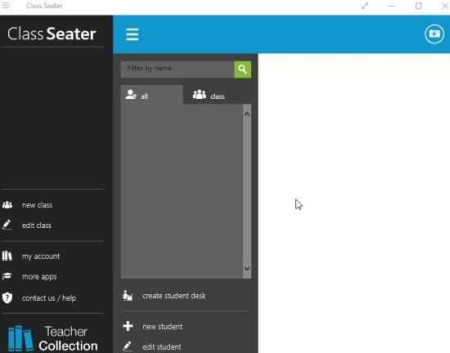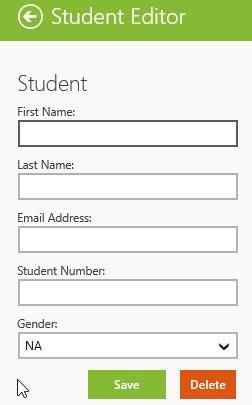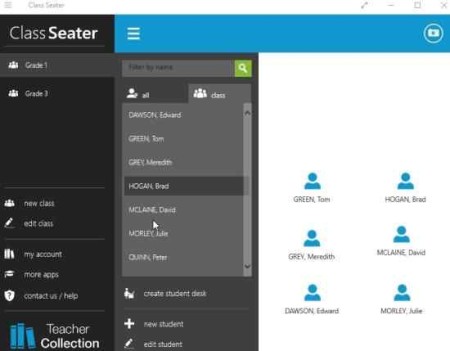Class Seater is a free Windows 10 app to create seating plans for classrooms. The app lets you create detailed seating plans for your class. You can create an account with the website, which will help you in synchronizing your data across devices and cloud support. The app lets you export the created seating plan in PNG format.
The app can be downloaded free from the Windows 10 store or from the link given below. The app when launched for the first time will look like the screenshot given below.
How to add students to class:
Pretty simple to add a new student to the class. Just click the link at the bottom of the window which says “new student” with a plus sign. This will open up a windows like the one shown in the screenshot below.
Add student details like name, email, student number, gender and press the save button to save the student. Similarly, add all the students in your class one by one.
Creating a new class:
For creating a new class click on the new class button, given on the left hand side, as can be seen in the above screenshot. This will open up a new class window also seen in the above screenshot. Here you can add the name of your class, a small description of your class and then select students for your class from the list of students given. Once done, click the save button to save this class.
Creating seating plans for classrooms:
For creating a seating plan, select the class to display the students list. Now select a student name for desk placement, and click on create student desk link below the student name list. This will place the student name in the white space provided towards right of the window. You can move around the desk in the white area according to your class desk arrangement. Similarly, you can click on each students name and arrange the seating.
The my account option lets you create a account with the website. This will give you additional benefit of cloud storage and synchronization between devices.
Features of this seating plans for classrooms app:
- Create seating plans.
- Add students.
- Create a class.
- Provides auto alignment when creating desks.
- Export seating plan in PNG format.
- Sync data across devices.
- Create and edit students or class.
Conclusion:
Overall, I found the app to be pretty good. Teachers can use it to create seating plans for their class and make the students who need more help sit in front with other students who are doing well in class.
Check out Class Seater for Windows 10 here.