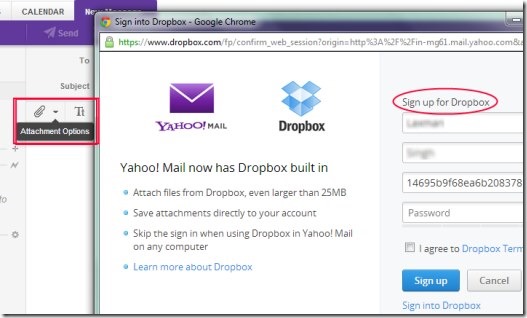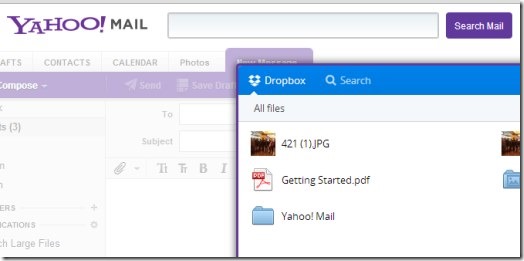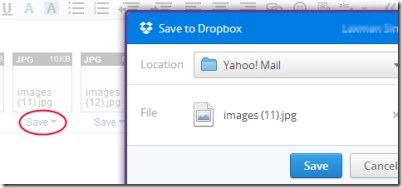Recently, Yahoo! Mail has integrated Dropbox to manage attachments in a better way. You will be able to share, send, or receive attachments more conveniently. It’s a great news for Yahoo! Mail users as well as for Dropbox users.
After integration of Yahoo! Mail and Dropbox, your Yahoo! Mail will become more friendly to attachments. The major advantage is that you will be able to attach large files even larger than 25 mb using Dropbox (which was not possible earlier in Yahoo Mail). Once you will integrate your Yahoo account with Dropbox, then you can avail the benefit of Dropbox with Yahoo Mail without any problem.
For those who are new to Dropbox, here is a brief intro: Dropbox is an online cloud storage service where you can keep all your photos, videos, files, and documents and can take with you anywhere in the world. Even more, this online file storage service lets you share your files with anyone in the world.
I guess the inspiration of this might have come from Google Drive’s integration with GMail, which allows users to send large attachments in GMail. As Yahoo does not have any similar product as Google Drive, it made sense for them to go with existing market leader: Dropbox.
How To Integrate Dropbox With Yahoo! Mail?
You can integrate Dropbox with Yahoo! Mail by accessing your Yahoo! Mail account. Two main things you can perform i.e. share files from Dropbox and save files to Dropbox from Yahoo Mail.
For the first time when you will compose a message, then in the attachment part, you will find option of ‘Share from Dropbox’. Hit that option and it will open up a small window asking you to sign up to Dropbox account. If you are new to Dropbox, then you can sign up directly with that window and can integrate Yahoo! Mail and Dropbox, otherwise simply sign in to Dropbox if you already have an account. See the above screenshot.
That’s it, after this you can select files which you want to share or attach from Dropbox and can send to the desired people.
In the same manner, you can save attachments from Yahoo mails to Dropbox. For example, files you have saved on Drafts in Yahoo! Mail, you can save them to Dropbox. For this, click on Save option of a desired file and then you will find a new option present there: Save to Dropbox. Hit it, and it will open a small pop up, in which you can select the location of Dropbox for saving that specific file. This way, you will be able to secure and store more stuff.
Following Benefits You Will Find With This Integration:
- More easy way to manage attachments.
- Send larger files, even larger than 25 mb from your Yahoo! Mail.
- Directly add files from Dropbox and save files from Yahoo! Mail to Dropbox.
- No need to sign in to Dropbox while using it on Yahoo! Mail.
- More online storage and larger attachment is now possible in Yahoo Mail.
With this new integration, it will be a new way to experience Yahoo! Mail. No doubt that this new partnership is in your favor completely. Try it and integrate Yahoo! Mail now with Dropbox.