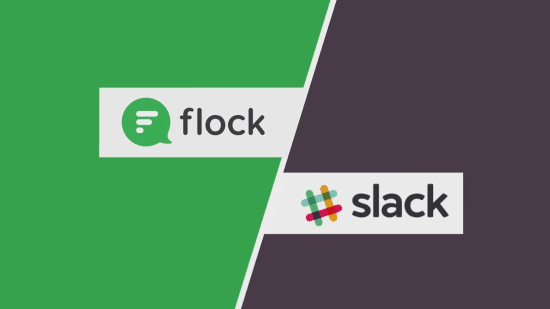Here is a simple feature based comparison of Flock vs Slack to find out which one is better. I will compare various features including cross-platform usability, group chat, file sharing & storage, audio/video calls, and so on.
Slack is the posterboy for team communication and is pretty feature rich. But there are a lot of Enterprise communication tools out there that might not be as popular, but give a tough competition to Slack in terms of features. One such tool is Flock.
I will draw a comparison between Flock and Slack features to figure out which one is the best for team communication. Going through the feature based comparison, you will be able to decide which service you want to use for your team and why. I will focus only on those features that are provided in free versions of these tools.
Comparison of Flock vs Slack based on Features:
Now, let us compare some of the important features of Flock and Slack to see which one is better. The comparison is only for the free versions of both services.
Cross-Platform:
- Flock: Flock is a cross-platform service and is available on the Web, Windows, MacOS, Android, iPhone, and also comes with a Chrome extension.
- Slack: Slack is also a cross-platform service and you can use it on the Web, Windows, MacOS, Linux, Android, iPhone, and even on Windows phone.
Verdict:
Both Flock and Slack are available for all the major platforms. Unlike Flock, Slack has an advantage as it is also available for Windows phone and Linux.
Interface and Usability:
- Flock: One of the best things about Flock is that it comes with an intuitive interface. The sleek nature of the Flock interface makes it much easier for you to use.
- Slack: Slack also has a clean interface, but it takes time to figure out the components if you’re using it for the first time. Also, unlike Flock which provides UI for most of the things, Slack relies on Slash commands, which have a learning curve.
Verdict:
Personally, I think the interface of Flock is much simpler and eaiser to understand than that of Slack. This is because you get all the important components required for team communication in one single screen.
Third Party Integrations in Free Version:
- Flock: There is no limitation on the third-party integrations in the free version of Flock. That means you can integrate as many third-party apps as you want to your Flock account. It supports dozens of apps like Google Drive, Trello, Bitbucket, IFTTT, Zapier, Zendesk, and so on.
- Slack: Slack also supports tons of third-party apps which you can integrate with your account. For example, you can integrate Asana, Twitter, Skype, Giphy, and more. But, there is a limit of up to 10 third-party apps integration in the free version of Slack.
Verdict:
Both of these services provide third-party apps for you to integrate. But, the free version of Flock doesn’t have any limitation on the number of apps which you can integrate, whereas, the free version of Slack does have a limitation of up to 10 apps. The number of supported third-party apps in Flock is pretty less than that of Slack. So, depending on which app you want to integrate, you can choose which service you want to use.
Number of Users in Free Version:
- Flock: In the free version, Flock allows you to invite unlimited team members to channels for communication.
- Slack: But, in the free version of Slack, you can only invite up to 1,000 members for team chat.
Verdict:
Flock obviously wins the battle against Slack for the number of team members which you can invite for communication. However, limit of 1,000 users in Slack is also pretty huge and I don’t think this limit makes it less usable as compared to Flock.
To-Dos:
- Flock: It comes with a built-in feature that can be used to create to-do lists and share them with team members. You can create and track unlimited to-dos with unlimited items.
- Slack: On the other hand, Slack doesn’t have any native option to create and share to-do lists with team members. However, there are many third-party apps which you can integrate with Slack to create and share to-dos.
Verdict:
Here, we have a clear winner “Flock” which makes it possible for you to easily create, share, and manage to-do lists by collaborating with your team.
Notes:
- Flock: Apart from shared to-dos, Flock also lets you create and share notes with team members. You can jot down anything you want in notes and make them visible to your team members for collaboration.
- Slack: Unlike Flock, Slack doesn’t have any option to create notes and share them with others. But, Slack does have a feature where you can create plain text snippet and share on channels.
Verdict:
If you want to jot down important notes while communicating with your team, then using Flock is probably a better option than Slack.
Group Chat:
- Flock: In Flock, you can easily create public and private channels and then invite team members for group chat. There is no limit on the number of messages, users, and channels which you can create and use in Flock.
- Slack: It also allows you to create channels for group chat with team members. You can create private channels to group chat with specific team members or join public channels for communication with your entire team.
Verdict:
Each one of them is perfect for group chat. Do note that the maximum number of users which you can invite for group chat in Slack is up to 1000 users. But, in Flock, there is no limit.
Direct Messages:
- Flock: It also lets you chat privately with any specific team member. You can simply select any user you want to start a one-on-one chat and send direct messages. another unique feature of Flock is the automatic chat bubbles. It automatically adds chat bubble at the top for mentions, unread, and recent messages making it easier for you to access them quicker.
- Slack: Slack also lets you send direct messages to your team members. It lets you choose any user you want and chat with him/her privately. Slack doesn’t have the chat bubble feature and hence all the unread messages are left unread in their original receiving time.
Verdict:
Both of these services let you have private conversations with specific team members. So, you can use any one of them to have one-on-one chat.
Search Message History:
- Flock: The free version of Flock allows you to search and access up to 10,000 of the most recent messages history. The paid version has the option to search unlimited message history.
- Slack: Similar to Flock, Slack also allows you to search up to 10,000 of the most recent messages of your team in the free version.
Verdict:
So, both Flock and Slack are limited to the same number of search message history in the free version. No matter which service you’re using, you can search and access up to 10k messages history.
File Sharing and Storage:
- Flock: It allows you to share various files like images, videos, documents, etc. with team members. The free (as well as paid) version of Flock lets each user of a team upload and share up to 1000 files with the maximum size of 100 MB each.
- Slack: Similar to Flock, you can also share files including audio, video, images, etc. with team members on Slack. The free version of Slack provides 5 GB of storage per team member for you to upload and share files.
Verdict:
Here, you can see that Flock relatively provides more space than Slack, as you can upload up to 1000 files of 100 MB each. However, as there is also a limitation on the numbers of files, which means even if you upload 1000 files of small sizes then also it will reach the limit. So, choose any of these services wisely for file sharing.
Audio Calls:
- Flock: It doesn’t have any built-in option for audio calls, but it does come with a third-party integration of “Appear.in” which allows you to make audio calls with team members.
- Slack: Slack does have a built-in feature to make audio calls to team members. You can start an audio call directly from the Direct Messages list.
Verdict:
For audio calls, Slack wins the battle against Flock as it has a built-in feature for that. But, the “Appear.in” integration of Flock is also pretty good for audio calls. So, choose any of these services as you see fit for your need.
Video Calls:
- Flock: Apart from audio calls, the “Appear.in” integration of Flock can also be used to make videos calls to team members. That means it also doesn’t have any built-in option for video calls, but the pre-integrated service “Appear.in” allows you to group video chat with up to 8 users per session.
- Slack: On the other hand, Slack comes with a built-in option to make video calls as well. You can choose any user from the “Direct Messages” list and start video chatting with him/her. Slack doesn’t actually allow you to group video chat in the free version.
Verdict:
I prefer the built-in video calling feature of Slack, as compared to the third-party integration that is provided by Flock.
Screen Sharing:
- Flock: While you’re in audio or video call, you can share your desktop screen with team members. It is another feature of “Appear.in” integration.
- Slack: In Slack also when you’re in an audio or video call, you will see an option to share all your desktop screen activities with team members.
Verdict:
Both of these services allow you to share your desktop screen. So, you can use either of them to do that.
Performance:
- Flock: Flock is quite faster than Slack in terms of uploading and sharing files. For example, I have tried uploading a large file to both of these services and file was uploaded faster in Flock than Slack. Also, Flocks starts much faster than Slack.
- Slack: Slack is relatively slower than Flock in terms of uploading and sharing files.
Verdict:
Here, Flock wins the battle against Slack. Flock is much faster than Slack in certain aspects like file upload, file sharing, etc.
Pricing:
- Flock: Currently, Flock has only one paid plan with the pricing of $3 per user per month. With the paid plan, you get unlimited search history, premium support, onboarding, and more.
- Slack: It has two different paid plans named, Standard and Plus, with pricing of $6 and $12 per active user per month. Purchasing these plans, you will get various additional features like unlimited search history, unlimited app integration, etc.
Verdict:
The pricing plans of both these services look reasonable, but if you’re looking for something cheap with outstanding features then choose Flock over Slack.
So, Flock vs Slack, which one is better?
The main purpose of this article was to draw a comparison between Flock and Slack (free versions only). I hope all the above feature based comparison will help you decide which service you want to use for team communication.
If you ask for my opinion, then I would recommend you to use Flock if you’re looking for something with no limitations on users, app integration, messages, etc. However, where Slack excels is in the number of external app integrations that it supports. There are some other advantages of Flock over Slack like search contacts (by name, email, job title, etc.), offline team directory, and even a mailing list for each channel.
So, to summarize, if you want a well polished app for team communication that integrates with some of the popular apps out there, then Flock would be way to go. However, if you are looking for some specific app integrations that are not available in Flock, then Slack is your best bet.