This tutorial explains how to get a phone call reminder for any event on Google Calendar. If you use Google Calendar to create events, then you might know that it does have an option to send notifications before any upcoming event. But, it can only send popup and email notifications. Even though these notifications are useful, but there is more chance that you miss them and ultimately forget to attend any event. So, today I will show you how you can get notified of upcoming events with a phone call.
This can be done using IFTTT and a new action service which they have added called “IFTTT VoIP Calls“. To get a phone call when there’s an upcoming Google Calendar event, you can simply create a new applet (or recipe) with “Google Calendar” and “VoIP Calls” as the trigger and action service respectively. Doing so, you will be able to get a phone call 15 minutes before any event starts.
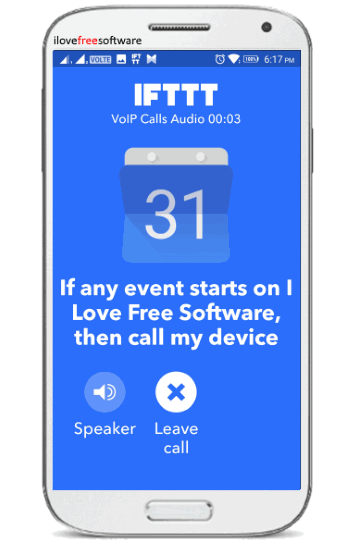
Note: To receive VoIP calls, you would need to have the IFTTT app (latest version) installed on your Android or iPhone.
How To Get Phone Call Reminder For Google Calendar Event:
Step 1: To get started, simply open IFTTT and go to “My Applets”. There you will see a “New Applet” button which you need to click to proceed for creating an applet. Now, on the “This” part of the applet, you would need to select the trigger service as “Google Calendar”.
Step 2: After that, you will see various triggers associated with Google Calendar like “Any event starts”, “Event from search starts”, etc. Here you would need to select the “Any event starts” as the trigger for the applet.
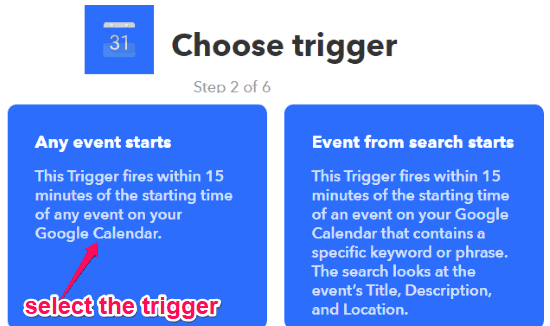
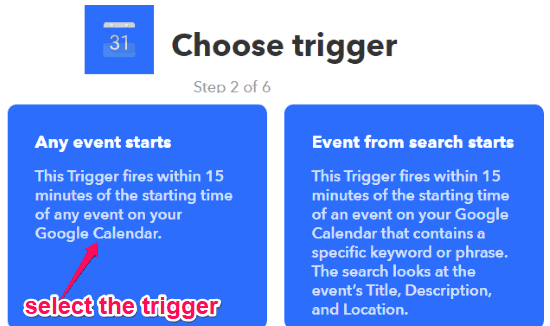
Step 3: Once you’re done with the trigger part, you can move to “That” part of the applet and setup the action in response. The first thing you would need to do is select the action service as “VoIP Calls”. After that, you can go ahead and select “Call my device” as the applet trigger.
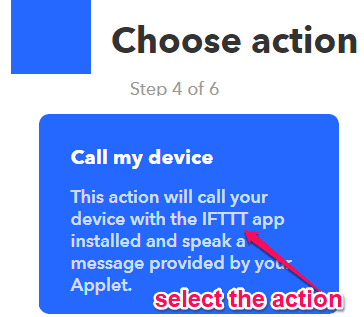
Step 4: When you do that, it will ask you to define the voice message of the VoIP call. That means you can specify what you need to hear when you receive the reminder phone call. You can include various parameters like Title, Starts, Where, Description, Ends, etc. in the voice message.
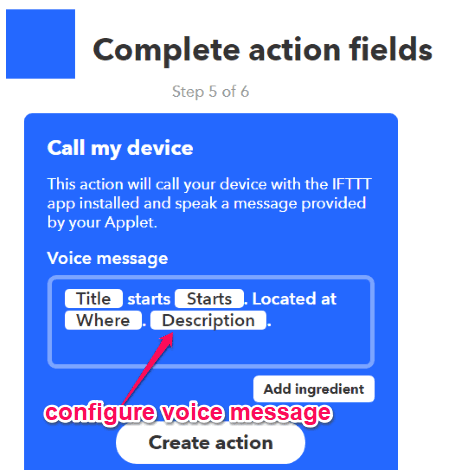
Step 5: As soon as you’re all set with the both the trigger and action, you can proceed and enable the applet. Now, when there’s any upcoming event on Google Calendar, you will receive a VoIP call 15 minutes before the event on your phone with the option to accept or decline the call. When you accept the call, you will listen to the same voice message which you have specified in the action fields.
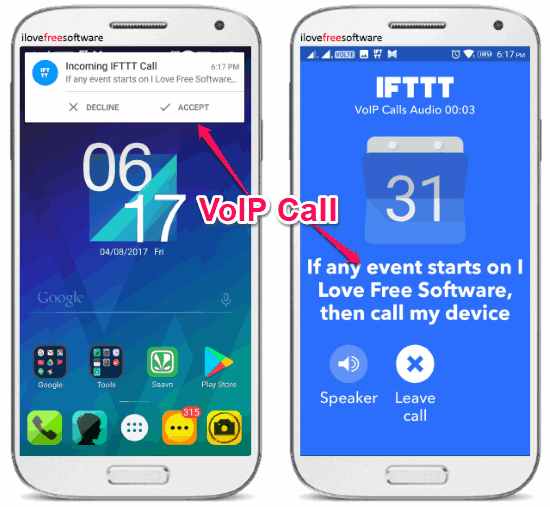
Closing Words:
IFTTT and its VoIP Calls service make it very easy for you to get reminded of any upcoming Google Calendar event. Instead of getting popup and email notifications, you can now actually get phone calls as reminders. No doubt, phone calls have a very less chance of getting missed, which ultimately reduces your chance of forgetting any event.