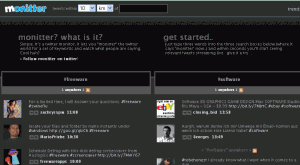Are you a great fan of twitter? Wanna monitor whatever things happen at the twitter world? A complete solution to monitor the world of twitter on the basis of some criteria or keywords you set – that is “monitter”, a trend setting twitter application.
This application becomes so cool in the sense that you feel like a big brother who sits and watches what others are doing in twitter, which tweets rock and who leads the road.
The best way to see how it works is to give it a try at Monitter where you will find three search boxes to enter your keywords. After entering the keywords, just wait for a while to see some relevant tweets [relevant to the keywords you entered]to come live.
Monitter shows you 3 columns by default – you also have an option to increase or decrease the number of keywords that you want to track. The activity under those keywords is tracked on a real time basis, so you will see the tweets keep moving. You get an option to pause tweets at any time.
Monitter also lets you search for tweets within a specified radius of your specified zip code, or city. This means that you can keep track of tweets related to specific keywords around a given area. That is pretty cool.
It’s up to you to decide how to make use of it. If you are a marketing guy who wants to know what others are doing in your area or if you are any player who concentrates on certain area, this shall be an easiest way to see how the rest of the world plays with the same stuff. If you want to use “monitter” inside your blog, you can download the widget as well.
Giving it a try will really worth spending your time!