Neural Painter is a free Twitter bot to convert GIFs and photos from tweets into (neural) art. It offers 11 famous art filters including Cubist, Seurat, Kanagawa, Fur, Candy, etc., that it applies to photos or GIFs right on Twitter. That means you’ll be able to use these art filters and directly convert your Twitter photos and GIFs into astonishing art. For this, you need to simply integrate this bot with your Twitter account and mention its Twitter handle with any of your tweets that include a photo or GIF file. After that, it will automatically turn your file into a piece of art and send you back the output image/GIF as a notification.
By default, it uses a random filter for each of your photo/GIF tweet to convert it to art. But, if you want to choose any specific filter among all the supported filters, then you need to type the filter name with a hashtag in addition to this bot’s Twitter handle.

If you are a frequent Twitter user and also happens to love converting photos/GIFs into art, then you got to try this bot for free. However, if you’re more into Facebook Messenger, then you can check out our post on Convert Photo to Artwork Using Facebook Messenger Filters.
How to Apply Art Filters to Photos and GIF on Twitter:
Step 1: Before you get started, simply click on this link to integrate Neural Painter bot with your Twitter account. When the bot gets integrated, you can start converting your photos and GIFs into art on Twitter. Suppose you want to tweet a photo and turn it into an art using Neural Painter bot, then you need to simply upload the photo and mention the bot Twitter handle “@neuralpainter” in the tweet, as shown below.
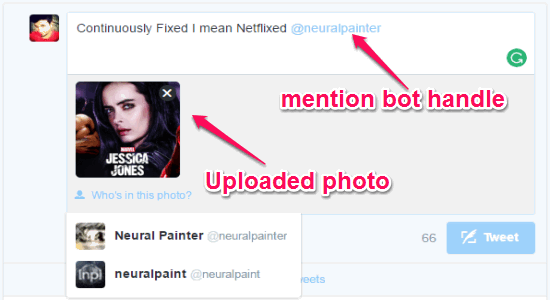
Step 2: After mentioning the bot handle in the tweet, simply click on the “Tweet” button to publish the post. As soon as you do that, the bot will automatically fetch the photo and convert it into an art with a random filter from among the 11 supported filters. After converting the photo into art, it will send you a notification on Twitter with the converted image which you can download or share directly.

Step 3: Now, let’s say you didn’t like the default filter on your photo and want to apply any of the other filters supported by this bot. To do this, simply upload the photo again, mention the bot handle, and enter “#” followed by the name of the filter you want to use. For example, suppose you want to use the filter “Cubist” then after mentioning the handle “@neuralpainter” in the tweet you need to add “#Cubist” and publish the post.
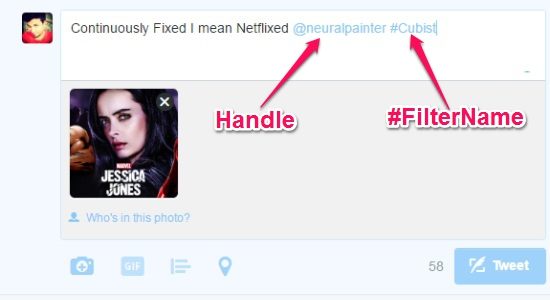
The filter names which you can use are Starry Night, Composition, Seurat, Selfie, Cubist Style, Edtaonisl, Hokusai, Kandinsky, Candy, Kanagawa, and Fur.
My Final Verdict:
Neural Painter is an amazing Twitter bot that simply fetches your photos and GIFs from tweets and convert them into something impressive and stunning. No Rocket Science needed, as all you got to do is mention the handle and get your photos/GIFs converted into art in a flash. I even found two of the filters supported by this bot named, Candy and Hokusai are quite similar to the Prisma filters Candy and Wave.