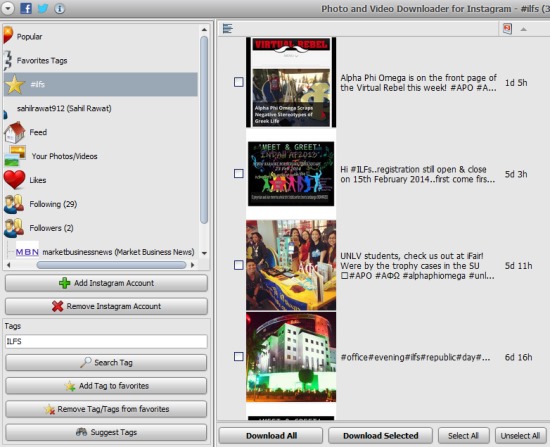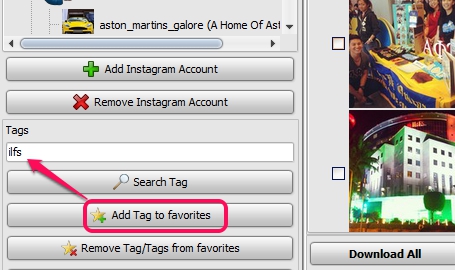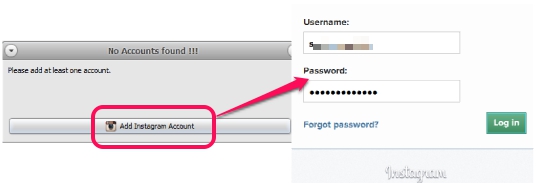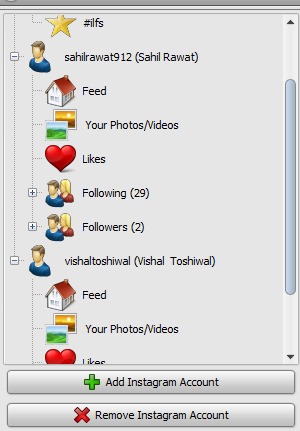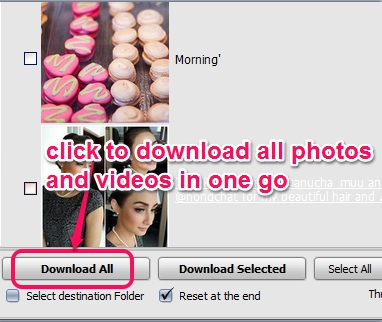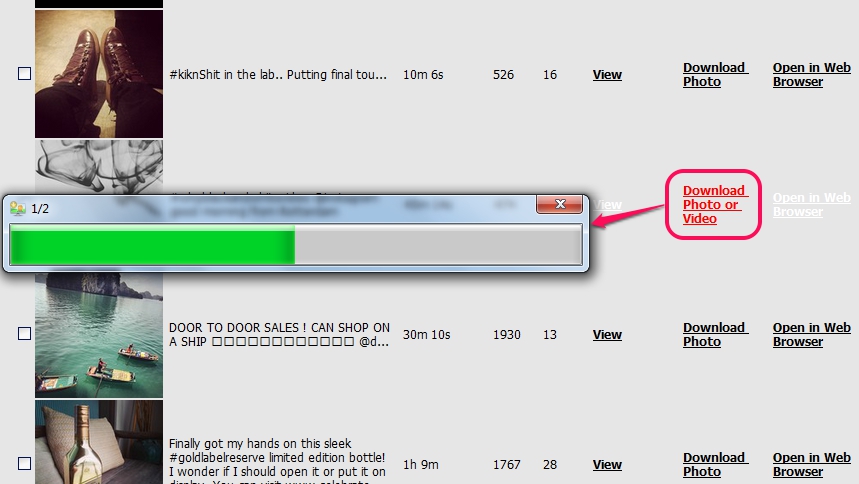Photo and Video Downloader for Instagram is a handy software that helps to download Instagram photos and videos in a single click. You will be able to add your multiple Instagram accounts to download your, your followers, and following people’s photos and videos. All your Instagram feeds and liked photos can also be downloaded easily. Either you can select photos and videos to download or can download them in bulk in a single click. These features give it a good stand in comparison with many similar tools.
In screenshot below, you can see its interface where you can preview photos/videos as thumbnails and can download required ones.
Key Features Present In This Free Instagram Photo and Video Downloader:
- A very useful software that can download Instagram photos and videos of your account in bulk.
- You can select destination location of your choice to store items.
- Multiple accounts can be added on its interface.
- You can also view the list of your followers as well as people you are following.
- Double-clicking a photo will open it with your default image editor software.
- It lets you create own tags to add photos and videos. Each tag can be marked as favorite to quickly access items.
- Thumbnail size of photos can be adjusted by moving the slider to clearly preview photos before downloading.
- Photos and videos can be sorted easily in ascending and descending order according to number of likes, comments, etc.
- Only 3.11 MB in size and free to use for everyone.
Similar Software: Instagram Downloader, Social Downloader, and 4K Stogram.
How To Download Instagram Photos and Videos With This Free Instagram Downloader?
You need to download and install this Instagram downloader on your PC. Download link can be found at the end of this review. While using it for the first time, you need to add your Instagram account. Later on, you can add multiple accounts. You also have to give authorization to access your basic information, comments on photos, liked photos, etc., so that it can fetch photos and videos for you.
After giving the authorization, it will show you photos/videos of your Instagram account at right side. At the left side, it provides a navigation pane that helps to quickly switch to options. Options such as: view your Instagram feeds, followers, following people, likes etc. See the screenshot below:
Clicking on any option will show you associated images and videos at the right side. Now it is completely your wish whether you want to download each item or only items of your choice. If you want a backup, then it is good to download each and every photo/video. For this, you can use Download All option (present at the bottom part) and all photos and videos will start downloading at the default destination location. You can change download location whenever you want.
But you can also select only needed photos and videos to download them. An individual photo or video can also be downloaded using the option available for each photo/video.
Apart from this, you can also open a particular photo with your default browser to like or comment on it, using Open in Web Browser option.
Conclusion:
Photo and Video Downloader for Instagram is really a very good software and beneficial for all Instagram lovers. It provides an easy and quick way to backup photos and videos of your multiple accounts, your followers, as well as following people. I can recommend it to you.