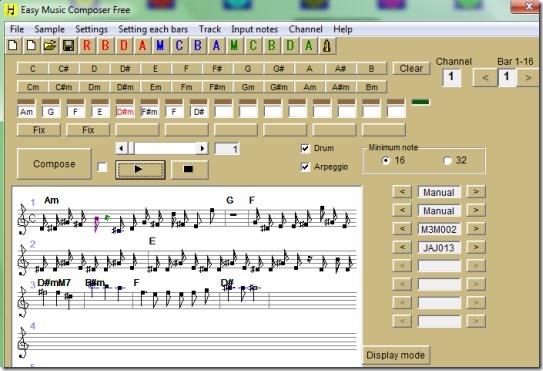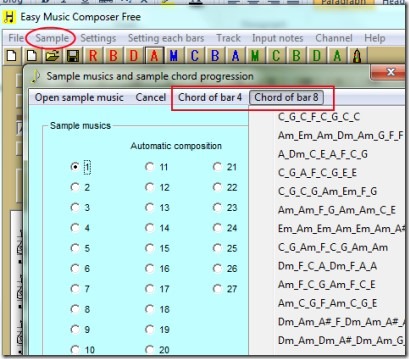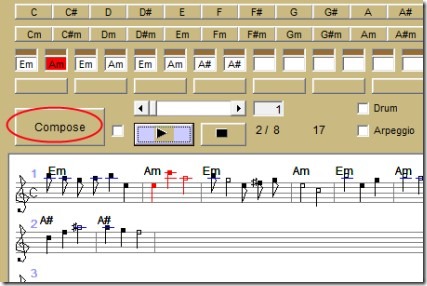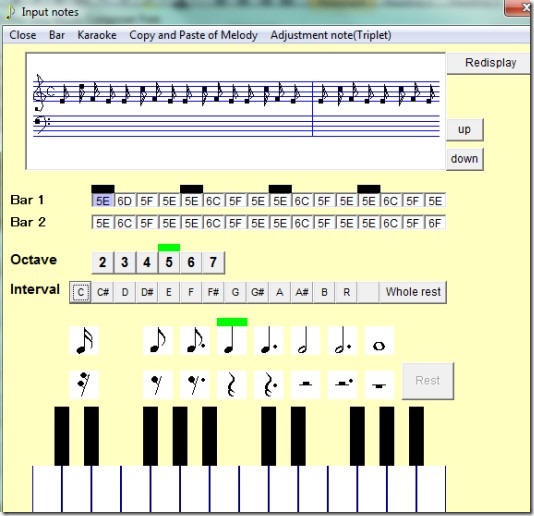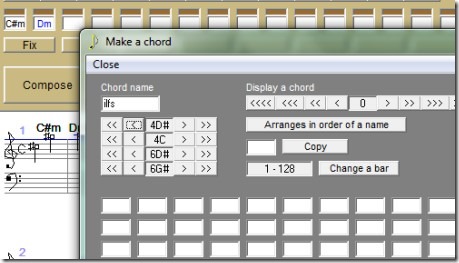Easy Music Composer Free is a music composer software for Windows that helps you to create your own music either by inputting notes or by using sample music chords of bar 4 or bar 8. Bars are the vertical lines in which notes are placed. As its name suggests, it is available free of cost for everyone. You can compose music upto 8 bars and there are multiple patterns available like rhythm pattern, drum pattern, bass pattern, and Arpeggio pattern which you can make use to create your own music.
It is an easy to use software for professionals or for those having a bit of knowledge about composing a music. But for an inexperienced person, it will be difficult to understand about it quickly. By spending some time, anyone can learn how to create a simple music using Easy Music Composer Free.
Main Window of this software provides you all the options needed to compose music. You can add minimum 16 and max. 32 notes to compose music. Create and save your composed music either as a Music MIDI file or as a sheet music.
How To Make Music With Easy Music Composer Free?
On its main window, multiple options are available. And menu bar of Easy Music Composer Free will help you to create music using sample music or by inputting notes. For example, if you want to take a sample music, then click on Sample option in menu bar and it will open a small window. Using this window, you can take sample music along with selecting the type of chord (chord of bar 4 or bar 8). Once you have selected a sample chord, you will come to main window where you can hit the Compose button to create your music.
You will find the music notes and bars at display mode and you can play & listen to that music using available button. It’s a simple way to compose music. But if you want to add notes yourself for creating a new tone, then use Input Notes option for this.
You can also access help option available at top right part on its interface to understand more about it.
Create Music By Inputting Notes:
On Input Notes window, you will find bars with multiple cells and piano keys just like the below screenshot. You can press a key to enter a note to a bar at desired cell. Or else, you can use the Interval option to enter notes. Once you have enter notes, hit the close option available at top left corner of Input Notes window. By doing this, your notes will come to display mode and you can hit same compose button to compose music.
This way you can create simple music and can explore your music composing skills. Other than this, there are multiple other options available such as adjust volume of chord, tone, change display mode, track notes etc. You need to spend a bit of time to fully understand it and work fluently with this music composer.
Key Features Present In Easy Music Composer Free:
- Helps to compose own music using sample musics or by inputting notes.
- Adjust tempo rate of music with a slider.
- Create your own chords.
- Record own vocals to create a song. This option is present in Settings option but it didn’t work in my case. However, you can try for it.
- Free to use software for everyone.
Install Easy Music Composer Free:
Download link is available at end part of this article. It is less than 14 mb. After downloading it, extract its zip file and double-click its setup file. A new window will open up. On that window, hit the ‘install button’ and it will install this software at the selected destination. Thus it’s a one click installation process. After this, you can open it from desktop shortcut.
Conclusion:
Easy Music Composer Free is a useful software but it might be a complex part for people who don’t have any knowledge regarding music composition. But spending some time will let you explore its functions and you will be able to understand it easily. Moreover, this free version lets you add only 8 bars while composing music. So if you want to add more bars, then you can upgrade to paid version of this software that lets you use upto 255 bars. Otherwise, continue using this free version and compose music. Hit below link to download Easy Music Composer Free.
If not this, then try Musink, VBRhapsody, and MuseScore.