Here are 5 free websites to rotate PDF online. You can rotate PDF pages to 90 degree clockwise, 180 degrees, or 90 degree counter-clockwise. Each PDF rotator website in this list brings multiple interesting and unique features. For example, one website can help you rotate odd or even page, other website can help you select page range for rotation, etc.
You can also upload PDF files from Google Drive, OneDrive, or Dropbox.
All the PDF rotator websites in this list provide output without any watermark. So let’s start with the first website to rotate PDF online.
Rotate PDF Online Using PDFResizer.com
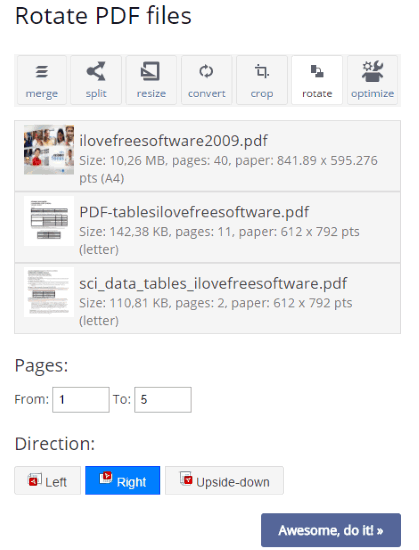
PDFResizer.com is a multipurpose website that comes with its separate feature (here is the link) to rotate PDF online. Its has two unique features: you can batch rotate PDF files and select the page range to rotate PDFs. The maximum upload size for a single and multiple PDF files is 100 MB. Also its PDF page range feature works in a bit different way. If you have selected page 1 to 5 for rotation, then it creates the output PDF of only those rotated pages. So instead of providing the full output, it will generate output of only rotated pages.
If you don’t want to set page range, then you can simply rotate all the pages of PDF file(s) and get the output with full PDF file(s). You can rotate PDF upside down, left, or right. This website also mentions that it automatically deletes all your uploaded PDFs after 2 hours.
Rotating PDF online using PDFResizer.com is very easy. When you upload PDF files from PC, you will be able to see the size, pages, and page type (A4, Letter, etc.) of each PDF file. After that, you can select rotation type, set page range if needed, and then use “Awesome, do it” button for rotation. When PDF files are rotated, you can download them one by one.
As I mentioned above, PDFResizer.com is a multipurpose website. So you can use it to crop PDF files, merge PDF files, resize PDF, optimize PDF, etc.
Pdf rotation online
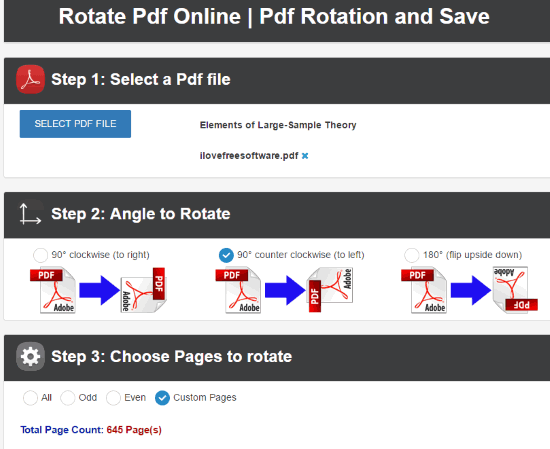
Pdf rotation online is one of the best websites in this list if you want to quickly rotate PDF online. Its unique feature is that it gives options if you want to rotate all the pages, odd pages, even pages, or custom pages of the input PDF file. The maximum PDF size is 20 MB. The size might look a bit low, but it is sufficient for most of the cases.
To rotate the input PDF, you have the choice if you want to set rotation 90 degree counter-clockwise, 180 degree (upside down), or 90 clockwise.
Using this PDF rotator website is also very simple. You can upload a PDF from PC, choose a rotation angle, set all/odd/even/custom pages for rotation and begin the PDF rotation process. When the output is ready, you can save the rotated PDF on your PC. This website mentions that your uploaded PDF files are also deleted from servers after 48 hours.
Rotate PDF Using PDF2Go
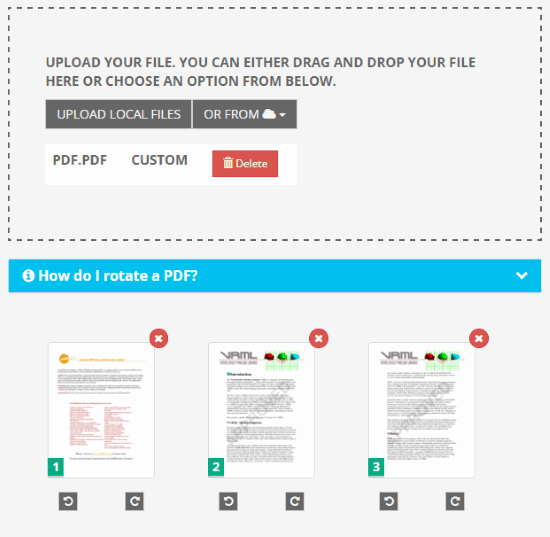
PDF2Go is also a multipurpose website that comes with its own “Rotate PDF” feature. Using this feature, you can upload a PDF file from PC, Google Drive, Dropbox, or enter the URL of online PDF file. You can also save output PDF on your Dropbox or Google Drive account or directly to PC. When the upload process is completed, you can rotate all pages to the left or right. Your uploaded file is removed from servers after 24 hours.
It also provides two unique features that I like. You have the choice to rotate a particular page or multiple pages. When the PDF file is uploaded, it generates thumbnails of pages. For each thumbnail, option to rotate that particular PDF page to left or right is available. This way, you can select which pages you want to rotate. The second unique feature is that, you can remove pages that you don’t want to rotate and add in output PDF file. So the output PDF will have only those pages with rotation which you have set before rotation process.
Note: The maximum PDF size limit is not mentioned by this website. I tried to upload a PDF file of 100 MB size and it accepted that file. So I guess maximum file size is unlimited or more than 100 MB.
PDFRotate!
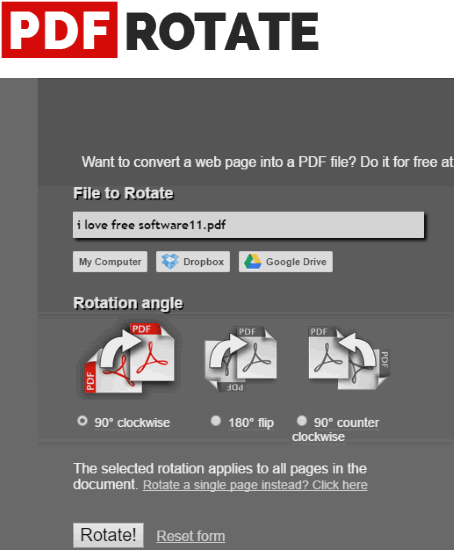
PDFRotate! is one of the best websites in this list. To rotate PDF online, you can select 90 degree clockwise, 180 degree flip, or 90 degree counter-clockwise as rotation angle. Maximum PDF file size is 100 MB. When the rotation is done, you can save the output on your PC. Your uploaded PDF file is also removed from servers within 60 minutes. So the website takes care of the privacy of users which is a good feature.
This PDF rotator website provides three options to upload a PDF: your PC, Google Drive, and Dropbox. All these options work very well which is a good thing. Its interface is also straightforward. Once the PDF is added, you can select rotation angle, and use Rotate! button to begin the process. When PDF file is rotated, you can download the output PDF file in one click.
RotatePDF.net
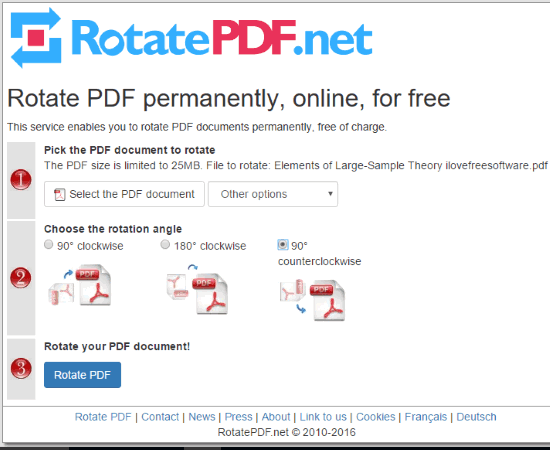
It is also a nice website to rotate PDF online. RotatePDF.net can help you rotate PDF 90° clockwise, 90° counterclockwise, and 180° clockwise. Maximum upload size for a PDF is 25 MB. Your PDF files (both input and output) are permanently deleted from the server, which is a very good feature.
You can upload a PDF from PC, Google Drive, or OneDrive. This is a useful feature, but adding PDF from Google Drive and OneDrive didn’t work for me. I was able to connect to my Google Drive account, but then option to upload PDF didn’t come. Although its feature to save output file to Google Drive account worked, but upload PDF file didn’t work. For OneDrive account, the website failed to connect. So based on my testing, I can say this website is better when you want to rotate PDF file stored on your PC.
You can also check its full review.
The Verdict:
All these websites are handy to rotate PDF online. While some websites provide lots of features, other websites come with only PDF rotation feature. Among all these websites, my favorite is PDFResizer.com. It helps to rotate PDF online in batch and gives option to rotate all pages or a specific page range. That’s perfect for me.