Ever felt the need to create isometric design? Here are some free websites with isometric drawing tool that will let you create isometric drawing online. These tools let you create 3D isometric drawings on 3D dotted grid. You can create drawings using 3D solid shapes or by joining the dots on the grid. One of these tools also lets you create isometric drawings with custom colors, and lets you analyze your design by rotating them freely in 3D plane.
Let us checkout these websites with isometric design tool, and see what they have in box for you. This article will help you select the tool perfect for you according to your needs.
Click here to know How To Create 3D Image From 2D Image.
Here Are The Best Free Online Isometric Tools:
Isometric Drawing Tool
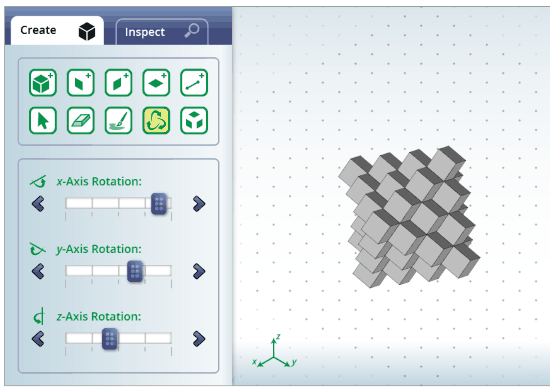
Isometric Drawing Tool from Nation Council of Teachers of Mathematics is a great tool to create isometric drawing online. Here, you can create designs using various elements. These elements are: cube, square, and line. There are 3 types of square sides that you can use (see screenshot for reference). To add an object, select it from the panel on left, then click on the dot matrix to place it. The same way, you can add a line. Using lines, you can easily create isometric wireframe designs. You can select color of an object before or after placing it on matrix. The Erase tool lets you erase objects that you have placed on matrix. The Rotate tool lets you rotate the isometric drawing you are creating and add objects from other sides. You can find these options in the Create Tab.
Go to the Inspect Tab to inspect the drawing that you created in 3D plane. You can also view your drawing in 2D planes. Here, you will get Front, Top, Right, and Mat view. You can directly print a design from here or save the image to PC in PNG format. To save drawing image to PC, right click on it and click on Save Image as.
Access Isometric Drawing Tool here.
GeoGebra
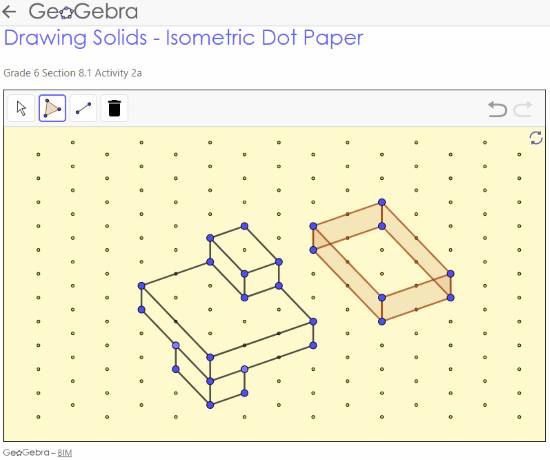
GeoGebra is another good and simple isometric drawing tool. Here, you get two tools to draw; polygon and segment. Using the Polygon tool, you can create closed polygons of any shape. The Segment tool lets you draw shapes using separate lines. Select either of the tools, then click on any of the dots of the matrix to begin drawing. To delete any polygon or segment, you can use the Delete option. There’s also an Undo option.
You can either share your drawing or download it to PC. Sharing option lets you share drawing on group, share link, email design, and embed design. That’s pretty much about this tool.
Access GeoGebra here.
Isometric Drawing by TeacherLED
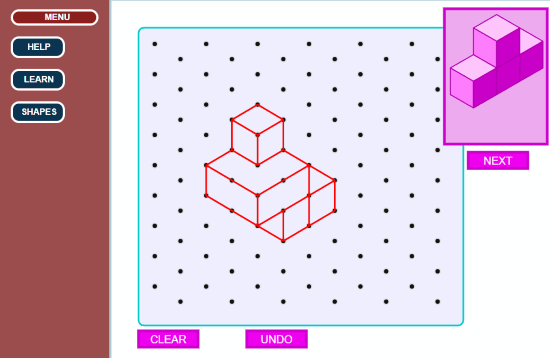
Isometric Drawing by TeacherLED lets you create isometric drawings using just lines. It is simpler than the tools mentioned above. On the 3D dot matrix, all you need to do is connect the dots to create shapes. This tool is perfect to draw wireframe designs of polygons. There’s no eraser tool, but you can Undo your last action. To save your drawing, simply right click on the dot matrix and click on Save Image as button.
There’s this Shape option, which displays random shapes. You can use these shapes as reference to practice drawing here.
Access this tool here.
Isometric Drawing Tool on Scratch

Isometric Drawing Tool is a project on Scratch which lets you just draw isometric drawings. Yes, you can just draw here using lines. Connect the dots to draw projections of polygon shapes. You can undo your steps or just clear the board to draw again. This is a very basic tool and you cannot save your drawing here.
If you are interested, you can check it out here.
Closing Words
These were some of the best options you will get on the internet to create isometric drawing online. If you know any such tool, do let us know in the comment box.