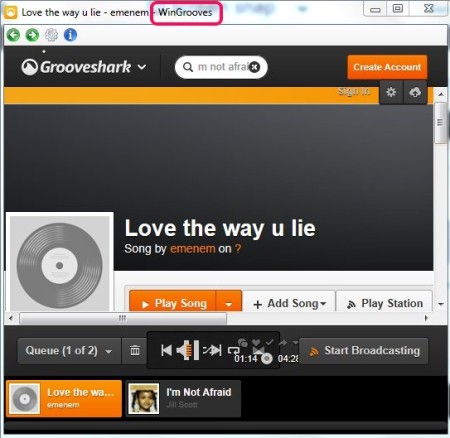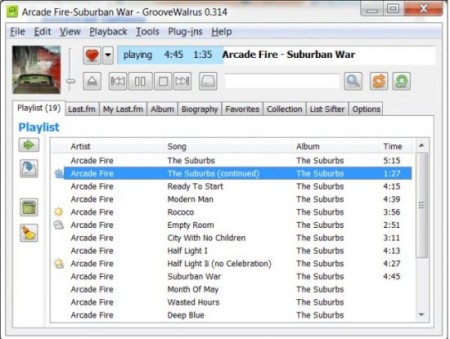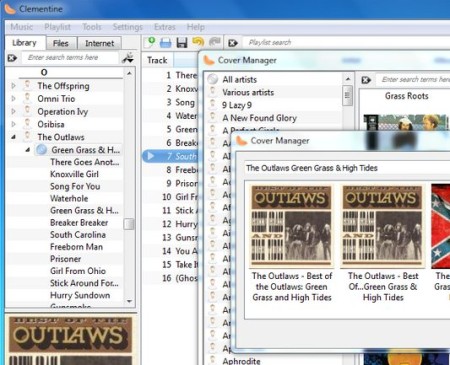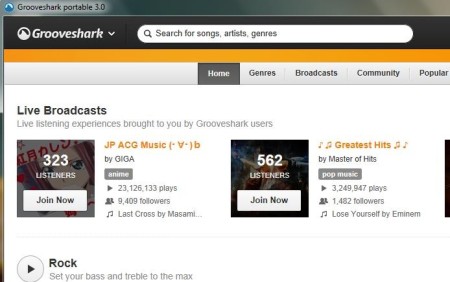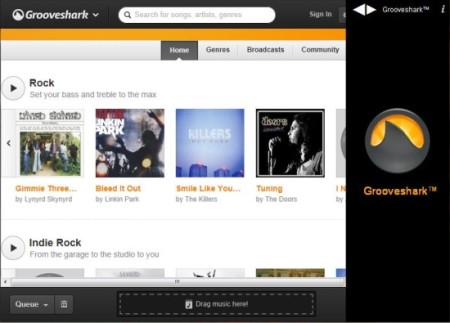Here is a list of 5 free Grooveshark desktop client for windows. Using these free software, you can easily listen to songs on your desktop, without opening your web browser. However, the software does require an internet connection (well, its obvious).
Now, as we all know that Grooveshark is probably one of the most favoured online music streaming applications. But who really wants to open a browser just to listen to songs? Well, here is a list of software that save you this particular task. Simple download them and play songs from your desktop.
The 5 Grooveshark desktop client mentioned here are WinGrooves, GrooveWalrus, Clementine, Grooveshark Portable, and Grooveshark Windows Application.
WinGrooves:
The first Grooveshark desktop client in this list is WinGrooves. This is a very lightweight software that runs silently from your system tray. Everytime you play a song, you will see a notification pop up on your desktop with details of that song. The software is very easy to use and all the options are neatly shown on the interface. The key feature of this software, apart from its small size, is that it has global hotkeys on its interface. You can play, pause songs, shuffle songs in the playlist, etc. using these hotkeys. The hotkeys can be accessed even after the interface has been minimized.
Read the full review here.
Try it out here.
GrooveWalrus:
Next Grooveshark desktop client in this list is GrooveWalrus. This is a very interesting and simple to use software that lets you enjoy your favorite music. The software supports both Grooveshark and Last.fm. You can simply copy your playlist on the interface and play your favorite songs on this software. The procedure to import your Grooveshark playlist is very simple and easy. You can read the step-by-step procedure here.
Get GrooveWalrus here.
Clementine:
The third Grooveshark desktop client is Clementine. This is a very useful music player that supports Grooveshark and brings a lot of features along with it. The music player is available for multiple platforms like Linux, Mac, and Windows. The software is small in size and automatically detects new media. Every time you download new songs, or attach a device with media, the software catches all the media. Some of the other useful features of this software are that it lets you transfer songs to iPod, Convert songs in different formats, edit tags, and more.
Read the full review here.
Try it out here.
Grooveshark Portable:
The penultimate Grooveshark desktop client in this list is Grooveshark Portable. As the name suggests, this is a very lightweight and portable software that lets you play music from desktop. The software does everything you can do on Grooveshark. You can create an account, create a playlist, queue songs, and more. All the options are available on the interface of the software.
Try it out from here.
Grooveshark Windows Application:
Coming towards the end, the fifth and last Grooveshark desktop client in this list is Grooveshark Windows Application. This is a lightweight application that lets you play your favorite songs. You can simply search for songs and play them from your desktop. To put in simple words, this is a decent desktop player that lets you perform all the basic operations. It does not have anything special about it.
Try it out here.
Try out these desktop clients for Grooveshark and give us your feedback.
You can also read our reviews on Grooveshark downloaders like SciLor’s Grooveshark Downloader, Grooveshark Downloader.