Here is a list of 10 best free Android invoicing apps with GST for India. These apps allow you to seamlessly create GST compliant invoices right from your phone. You can simply enter your business details (with GSTIN), client details (with GSTIN), and sale details to generate an invoice. They come with a simple invoice editor, where all you gotta do is fill the prompted information. They also allow you to add other details to the invoice like your business logo, due date, PO number, discount, GST tax, etc. When you’re done creating a GST invoice, you can save it as PDF or send it to the customer directly.
There are many other invoice generator apps available for Android with the option to add any normal taxes. But, if you’re looking specifically for apps which allow you to add GST taxes to the invoice, then the free invoicing apps explained in this post are for you.

Let’s get started with invoicing apps which support GST.
Free Invoice Generator (by Zoho):
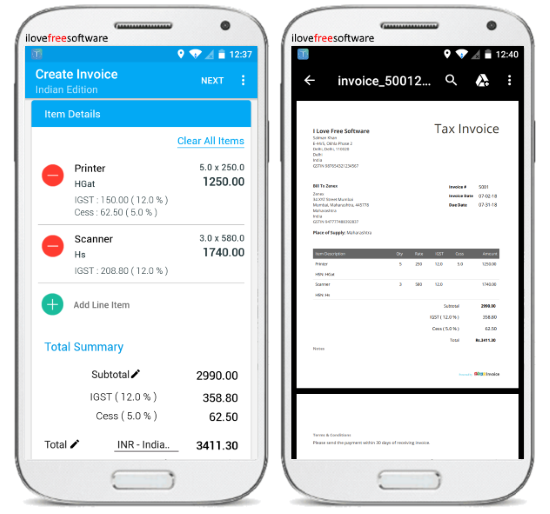
Free Invoice Generator (by Zoho) is one of the best free Android invoicing apps with GST for India. Using this app, you can now easily generate GST supported invoices in just 3 simple steps. In the first step, you would need to enter your organization details like the company name, GSTIN, your name, address, etc. Then in the second step, it will ask you to enter the client details like the client’s company name, GSTIN, Bill to whom, address, and place of supply. Once done with that, you can proceed to add items to the invoice in the third step.
It lets you add as many items as you want just by entering their name, quantity, unit cost, tax in IGST, Cess, etc. When you’re with that, you can add other details to the invoice like an invoice number, due date, terms & conditions, etc. As soon as you do that, you can see the preview of the invoice then and send, share, or download it as PDF.
Stock Maintain & GST Invoice:
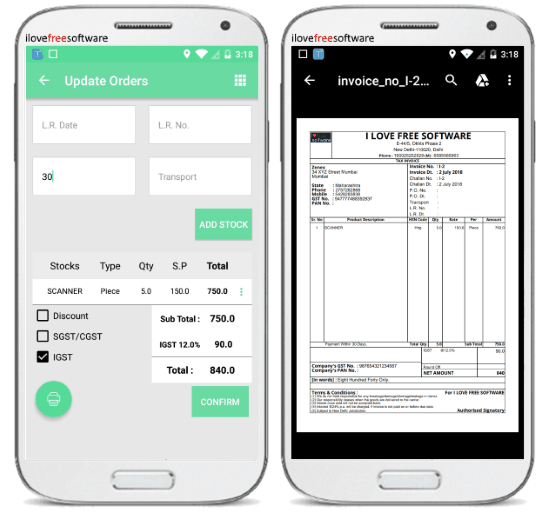
Stock Maintain & GST Invoice is another free invoice maker app for Android that supports GST. This app is ideal for businesses in India, as it lets you create GST compliant invoices with ease. You can simply open this app and then enter your company details including the logo, name, contact info, GST number, etc. You can also add your bank details if you want. Then you can proceed to add the customer by entering different details like the customer name, GST number, address, etc.
When you’re done with that, you can go to the “Order” section to select the customer and add other important details to the invoice such as the due date, invoice number, transport info, etc. Then add the products to the invoice which you have sold. You can also manually enter any discount, IGST, and SGST/CGST. Once you do that, you can save the invoice or send it directly to the customer.
Free GST Invoice (by EveryDay Tools):
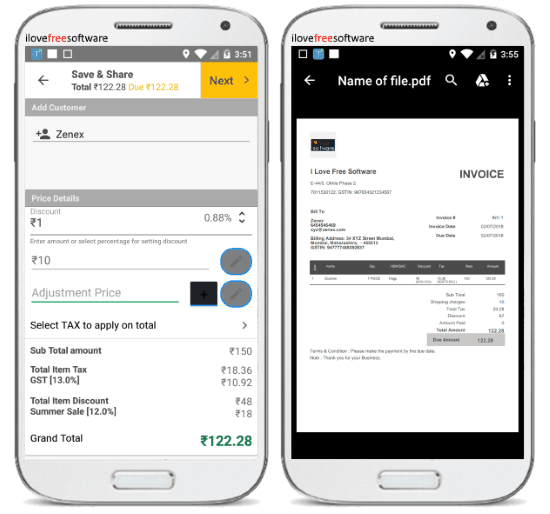
Free GST Invoice (by EveryDay Tools) is another free Android invoicing app with GST support. This app can be used to easily create GST invoices for businesses in India. After opening the app, the first thing it will ask you to do is set your business details such as the business name, contact, address, GSTIN number, payment details, signature, etc. Then you can go ahead and add the customer just by entering the name, contact info, GSTIN number, and address. When you’re done with that, you can start adding items for the invoice.
It lets you add multiple items by entering their name, price, quantity, apply different taxes like IGST, SGST, etc. Then you can simply open the invoice editor, and then choose a customer, add discount, shipping charges, terms & conditions, and more. As soon as you do that, the invoice will be ready and you can send it to the customer or save to your phone.
GST Invoice:
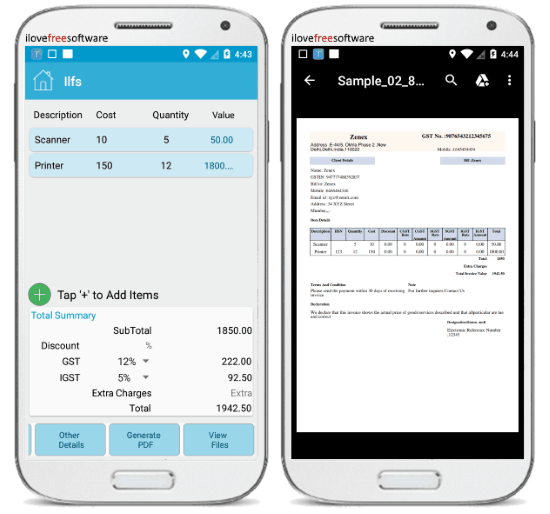
GST Invoice is a simple incoming app for Android that lets you create GST compliant invoices for free. This one also allows you to enter some details about your company, client, and items to generate an invoice. When you open the app, the first thing you would need to do is enter your basic organization details along with your GSTIN number. Then simply open the invoice editor and fill up all the client details like the client’s GSTIN number, company name, address, etc. You can also separately add receiver details if you want.
After that, you can proceed and enter other details for the invoice including the invoice number, due date, and add items. You can add multiple items and also manually set discount, GST, and IGST for the total bill. When you’re all set, you can go ahead and generate a PDF version of the invoice. You can either send it directly or save to your phone.
Easy Invoice:
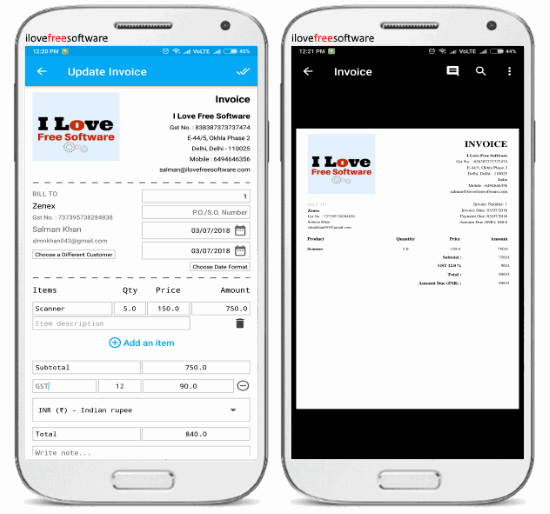
Easy Invoice is also a simple and useful app for Android using which you can create invoices that support GST. This app also lets you generate unlimited invoices for free. To create an invoice, all you gotta do is open the app and add your company details (including GST number) first. After that, the editor will appear and you can go ahead to add a customer by entering his details like GST number, company name, etc.
As soon as you’re done with that, it will allow you to add other details like a PO number, invoice number, due date, and then finally add items. You can create and add as many items as you want to the invoice. All you need is to enter the item name, quantity, price, and also add GST tax or any other tax to the total bill. Once done, it will allow you to preview the invoice, send it to the customer, or save as PDF.
Free GST Invoice (by Trippy Techies):
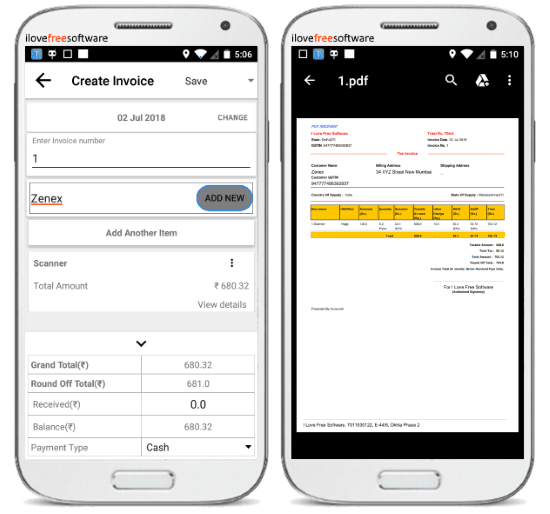
Free GST Invoice (by Trippy Techies) can also be used to generate GST compliant invoices for free right from your Android. To do that, all you gotta do is open the app and then go to your account to fill up your business details including GST number, address, contact info, etc. After that, open the invoice editor and then it will ask you to add the customer details. When you do that, you can proceed to add items to the invoice.
To do that, you can simply enter the name of the item, select unit, quantity, rate per unit, discount (if any), CGST, SGST, and loading charges. As soon as you do that, you can preview the invoice, send it to the customer, or download as a PDF file.
GST Invoice Manager:
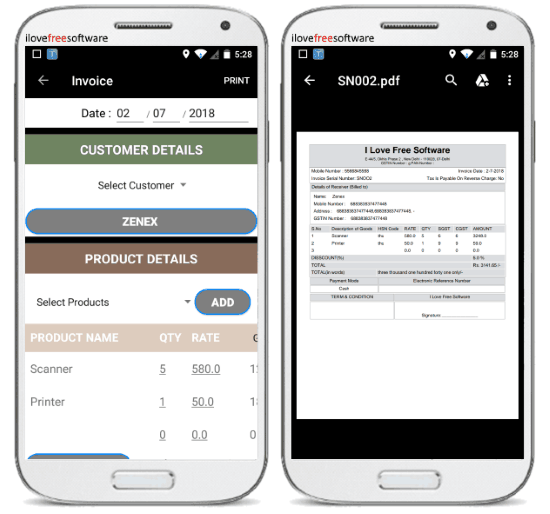
GST Invoice Manager is another free GST invoice maker app for Android. This app also allows you to create invoices which include your company and client’s GSTIN number and also include GST taxes for the items. When you open the app, the first thing you would need to do is set up your company by adding details like name, GSTIN number, PAN number, address, etc. Then you can proceed to complete the invoice by adding the customer details and items.
For customer detail, you would need to enter the customer name, GSTIN number, address, etc. And for adding an item, all you need is to enter the name, price, quantity, and GST tax. Once you do that, you can go ahead choose a payment method and add a description if you want. Now, the invoice will be ready for you to download or send to the customer.
Autobill:
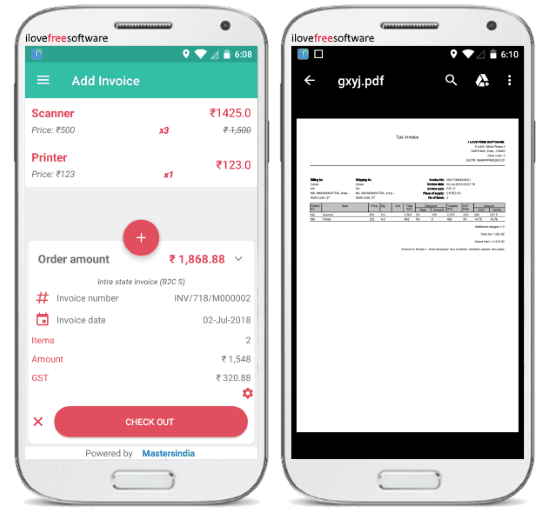
Autobill is also one of the best free Android invoicing apps that supports GST. This is perfect for businesses in India, as you can generate invoices which are GST compliant completely free. After opening the app, select the “Add Invoice” option and then it will ask you to first set up your business by entering its basic information and GSTIN number. Then you can start to add a customer by entering the customer type, name, GSTIN number, and other basic details.
After that, it will ask you to add goods or items to the invoice. You can manually add items or simply scan the barcode to add details. It also lets you set GST rate, CESS, and discount for each item that you add. As soon as you’re done with that, the invoice will be generated and you can preview, download, and send it to the customer directly.
UltraGST:
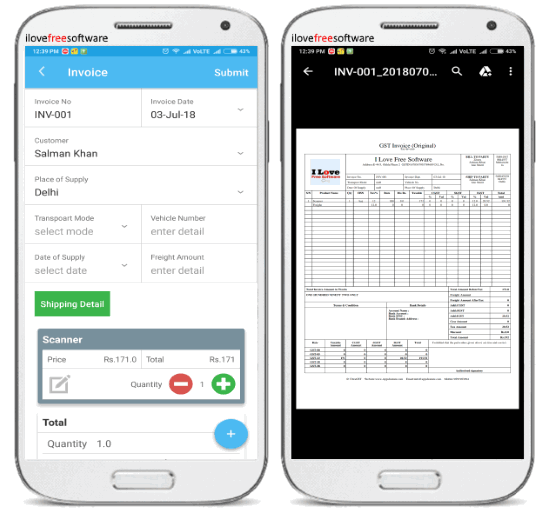
UltraGST is another invoice maker app which can help you create GST compliant invoices for free right on your Android phone. To do that, all you need is to open the app and login to open the invoice editor. When you do that, it will initially ask you to add basic company details including your company name, GST number, and even bank details if you want. Then go to the “Sales” section to add an invoice number, place of supply, and also the customer.
Adding a customer is pretty easy as all you got to do is enter some details like name, company name, GST number, etc. Once you’re done with that, it will allow you to add products to the invoice. For each product, you can also add the GST tax rate, Cess rate, and discount. Then the invoice will be created and you can view, send, or save the invoice with ease.
Bill Generator:
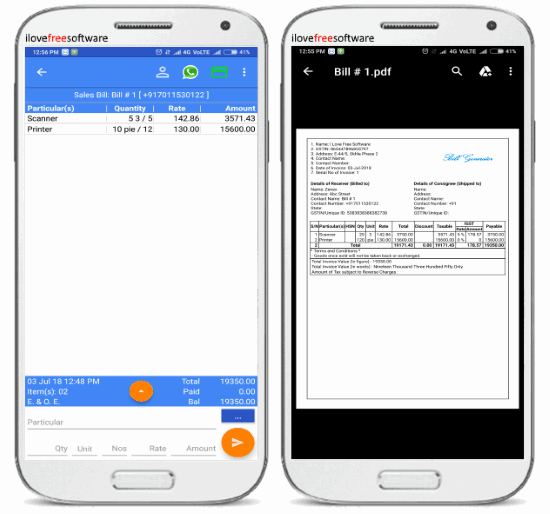
Bill Generator is another simple app for Android that lets you create invoices with GST. You can generate unlimited invoices for your clients by manually entering some details about the sales, client, and your own business. After opening the app, go to the “Profile” section and fill up your business details including GSTIN number. Then go to the “Sales Book” and select the “Sales Order” option. As soon as you do that, you can see the option to add a recipient at the top just by entering a few details like company name, GSTIN/UIN number, etc.
After that, it will allow you to add products as particulars to the invoice. Then you can select the items and individually add GST tax rate for them. There are many other options you will find to edit the invoice. Once you’re all set, you can go ahead and send or save the invoice.
Closing Words:
So, if you have been looking for free Android invoicing apps with GST support, then this post is for you. All the apps explained in this post are GST compliant and you can create as many invoices as you want. What I like about these apps is that they are very simple to use and you can create GST invoices on the go right from your Android phone.
Try these apps and leave your comments below.