There are lots of Android emulators out there but none of them is perfect. They are good with Android apps but not with the games. Some have issues with screen orientations, whereas some are just not good with games at all.
This article covers a free Android emulator for gamers. The main focus of this emulator is to allow users to smoothly play Android games on bigger screens. It also has support for gamepad and lets users run multiple simulation instances simultaneously. With many more features, it is one of the best emulators to play Android games on Windows.
Also read: Android Emulator for Windows with multiple instances feature to run apps
Free Android Emulator with Gamepad Support, Multi-Instance Simulations
KOPlayer is a free Android emulator build for gamers. With this emulator, you can run Android apps and games smoothly on a Windows machine. Unlike many other Android emulators, KOPlayer is built on x86 Architecture which makes it comparatively more compatible and stable. Furthermore, it supports OpenGL and hardware acceleration which add more performance and better graphics.

KOPlayer has integrated Google Play Store and support Google Play Games. You can download any app or game from Play Store and sync the game progress with your Google Play Games account. On top of that, it also has its own store where you can find and download free games and top apps without the need of an account.
Gamepad Support
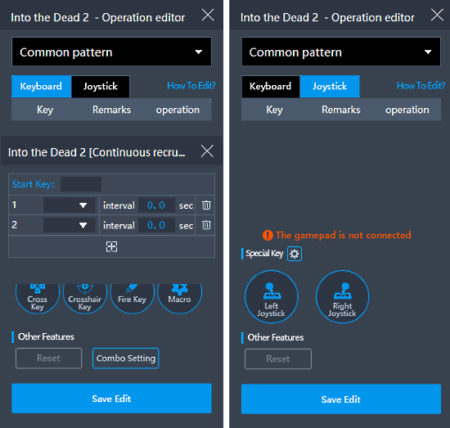
One of the main highlights of this emulator is support for gamepad which no other Android emulator offers. With KOPlayer, you can use the gamepad in the games. This emulator lets you customize the controls the way you want. You can remap the Keyboard keys and gamepad joysticks and set the sensitivity along with other personalization options.
Run Multiple Simulations
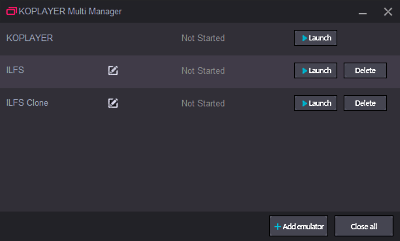
In KOPlayer, you can run multiple simulations simultaneously. You can add new simulations or clone existing simulations to create multiple simulations. Apart from the original simulation, you can rename the other simulations and run multiple simulations side by side. You can use different accounts on different simulations.
Play Android Games on PC
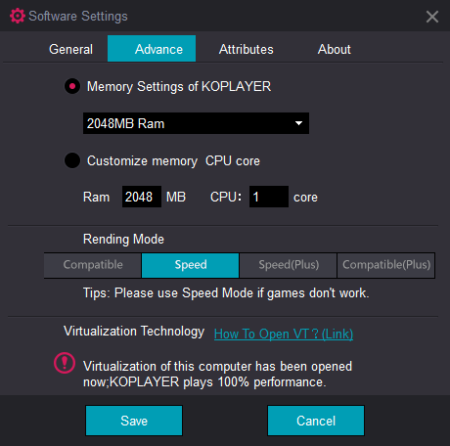
From the Settings, you can set the default resolution for the Android simulation along with a “Boss Key” for multiple simulations. You can also manually assign the RAM and CPU core to the KOPlayer as well. As this emulator supports Virtualization Technology, it takes full advantage of the allocated resources and gives you the best possible performance. If you have any problem with some apps or games which are device specific, you can set the device attribute for the simulation and easily install/run those apps and games as well.
Download KOPlayer from here.
Wrap Up:
KOPlayer is arguably the best Android emulator to play Android games on Windows. With features like support for OpenGL and Virtualization Technology, it runs all the games smoothly and gives you crisp display options on a bigger screen.