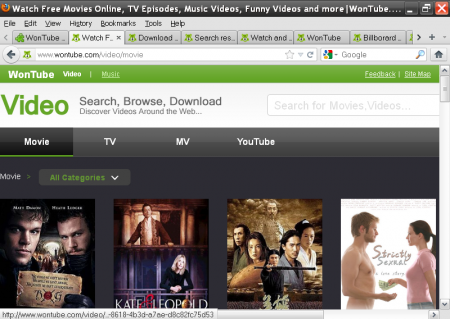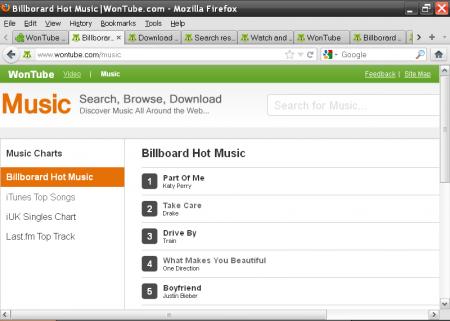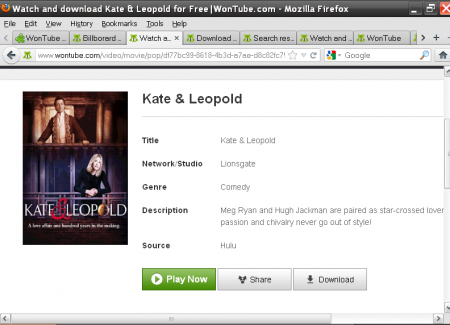Wontube is a website which collects and sorts videos and music files from various platforms and makes it easy to search for them and download them. The site aggregates videos from a number of other platforms like Hulu, YouTube and Vevo. It saves you from the time-consuming job of visiting separate sites for different kinds of video and music files. All these video and music files are available in a single place, i.e. Wontube.com. One can search for any video or music file using the search option which will return you results from a number of platforms in a concise form. One could also check out the hottest and the most popular videos and music files.
Appearance Of The Website
The site is basically divided into two parts the Video part and the Music part. When you open the site you will be automatically led to the Video section. You will find a large and spacious search option to your right. The Video section is further divided into four categories Movie, TV (i.e. television videos), MV (i.e. music videos) and YouTube.
The Movie division is further categorised by their genres and also categorised as new releases and top popular videos. It was refreshing to find Indian Cinema and Nigerian Cinema among the genres. You would also find a portion dedicated the top ten Hulu movies and the top YouTube movies. The Television Video section is categorized into full episodes, episodes and games and sports. You would find the most popular videos (shows, episodes and games) to the right of the screen.
The tvs are also categorized into different genres like action, classics, comedy, music, reality and game show, health and fiction etc. Music videos are partitioned into two sections: Charts and Browse. The charts section sorts the music videos according to maximum views under top videos and artistes. It also features the top hundred videos of YouTube for the entire week. The browse section sorts the music videos according to the genres. The YouTube section allows one to browse through the most popular, the top rated, the most discussed about the videos. Music section also includes charts of the hottest music files, iTunes top songs, iUK singles charts, etc.
Working Of The Website
When you search for a video Wontube shows a number of related videos from various platforms. Then you have to click on the desired video. The following options are shown : Play Now, Share and Download. The play now option plays the video right then. The Share option allows you to share the video in your Facebook and twitter account. To download the video you need to install the vDownloader first.
It takes quite a few minutes to download and install this downloader. Then you just need to follow instructions to download.The entire process is precise and compact and runs pretty smoothly. The process of downloading music is even simpler because it can be directly downloaded to your computer in mp3 format. The download is pretty fast and smooth and you will not be unnecessarily disturbed by pop ups and ads.
Drawbacks
The only drawback of this software is that you can only download videos which you can view. This means that if a particular video streaming site is banned in your country you will not be able to download videos from the same. It is not a torrent client and thus can only let you download video files which your country’s laws lets you view.
Final Verdict
Wontube definitely gets a thumbs up from me as it makes downloading a video or a song ultimately easy and quick. Wontube.com is the place you need to go if you want to browse and download videos and music files.