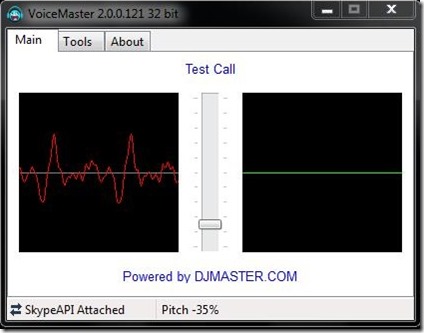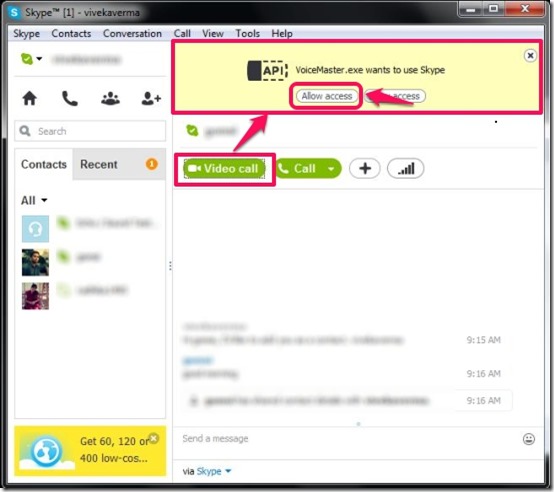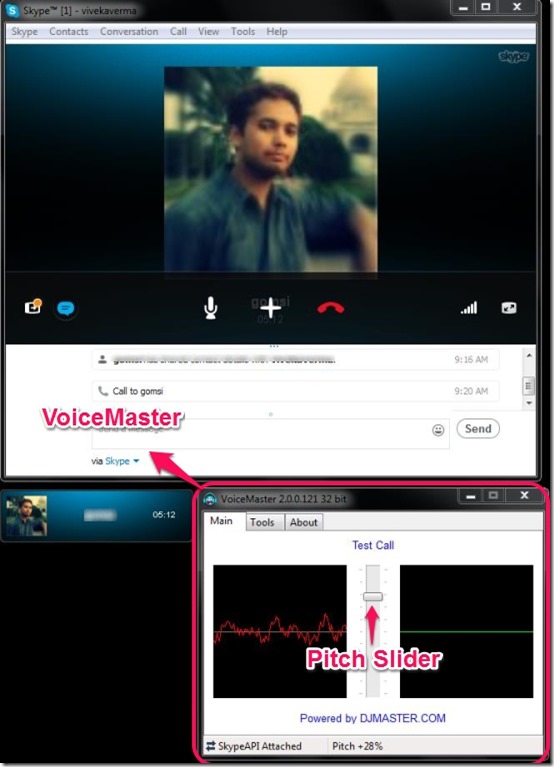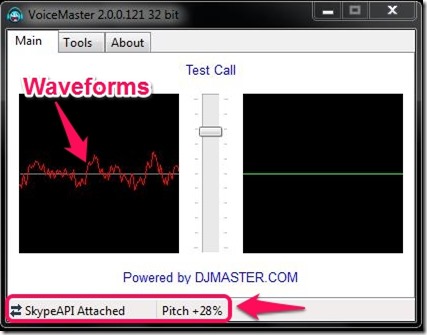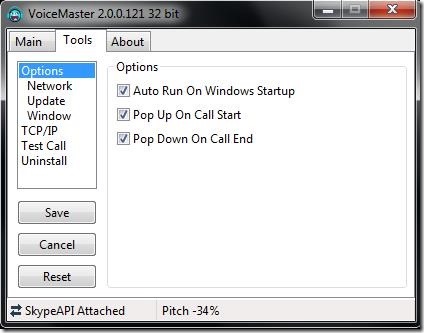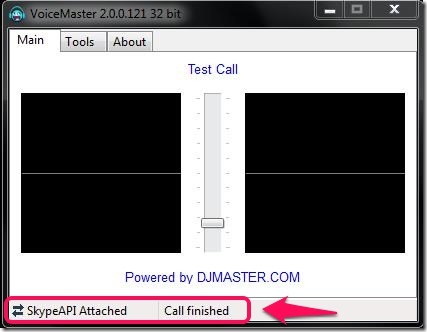Bored of usual voice chats! Feeling mischievous and wish to pull a prank on your friends during voice call on Skype, then check what we’ve got for you. VoiceMaster is a free app that lets you surprise your friends by applying various funny voice effects during call sessions on Skype. It lets you have fun time with your friends as it offers you different kinds of voice effects within this single app. It allows you to play with your voice and lets you create desired variation in your voice.
VoiceMaster is designed to be used along with Skype and offers you pitch changer tool which is used to change the pitch of your voice. In addition, it has two-screen display which shows the altered voice in the waveform and lets you determine alteration of voice. It Offers you various customization settings and provides you TCP/IP settings which can be adjusted to avoid interrupted chats with better connection.
With VoiceMaster, you can instantly sound like a kid when your pitch slider is in the upmost position or change the slider downwards to sound evil so that you can scare your friends with an evil laugh.
Checkout other apps for Skype reviewed previously by us: SkyHistory, Skypeman and Skype Launcher.
How To Apply Funny Voice Effects Using VoiceMaster?
VoiceMaster is a fun app which can be downloaded from the link provided to you at the end of this article. It is to be used along with Skype, therefore Skype is required to be installed on your system. As soon as you install this app on your PC, you can get started with this app.
If you wish to have voice chat with your friend then hit “Video Call” and then click on the “Allow access” of the SkypeAPI and fabulous VoiceMaster app is ready to use. It produces the usual voice, when it gets started. You can change the pitch of the voice with the help of “Pitch Slider” located on the middle of the VoiceMaster window.
You can move the pitch slider upwards and downwards, in order to see the various voice effects offered by VoiceMaster. It offers you two screen display which displays the pitch variation of the sender as well as the receiver.
As you speak in the speaker, it displays the alteration of the pitch in the form of waveforms. The SkypeAPI indicates the percentage of the pitch along with the status of VoiceMaster app. When you slide the pitch slider upwards, the output voice seems to be the voice of a kid and when you gradually pull the slider downwards, the voice turns low throated like evil. You can use it to scare your friends and at the same time pretend to be your son’s tutor and tell him to study properly. Isn’t it fun?
VoiceMaster offers you various customization settings which can be accessed by clicking on ”Tools” option. It lets you adjust window settings and at the same time offers you the facility to customize the Network settings. The best of the tools is that it provides you TCP/IP settings which can be adjusted to avoid interrupted chats with better connection. In addition this same window provides you an option to uninstall this app from your system.
When your call session has ended, it displays the status if the call and the waveforms turns into simple grey-colored line.
Features Of VoiceMaster:
- Free app to apply various funny voice effects during call sessions on Skype.
- Offers you pitch slider to adjust the voice variation.
- Provides you two-screen display which shows the altered voice in the waveform.
- Provides you SkypeAPI status indicators which displays the percentage of the pitch.
- Offers you customization settings.
- Provides you TCP/IP settings.
- Lets you adjust window settings.
- Offers you Network settings.
- Compatible with Windows.
- Simple and easy to use interface.
You may also like: Fake Voice and Free Webcam Effects.
My Verdict For VoiceMaster:
VoiceMaster is a freeware which can be used to produce various funny voice effects and therefore will help you get rid of boring conversation. To experience the fun, grab this app from the below link.