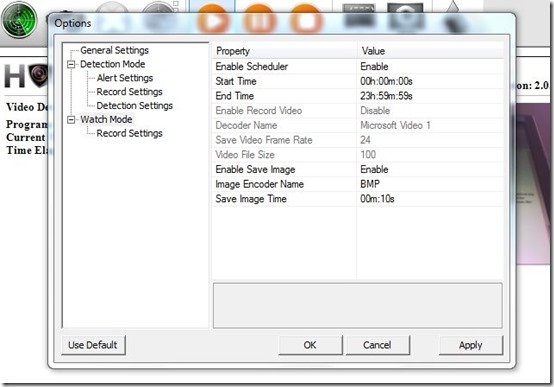SGS HomeGuard Free is a free motion detection software that captures every single movement happening in the covered area. It works like a surveillance camera that captures everything in the nearby surroundings. The free version of this software does not have the feature of recording. But, it takes a screenshot every time there is some movement and saves that screenshot in archives. It has a scheduler that you can enable to set the time period for which you want the software to record and take screenshots. There are two different modes: detection mode and Watch mode. The software supports different camera models & USB webcams and you can choose to save images in different image formats like Jpg, PNG, BMP. To download this software, you will have to first create a free account on the website.
We have also compiled a list of 5 Best Free Webcam Surveillance Software, that you can go through.
Install And Start Recording:
This motion detection software is quite a lightweight software (around 12MB) considering the work it does. After you install the software, you can straightaway begin the recording. You have to connect it either with a camera or a USB webcam. While you are connecting the camera or webcam with the software, you can manually alter the settings like its resolution, brightness, frame size, frame rate, zoom etc. This option is not available once you have begun recording. You will have to restart the software again for it.
On the interface you will see a small window that shows the area covered by your device. There are two modes that you have to choose from- Detection mode and Watch mode. Both these modes let you capture screenshots and save them in archives. The only difference is that in the detection mode the camera captures every small motion, and in the Watch mode screenshots are taken every 10 seconds, irrespective of any movements or motions. The time frame of capturing screenshots in Watch mode can be manually changed by you. In case there is an interval or pause in the monitoring, a screenshot is captured immediately after the interval. All the images show the time and date on which they were taken.
While the software is functioning, important details like start time, current time and time elapsed are visible on its interface. It also detects the mode that is currently in operation. Your recordings go on without any hindrance and images are taken at set time. Now, this motion detection software also has a feature of Scheduling a recording. You can set the time frame for which you want to record the covered area and the software will automatically stop functioning after the time expires. The screenshots will be saved in the event history tab and you can view them from there. These images can be saved in popular file formats like BMP, PNG, GIF, JPG.
Key Features Of This Motion Detection Software:
- Works with different camera models and USB webcam
- Comes with two different modes
- Every small motion is captured in Detection mode
- Screenshots are taken automatically after a specified time gap, in Watch mode
- Saves all the images with their time and date
- Supports all the popular image formats like JPG, PNG, GIF
- Allows you to schedule a recording
- Allows you to pause/play anytime
- Takes a screenshot immediately after an interval
Final Verdict:
This motion detection software is a fantastic and a very efficient software for your security. It has a wide range of effective features that work very efficiently. The interface is also very simple and everything is quite easy to understand.
Get it from here.