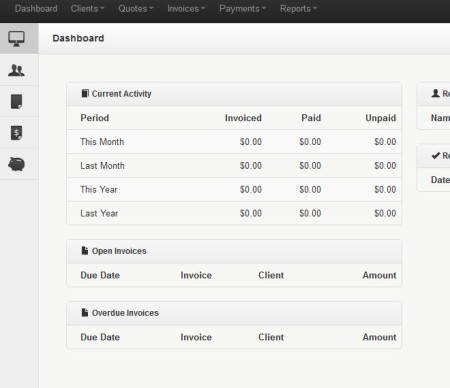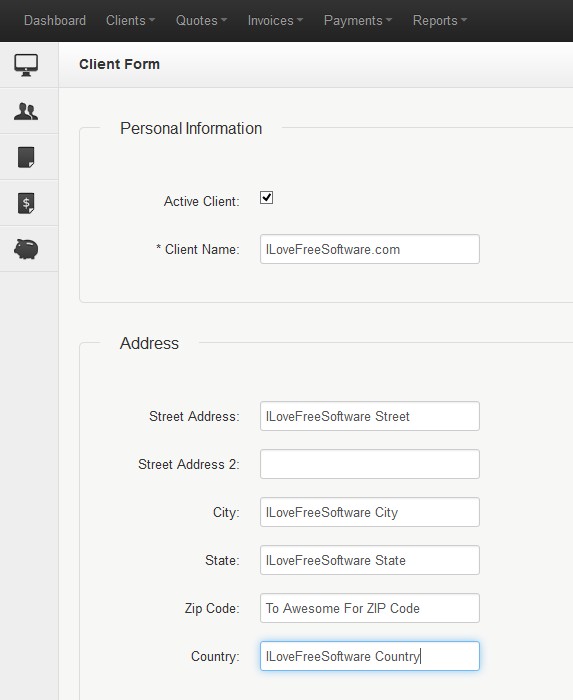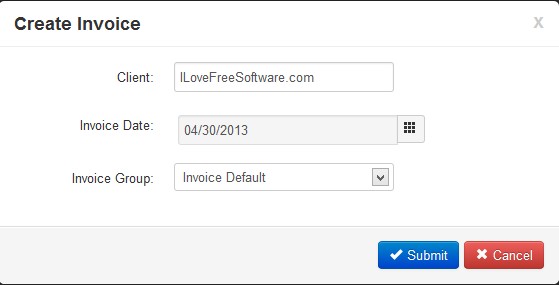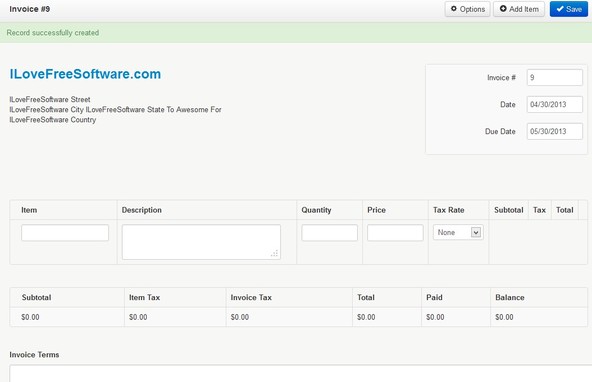Invoico is a free online invoicing software which you can use to easily create and manage invoices. Everything that you’d normally expect to find in invoice management software can be found in Invoice. Clients can be managed, quotes created and sent to potential clients, keep track of payments, and much more.
Dasboard of Invoico can be seen on the image below. Dashboard gives you a brief overview over recent activity, invoices that you’ve created, clients that you’ve added and so on. From the left sidebar you can open up more detailed client, quote, invoice and payment reports. Before any of these can show something, you of course need to add clients, and after that send quotes, invoices to see payments coming in. For that you can use the upper left corner toolbar. Interface is very simple and easy to use.
Similar software: Grassland Free Invoicing, CS Ledger Free Accounting, Invoice Master.
Key features of Invoico free online invoicing software are:
- Free web based invoice management – manage invoices from the web browser
- Client database – add and manage clients for quickly sending invoices
- Quote management – next to invoices you can also create quotes
- Recurring invoices – setup automatic invoices for recurring payments
- Guest links – generate guest links so your clients can access invoices
- Reports – monitor sales made per each client, payment history, etc
- Guest accounts – with limited, read only mode – checking on invoices
On top of all these features that we’ve listed above, this free online invoicing software is also highly configurable. Payments methods can be changed, and new ones added, taxes configured, email templates for emails that are sent to you clients configured and so on. Dozens of little tweaks are available. Here’s a few pointers to help you get started.
How to create and manage invoices online with Invoico free online invoicing software
It’s best that you first add clients to your database, so that later on you just select one from the drop down menu. Click On Clients >> Add Client from the top toolbar menu. Client form will pop-up where you’ll be able to type in info about the client. When you’re done click Save in the upper right corner.
First step of the invoice creation process is to select client, date and invoice group, if you want to categorize them.
When you’re done with that and you click submit you’ll be able to add items to the invoice. Items here means the goods and services that you’ve sold. After clicking Save, all the way at the bottom you’ll get guest access URL which you can share with your client. From there they can download a PDF of the invoice.
Conclusion
Invoico is very simple and too the point, without any kind of complicated setup and menus. It’s very easy to use, offers a lot of features and should definitely be something that you consider if you’re looking for an affordable or should say completely free online invoicing software. Register a free account and see how it goes.