This tutorial explains how to merge all Chrome windows with multiple tabs in one. By using the method explained in this tutorial, you will be able to join any number of opened Chrome windows into a single Chrome window with just a press of a button.
For this I will use a free Chrome extension called Merge Windows. You just have to click on its Chrome extension icon to merge multiple Chrome windows with multiple tabs together in one Chrome Window.
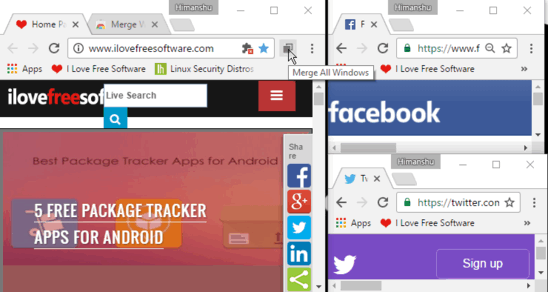
There is another similar Chrome extension which lets you see multiple tabs in a Chrome window in form of a grid. Previously, we have also covered a tutorial which explains how to organize multiple opened windows in Chrome. Today in this tutorial I will tell you how you can merge all opened Chrome windows to a single Chrome window.
How to merge Chrome windows with multiple tabs in one Chrome window:
As I mentioned, I will use Merge Windows to join Chrome Windows with multiple tabs together. You just have to download this Chrome extension from the link provided at the end of this tutorial and then click on its Chrome extension icon, as shown in the screenshot below.
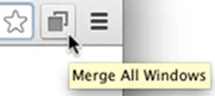
It will then join any number of opened Chrome windows irrespective of number of tabs opened in them into a single Chrome window. A point to note in this process is that it adds all opened Chrome windows into a pre-opened Chrome window. More specifically, it adds other opened Chrome windows to the one on which you click on its Chrome extension icon. Let’s say, you have three Chrome windows currently opened i.e. A, B, and C. If you click on Merge Windows extension icon on Chrome Window A then Chrome window B and C will be merged into window A.
Verdict:
This tutorial explains how to merge Chrome windows with multiple tabs together in one Chrome window. The method explained in this tutorial is very simple and straightforward. So, next time when you want to join multiple Chrome windows together, you just have to press a button to do so and you will be escaped from the pain of manually performing this task.
Only feature I hope it added is that it gave option to choose which windows I want to merge, instead of merging all the windows.