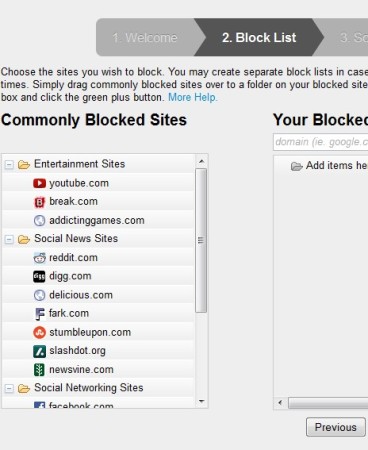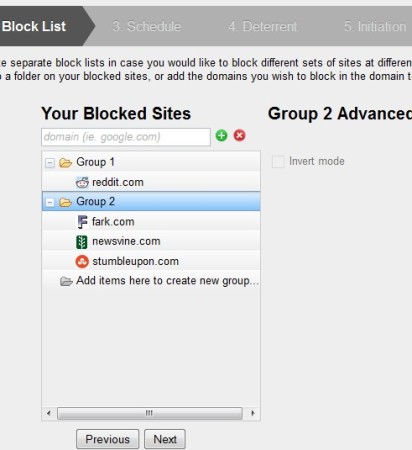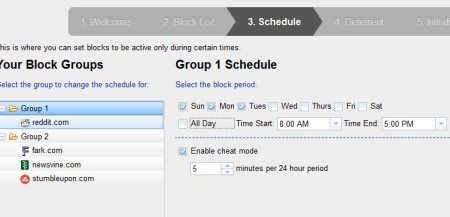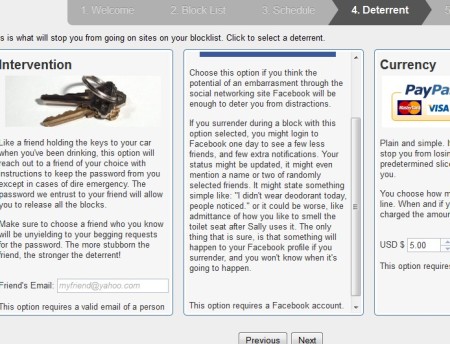Idderall is a free website blocking addon for Firefox. Our productivity these days is in constant threat from various different online distractions, and if will power alone is not enough for you to stop wasting time on random Internet browsing, Idderall can help you block websites that you would normally visit and that way stop you from spending time which you don’t have on things that you don’t need to be doing.
Installation of this free website blocking addon for Firefox is a bit bigger than what you’d expect an addon to be, around 7MB. Setup wizard, of which the first step can be seen on the image below.
Similar software: OnlineFamily.Norton, Windows Live Family Safety, KidZui.
This wizard is hosted on the Idderall website, so make sure that you bookmark its address in case that you want to change settings later on. First step of the setup requires you to select the websites from where access needs to be blocked. They are grouped on entertainment websites, social news websites and social networking websites.
Drag and drop the website name from the list on the left, the Commonly Blocked Sites list, to the list on the right, the Your Blocked Sites list. After clicking on the Next button down below, schedule setup step will come up.
Schedule allows you to set days of the week and times in which the access to the selected websites is gonna be blocked. For example, this is very useful if you would like to block tempting website during working hours, but still not rob yourself from the pleasure of accessing the websites when you’re done with work. Each website can have its own schedule in which access to it is blocked.
Last step of the setup is a Deterrent configuration. This is a punishment in case that you decide to around the blocked using the available Give Up button.
This is the message that’s gonna wait for you after visiting a blocked website. In case of real emergency, with deterrents which can be seen on the previous image, you can setup Idderall so that websites can be accessed if your friend who knows the password sends it to you, for example. Other deterrents include posting embarrassing posts on Facebook and even taking money from your PayPal account until you learn your lesson and stop wasting time. Key features of Idderall – free website blocking addon for Firefox are:
- Free and easy to setup – setup website blocks using wizards
- Works with YouTube, Facebook, Twitter, Reddit, Fark, Digg, dozens more
- Groups – website grouping where each group can have different schedule
- Deterrents – friend holding password, embarrassing Facebook post, PayPal
- Schedule – select days and hours in which access will be blocked
Conclusion
Idderall is very easy to setup and has a very interesting approach to increasing your productivity and preventing you from losing time on websites like YouTube, dozens of social networks, and so on. Deterrents are a great way how to give you extra motivation for doing the right thing and focusing on things that are important like studying or doing work.