LambdaTest is plugin for WordPress for cross-browser testing. It lets you test your web pages in different mobile and desktop browsers. And not only this, but you can also choose a specific operating system as well. In the free version, it gives 10 sessions per month and 60 minutes of real-time testing. In one session, you can select one URL from your website and then see how it looks in different browsers. You can choose multiple browsers like Chrome, Firefox, Opera, Internet Explorer on the same or different platforms. And if you want to use a specific version of a browser then you can do that too.
Cross browser testing is a good approach to ensure that your website looks perfect across different browsers. And LambdaTest is one of the nice tools to do that. Even there is a website to check your website in different devices. But if your website is running on WordPress then you can do it right from the dashboard. You just need to have this plugin and a free account on the main website of LambdaTest. If you require more than the free plan then you can use any premium plan too.
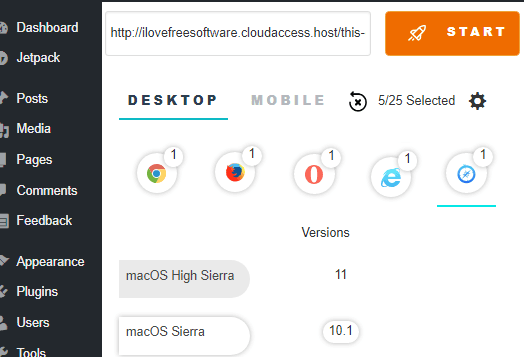
Using this Free Cross Browser Testing Plugin for WordPress?
If you know about installing and using plugins in WordPress then you will easily understand it. For getting started, simply create a free account on LambdaTest website and then simply copy the account key from your profile section. Next follow these steps to test your website in different browsers.
Step 1: Install the LambdaTest plugin in you WordPress and then you can log in with your account. For log in, you will need the email address associated with your account and the account key.
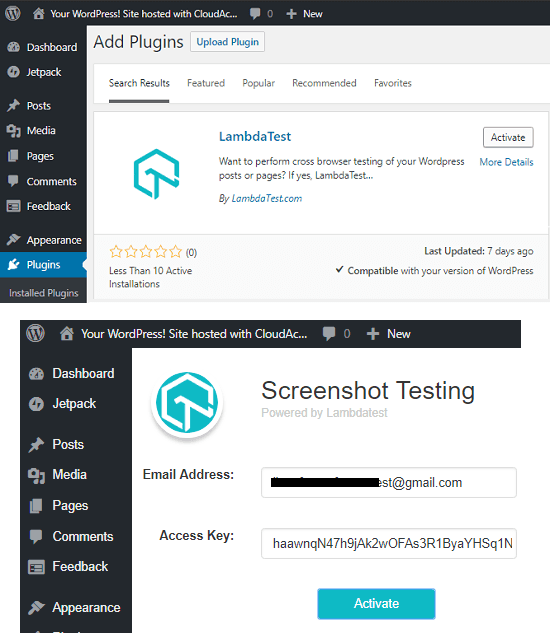
Step 2: Now, when you have signed in, you can see any page in your WordPress site. You will see the icon of the LambdaTest in the Pages section of your website. Click on that icon and then it will take you to the main LambdaTest interface. You can then select the browsers in which you want to see the selected page. You can choose browser on any platform that it supports and choose a specific version of browser too.
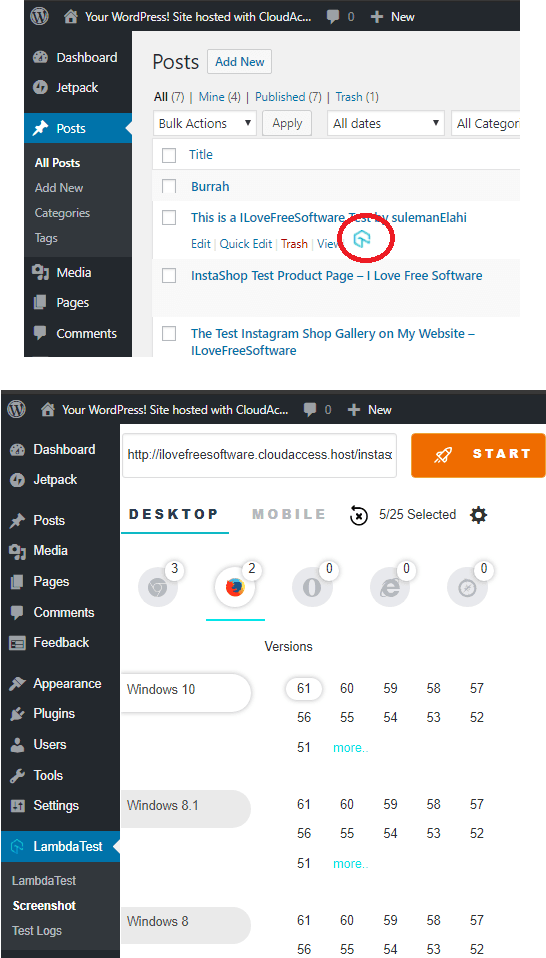
Step 3: Now, it take a few minutes and will retrieve the screenshots for you. After getting them, you can view them on WordPress or you can download them on your PC as well. Simple as that.
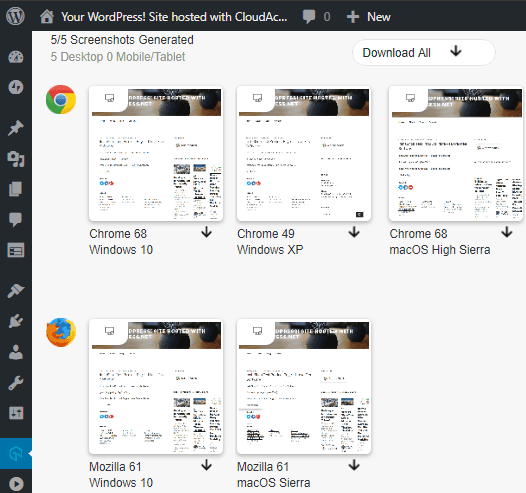
In this manner, you can use this simple and powerful WordPress plugin, LambdaTest. You can easily install and use it on your WordPress site and generate screenshots of your website’s pages from different browsers. Also, keep track of the free quota from the main dashboard of the plugin.
Final thoughts
For cross browser testing in WordPress, LambdaTest is an amazing plugin. And using it to test web pages of your website in different browsers is very simple by taking full webpage screenshot. There are a lot of browsers and devices available that you can use for cross browser testing and get results. It is a good tool for small websites but if you need more volume then you can use any premium plan of the tool.