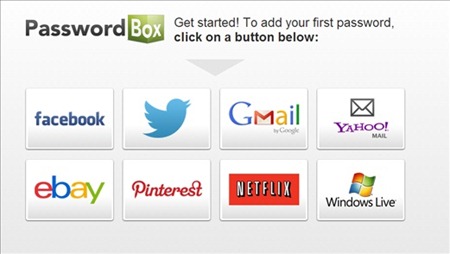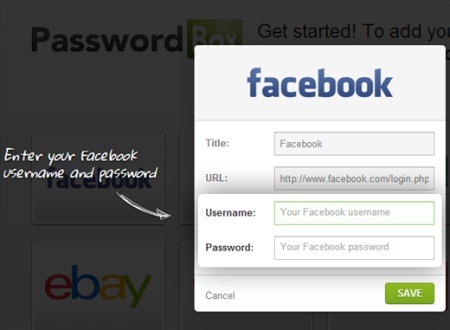PasswordBox is a free Chrome application which will manage passwords and will login to your popularly visited sites automatically. It is a free password manager with the help of which you can login to your mail accounts, social networking sites in a click. Basically you can save all passwords of your accounts here for one time and you will never face the problem of forgetting a password.
Moreover, once you have saved the password of your account you won’t have to log in separately next time. You would be logged in automatically without providing your username and password in the box. It is now also available as an extension.
See the screenshot below to see the interface of the extension:
How To Use PasswordBox:
PasswordBox is simple to use, you won’t have any problem understanding it. When you first add the application, you will be asked to sign up or log in via Facebook. Once you do that you will have to provide a master password by which you will access this app. Giving this information, you will be redirected to a page like the one shown in the screenshot below:
Here as you can see, when you click on any of these icons you will be asked to log in once. See the screenshot below to get a better understanding:
You will have to provide your username and password and next time when you visit the site you won’t have to log in. The box would be filled, you just have to click on the log in button.
This app will also become your start up page, hence you can access it by opening chrome itself. Other than that it also has an extension, so you can access it from extension window also. You can see the screenshot of the extension at the beginning of this article. From the extension you can manage all your accounts passwords, add new sites. From the settings you can choose to auto lock the app in duration which is mentioned there. Also you can install this app in other browsers. Other than that you can log out, once you log out it won’t automatically open your account.
Features Of PasswordBox:
- Free of cost.
- Automatically log in to your frequently visited sites.
- Manages your passwords.
- You can also access it through extension window.
- Other than the pre set websites, you can add your favourite websites and set their passwords too.
Installing this application is easy. Go to the link at the end of the article or visit chrome webstore and search for this app. Just add it to chrome and manage your passwords.
Concluding Note:
You can use PasswordBox if you are a person who has multiple accounts and have difficulty in remembering your passwords. Just add this extension and manage your passwords. Plus you won’t have to log in all the time, this app would do it for you!