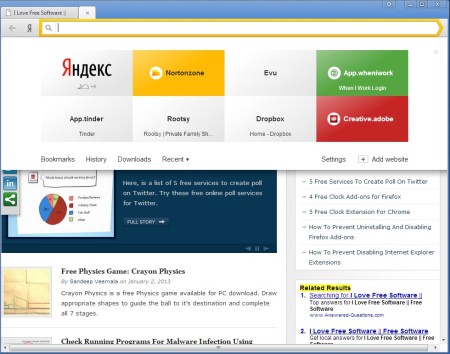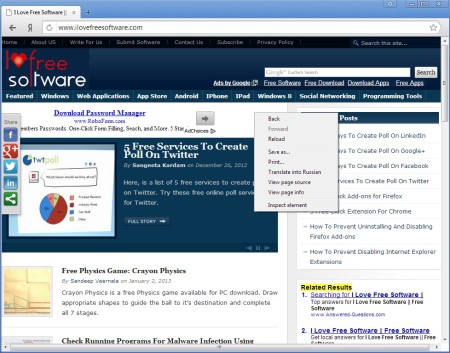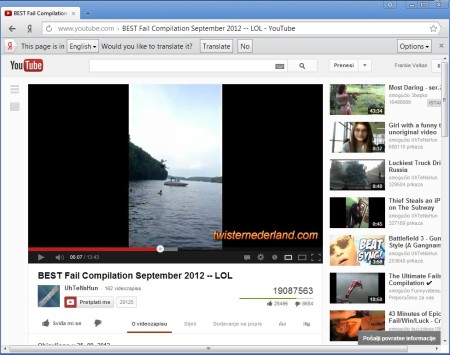Yandex Browser is a free web browser released by the very popular Russian search engine. It’s based on Chromium, the same open source web browser project on which Google Chrome is based on, but Yandex Browser brings some changes, both under the hood and when it comes to appearance. Most notable difference between this free browser and Google Chrome would be the improved security and improved speeds on slower connection, which Yandex offers and Google Chrome doesn’t.
Differences in appearance can be seen in the image above. Main toolbar where address bar is located is much more simpler. For example the settings button is relocated from the toolbar and being all the way to the right side, to being at the top, next to the minimize, maximize, and close buttons. When you click on add new tab you are gonna see a dropdown menu with 6 favorite websites, or with 6 websites that you visited recently if you don’t have bookmarks.
Key Features of Yandex Browser:
- Check websites that you accessed with the Yandex security system.
- Downloaded files are also scanned with Kaspersky antivirus.
- Opera’s Turbo technology is offered for slow internet connections.
- Flash player comes built-in, no need for installation.
- Based on Chromium.
- Same tabbed interface with minor differences in menu arrangement.
Of course the default web browser search engine which will be used by Yandex Browser is Yandex. The entire reason for the existence of this free web browser would be to fight the ever-increasing Google Search dominance on the Russian market where Google Chrome is very popular and Google comes default with it. Here are few tips to help you get started with Yandex Browser.
How to Browse the Web with Yandex Free Web Browser?
Usage of Yandex Browser is pretty much the same to any other browser. It’s gonna try and import bookmarks and history if you have other browsers installed already. In that case you can simply click on the address bar and you should be offered with the websites that you’ve visited in your previous web browser.
Browsing experience is pretty much the same to that of Google Chrome. Google Translate integration is available, and from Opera you get the Turbo feature which means that when internet connection is slow, like during download or when you just don’t have a high-speed internet connection, websites are gonna be optimized and showed in lower quality to increase browsing speed.
Flash is of course included by default, and when files are downloaded, you get a quick scan with the built-in Kaspersky scanner, to make sure that files are not malware. Everything else is pretty much the same to Google Chrome.
Conclusion:
Those who are using Google Chrome, but for some reason are not quite happy with the speed and security that you get should give Yandex Browser a try. It comes with some interesting features and it’s very fast.
You would also like to try some other free web browsers reviewed by us like: YRC Weblink, Alienforce, and Slimboat.